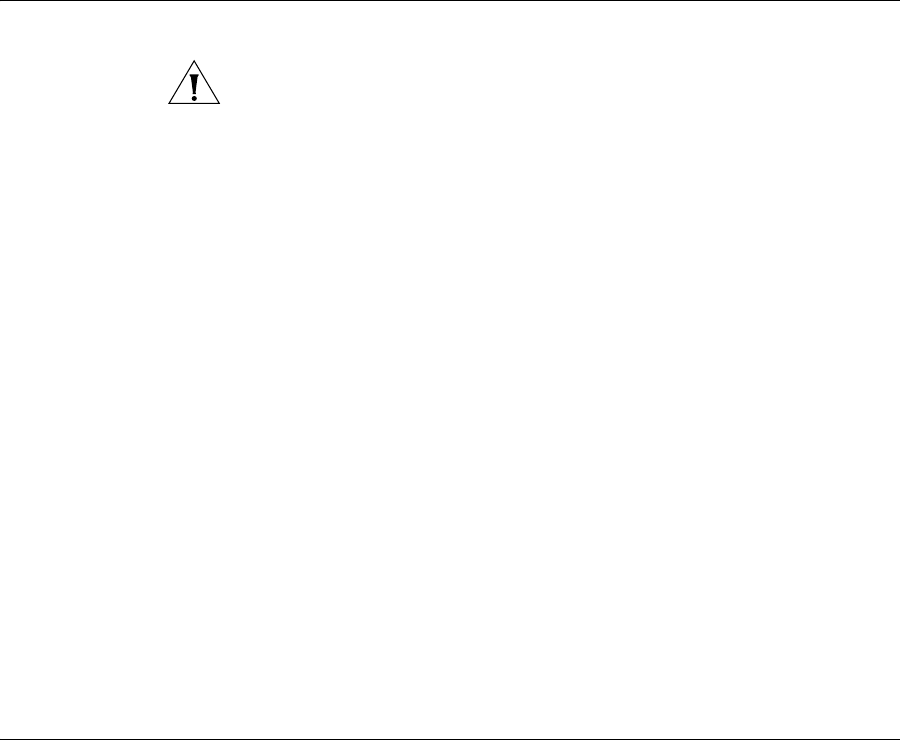
set mobility-profile mode 271
set mobility-profile
mode
Enables or disables the Mobility Profile feature on the WX switch.
CAUTION: When the Mobility Profile feature is enabled, a user is denied
access if assigned a Mobility-Profile attribute in the local WX database or
RADIUS server when no Mobility Profile of that name exists on the WX.
Syntax —
set mobility-profile mode {enable | disable}
enable — Enables the use of the Mobility Profile feature on the WX.
disable — Specifies that all Mobility Profile attributes are ignored by
the WX.
Defaults — The Mobility Profile feature is disabled by default.
Access — Enabled.
History —Introduced in MSS Version 3.0.
Examples — To enable the use of the Mobility Profile feature, type the
following command:
WX1200# set mobility-profile mode enable
success: change accepted.
See Also
clear mobility-profile on page 224
display mobility-profile on page 235
set mobility-profile on page 269
set user Configures a user profile in the local database on the WX for a user with
a password.
(To configure a user profile in RADIUS, see the documentation for your
RADIUS server.)
Syntax —
set user username password [encrypted] string
username — Username of a user with a password.


















