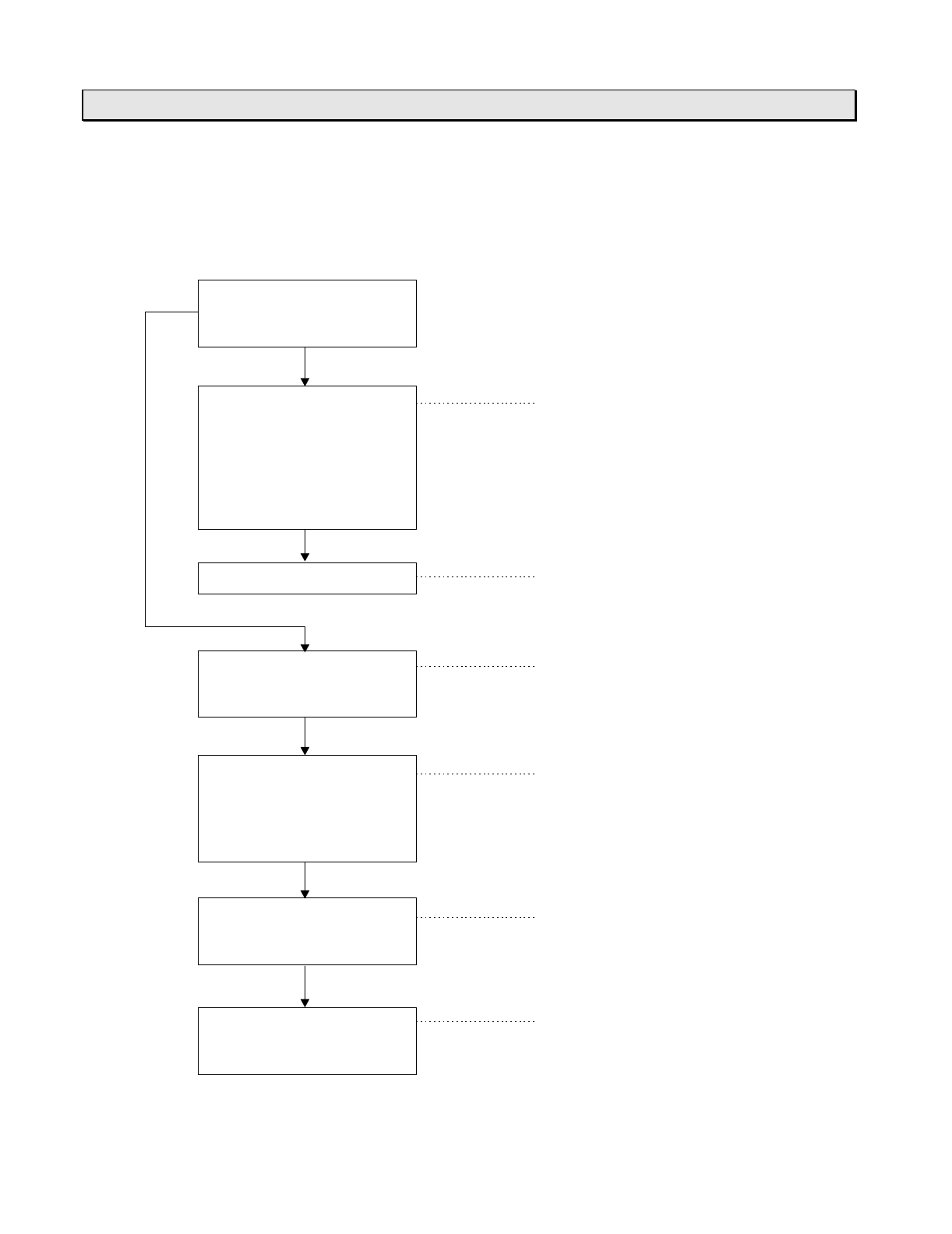
298
T1/T1S User’s Manual
10. Troubleshooting
10.1.5 Output check
If the output status monitored on the programming tool is normal but the external output
device (load) is not operated normally, check the following points:
Is the output status LED
changed ON/OFF according
No to the program execution ?
Yes
Check the voltage between If it is the circuit voltage at the output is
the output terminal and its ON, or if it is 0 V at the output is OFF with
common terminal. the load ON, the T1/T1S’s output circuit
It should be 0 V when the may be faulty.
output is ON, and it should If it is 0 V and the load is also OFF, check
be the circuit voltage when the output power and the output cable
the output is OFF. connections.
Normal
If it is not normal, check the output cable
Check the voltage at the load connections.
If it is normal, check the specification of
the load, also check environmental factors.
Check whether the I/O If identical, the T1/T1S’s internal circuit or
allocation table is identical to the output circuit may be faulty.
the actual I/O configuration
Not identical
Execute the automatic I/O If it becomes identical, execute the
allocation, and check whether EEPROM write operation.
the I/O allocation table is now
identical to the actual I/O
configuration
Still not identical
Is the allocation mismatch for If so, the card, module or expansion unit
a specific option card, I/O may be faulty. For expansion unit, check
module, or expansion unit ? the expansion cable also.
No
Is the allocation mismatch for If so, check the connection between the
all I/O modules mounted on T1/T1S basic unit and the expansion rack.
the expansion rack ? If not, the T1/T1S basic unit may be faulty.
CTi Automation - Phone: 800.894.0412 - Fax: 208.368.0415 - Web: www.ctiautomation.net - Email: info@ctiautomation.net


















