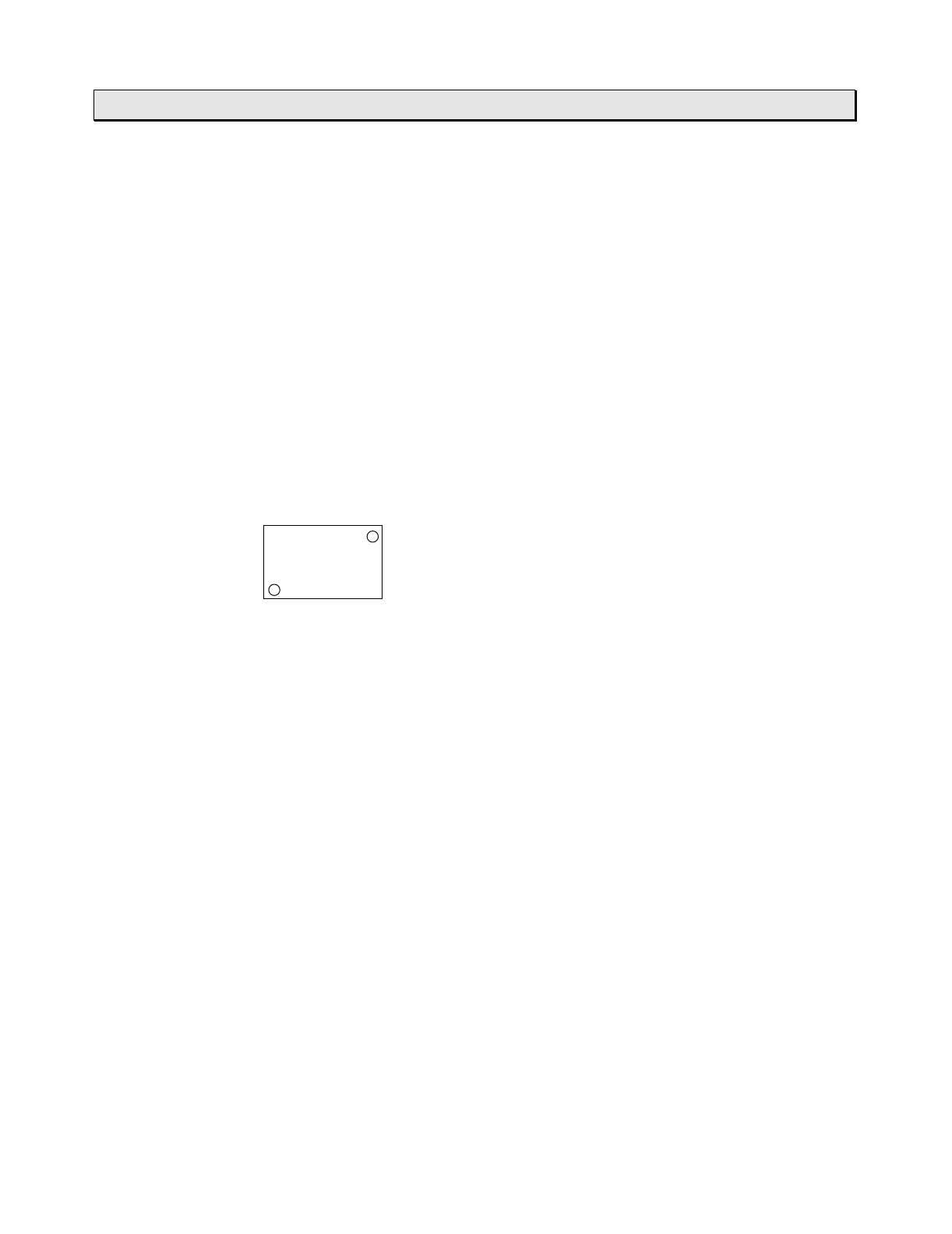
6F3B0250
Basic Hardware and Function
27
1. System Configuration
Option card slot (T1-40/T1-40S):
Used to insert the option cards. Two slots are provided. Refer to separate “T1/T1S
Use’s Manual
-
Expansion I/O
-
” for details of the option cards.
Expansion connector (T1-40/T1-40S):
Used to connect the expansion rack or expansion unit. Refer to separate “T1/T1S Use’s
Manual
-
Expansion I/O
-
” for details of the T2 type I/O modules.
RS-485 port (T1-40S only):
Used to connect a computer (SCADA system), operator interface unit, other T1S, or
many kinds of serial ASCII devices including Toshiba’s Inverter through RS-485
interface. Refer to section 1.7 for more information about the T1S’s RS-485 multi-
purpose communication functions.
Mounting holes:
Used to fix the T1/T1S on a mounting frame by screws. The mounting holes are
provided at two opposite corners.
Use two M4 screws for mounting. See section 4.2 for
installing the unit.
DIN rail bracket:
The DIN rail bracket is provided at the rear for mounting the T1/T1S on a 35 mm DIN
rail. See section 4.2 for installing the unit.
T1
CTi Automation - Phone: 800.894.0412 - Fax: 208.368.0415 - Web: www.ctiautomation.net - Email: info@ctiautomation.net


















