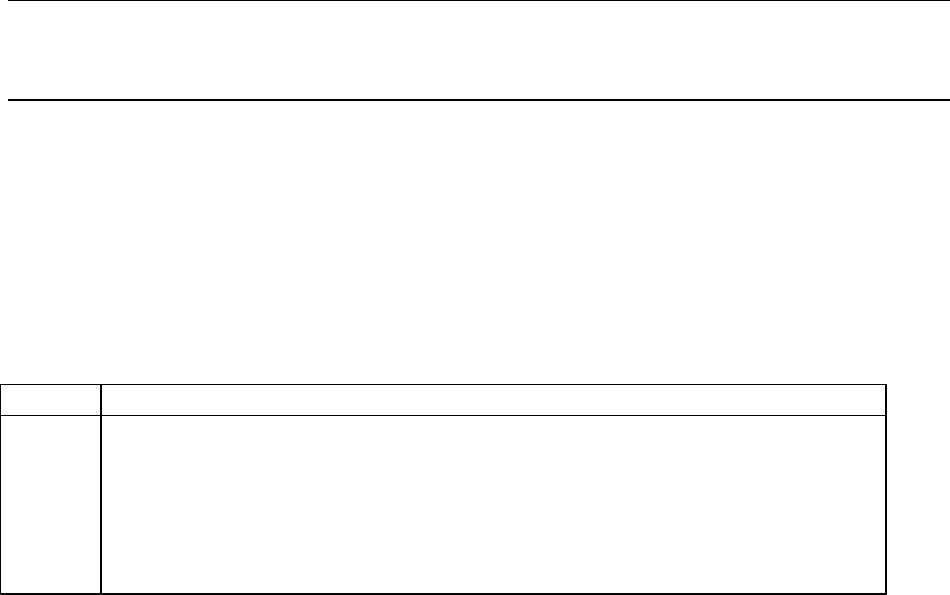
B - Performance, Calibration, and Configuration
160
Agilent 66321D, 66319D DVM Calibration
Action Display
51. Connect the DVM inputs directly to output 1. Connect the external DMM
to the DVM inputs as shown in figure B-1e. Do not connect the Agilent
3478 DMM.
52.
Press Shift Cal, scroll to CAL DVM, and press Enter.
CAL:DVM
53.
Press Shift Cal, scroll to CAL LEV, and press Enter to select the first
calibration point.
CAL:LEV P1
54.
Press Shift Cal, scroll to CAL DATA, press Enter Number, and enter
the voltage value displayed on the external DMM. Numbers entered from
the external DMM should have an accuracy and resolution of 0.1 mV or
better. Press Enter.
CAL:DATA 0.00
55. Reverse the output 1 connections. Move the - lead to the + DVM
connector pin, and move the + lead to the - DVM connector pin.
56.
Press Shift Cal, scroll to CAL LEV, use & to scroll to P2 (the second
calibration point), and press Enter.
CAL:LEV P2
57.
Press Shift Cal, scroll to CAL DATA, press Enter Number, and enter
the second voltage value displayed on the external DMM. Numbers
entered from the external DMM should have an accuracy and resolution of
0.1 mV or better.
Because this second value is negative, you must place a minus sign in front
of the value. Pressing the Enter Number key the second time enters the
minus sign. Then press Enter.
CAL:DATA −0.00
Saving the Calibration Constants
WARNING: Storing calibration constants overwrites the existing ones in non-volatile memory. If you
are not sure you want to permanently store the new constants, omit this step. The dc
source calibration will then remain unchanged.
Action Display
58.
Press Shift Cal, scroll to CAL SAVE, and press Enter.
CAL:SAVE
59.
Press Shift Cal, select CAL OFF, and press Enter to exit Calibration mode.
*RST and *RCL will also set the calibration state to OFF.
CAL OFF
Calibration Error Messages
Errors that can occur during calibration are shown in the following table.
Table B-3. GPIB Calibration Error Messages
Error Meaning
401 CAL switch prevents calibration (contact the factory for details).
402 CAL password is incorrect
403 CAL not enabled
404 Computed readback cal constants are incorrect
405 Computed programming cal constants are incorrect
406 Incorrect sequence of calibration commands


















