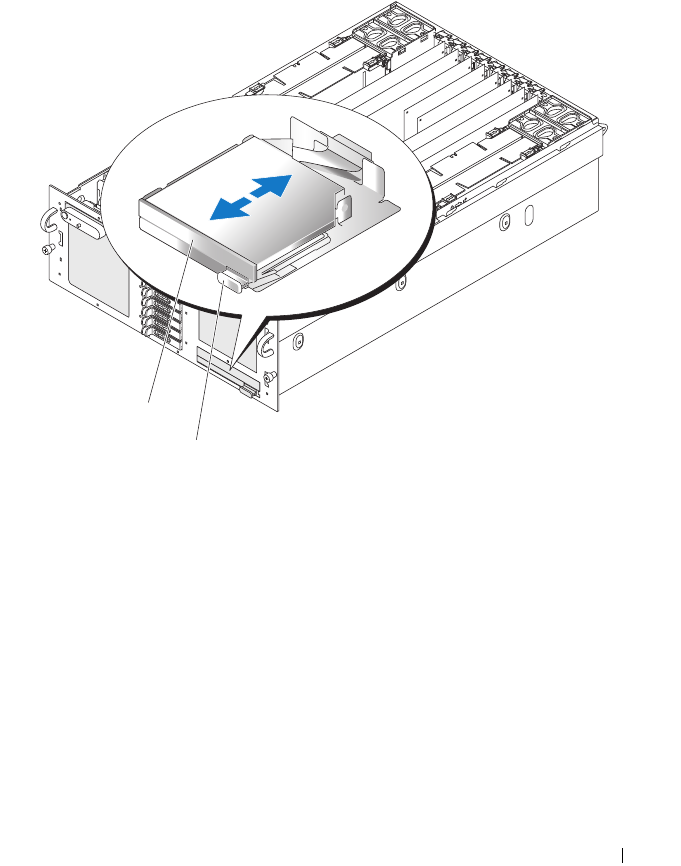
Installing System Components 89
2
Pull the locking handle until the drive releases from the chassis. See
Figure 3-15.
3
Remove the drive from the chassis.
Figure 3-15. Removing the Optical Drive
Installing the Optical Drive
1
Insert the drive fully into the chassis until it snaps into place.
2
Push the locking handle into the drive to lock the drive into the chassis.
1 Optical drive 2 Locking handle
1
2


















