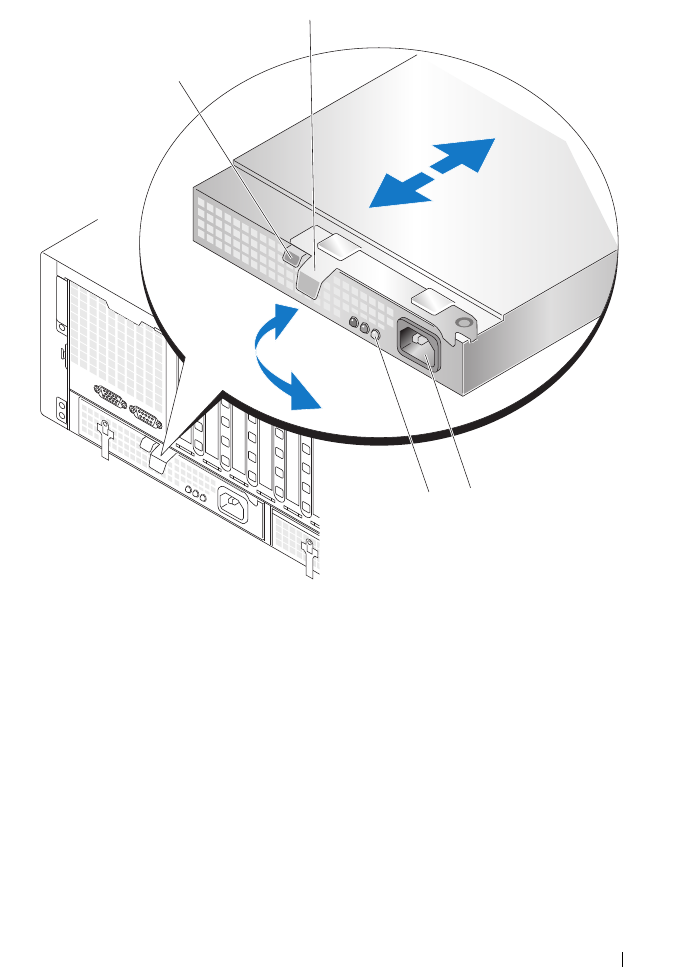
Installing System Components 69
Figure 3-6. Removing a Power Supply
Installing a Power Supply
1
With the power-supply lever in the extended position, slide the new power
supply into the chassis. See Figure 3-6.
2
Rotate the lever toward the power supply until it is completely flush with
the power-supply faceplate and the power supply latch engages. See
Figure 3-6.
1 Power supply latch 2 Power supply lever
3 Power connector 4 Power supply status indicators
1
2
4
3


















