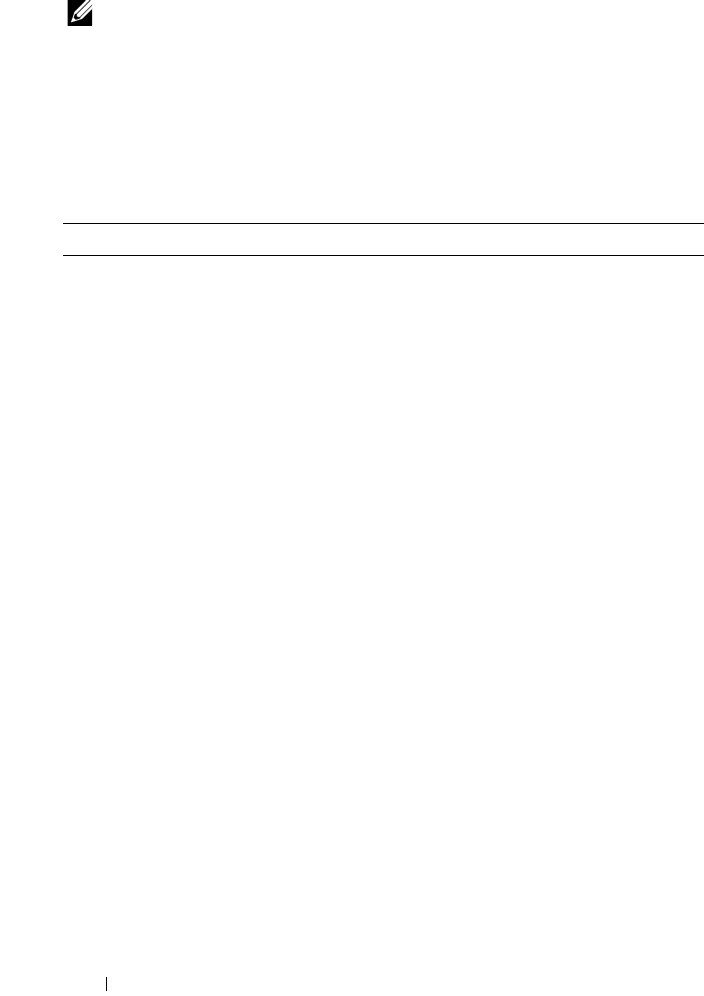
42 Using the System Setup Program
NOTE: After installing a memory upgrade, it is normal for your system to send a
message the first time you start your system.
Using the System Setup Program
Table 2-1 lists the keys that you use to view or change information on the
System Setup program screens and to exit the program.
Table 2-1. Setup Menu Key Use
Key Function Description
<Enter> Execute
Command
<Enter> activates and closes sub-menus, and
selects sub-fields for time/date only.
<Esc> Exit <Esc> provides a way to back out of any field.
When the <Esc> key is pressed while editing
any field or selecting features of a menu, the
parent menu is re-entered. When <Esc> is
pressed in a submenu, the parent menu is re-
entered. When <Esc> is pressed in a major
menu, the exit confirmation window is displayed
and the user is asked whether changes should be
saved or discarded.
Up arrow Select item up The up arrow is used to select the previous value
in a menu item's option list. Press <Enter> to
activate the selected item.
Down arrow Select item down The down arrow is used to select the next value
in a menu item's option list. Press <Enter> to
activate the selected item.
Left and right
arrows
Select menu The left and right arrow keys are used to select
values for a setup item.
<-> Change value The minus key scrolls backward through the
selected item's values.
<+> Change value The plus key scrolls forward through the selected
item's values. On 106-key Japanese keyboards,
the plus key has a different scan code than the
plus key on keyboards from other regions, but it
performs the same function.


















