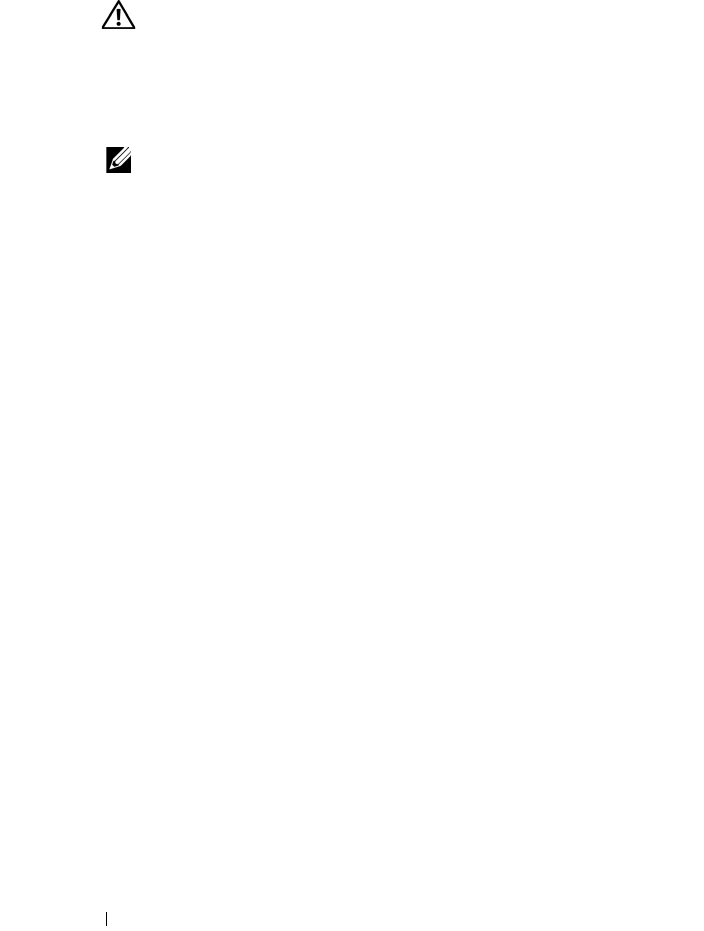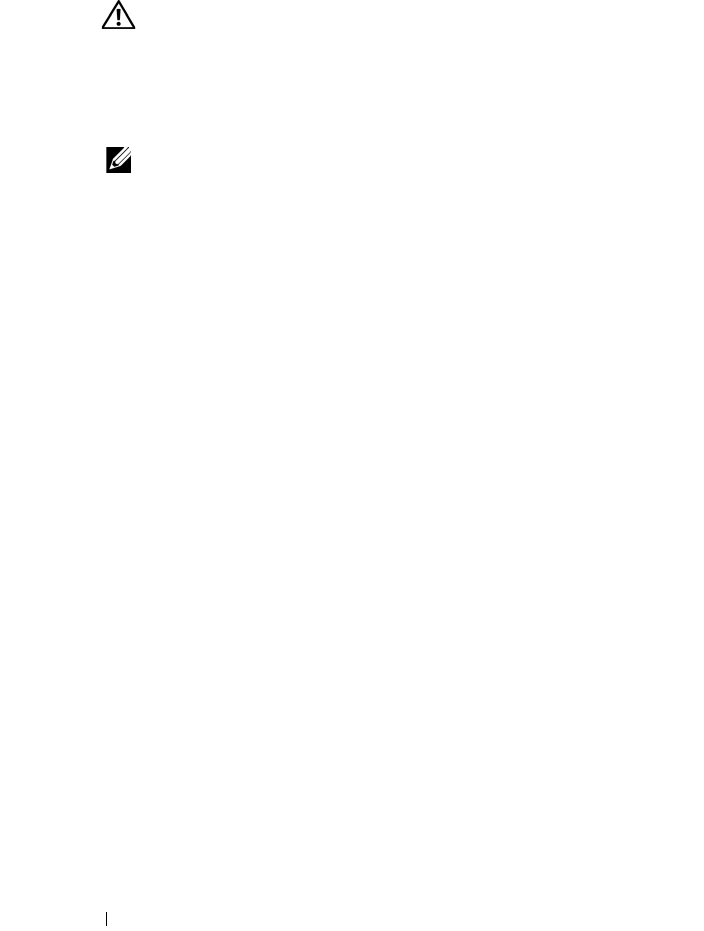
114 Installing System Components
4
Slide the DRAC onto the metal tab of the I/O riser.
5
Align the DRAC with the three DRAC mounting posts on the I/O riser.
CAUTION: To prevent damage to components on the I/O riser, support the I/O
riser at each of the plastic clips.
6
Press the DRAC onto the I/O riser until three DRAC mounting posts snap
into place.
7
Attach the two ribbon cables from the I/O riser to the DRAC.
NOTE: The ribbon cables can only be installed one way and they are labeled
for correct placement on the DRAC and the system board.
8
Install the I/O riser. See "Installing the I/O Riser" on page 111.
SAS Backplane (Service-only Procedure)
Removing the SAS Backplane (3.5" Hard Drives)
1
Remove the system board. See "Removing the System Board" on page 122.
2
Remove the optical drive. See "Removing the Optical Drive" on page 88.
3
Remove the hard drives. See "Hard Drives" on page 62.
4
Disconnect the control panel connector from the back of the SAS
backplane. See Figure 3-25.