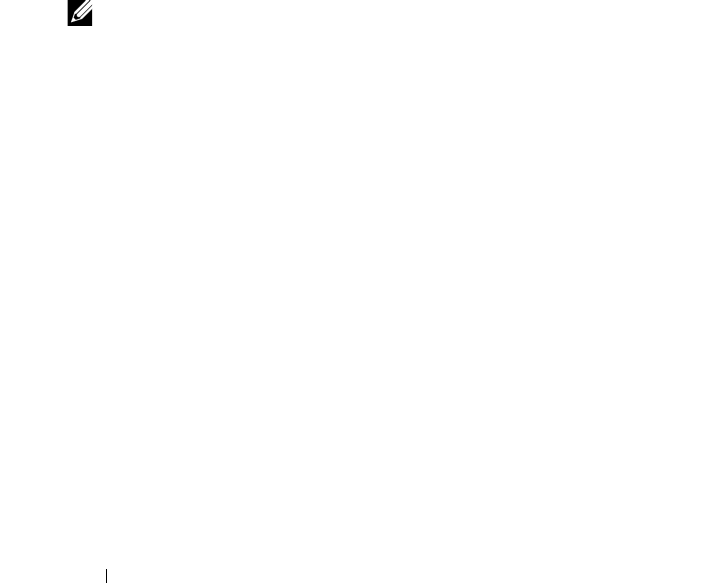
66 Installing System Components
1
If a drive blank is present in the bay, remove it. See "Removing a Drive
Blank" on page 62.
2
Open the handle on the hard drive carrier.
3
Insert the hard drive carrier into the drive bay until the carrier contacts the
backplane.
4
Close the handle to lock the drive in place.
Replacing a Hard Drive Carrier
Removing a Hard Drive From a Hard Drive Carrier
1
Remove the four screws from the slide rails on the hard drive carrier.
2
Separate the hard drive from the carrier.
Installing a SAS Hard Drive Into a SATAu Drive Carrier
NOTE: SAS hard drives must be installed only in SATAu drive carriers. The SATAu
drive carrier is labeled "SATAu" and also has marks indicating the SAS and SATA
mounting screws.
1
Insert the SAS hard drive into the hard drive carrier with the connector
end of the drive at the back. See Figure 3-5.
2
Viewing the assembly as shown in Figure 3-5, align the bottom back screw
hole on the hard drive with the hole labeled "SAS" on the hard drive carrier.
When aligned correctly, the back of the hard drive will be flush with the
back of the hard drive carrier.
3
Attach the four screws to secure the hard drive to the hard drive carrier. See
Figure 3-5.


















