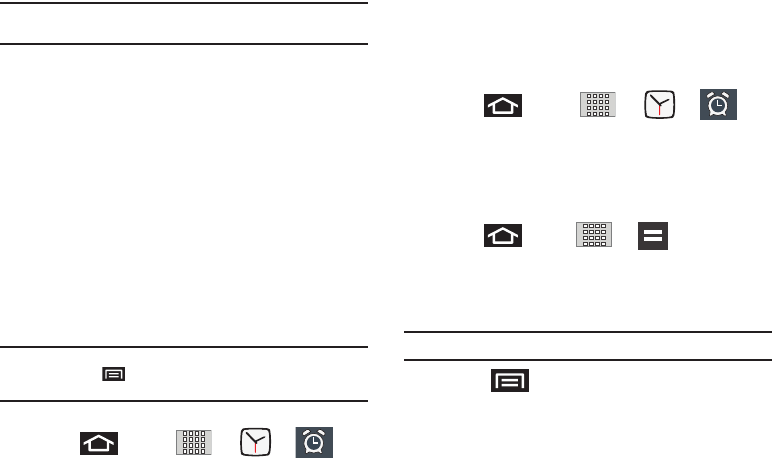
87
Note:
The number of hours and minutes left before the alarm goes off is
briefly displayed onscreen after you set the new alarm time.
6. Tap the
Repeat
field to select a repeating status for the
alarm.
•
Place a green checkmark adjacent to the desired repetition days
and tap
OK
.
7. Tap
Ringtone
to select an audio ringtone that will sound
with the alarm.
•
Tap a ringtone to hear an audio sample.
•
Tap
OK
to accept the ringtone assignment.
8. Tap
Vibrate
to add a vibration feature to the alarm.
9. Select a unique name for this alarm event by tapping the
Label
field, entering a new label, and tapping
OK
.
10. Tap
Done
to store the new alarm event.
Note:
To allow the alarm to sound even while the device is in silent
mode, press and tap
Settings, then activate the Alarm in
silent mode field.
To delete an Alarm event:
1. Press and tap ➔
➔
.
2. Touch and hold a desired alarm event.
3. From the onscreen context menu, tap
Delete alarm
and
then tap
OK
.
To disable an Alarm event:
1. Press and tap ➔
➔
.
2. Touch and hold a desired alarm event.
3. From the onscreen context menu, tap
Turn alarm off
.
Calculator
Your phone comes with a built-in calculator.
1. Press and tap ➔
(Calculator)
.
2. Enter numbers using your keyboard or by tapping an
onscreen key.
•
Touch and hold
CLEAR
to clear all numbers.
Note:
Tapping CLEAR only deletes one number at a time.
•
Press
and tap
Advanced
panel
to access more
advanced features such as
sin
(Sine),
cos
(Cosine), and
tan
(Tangent).
SCH-M828UM.book Page 87 Friday, August 12, 2011 5:03 PM


















