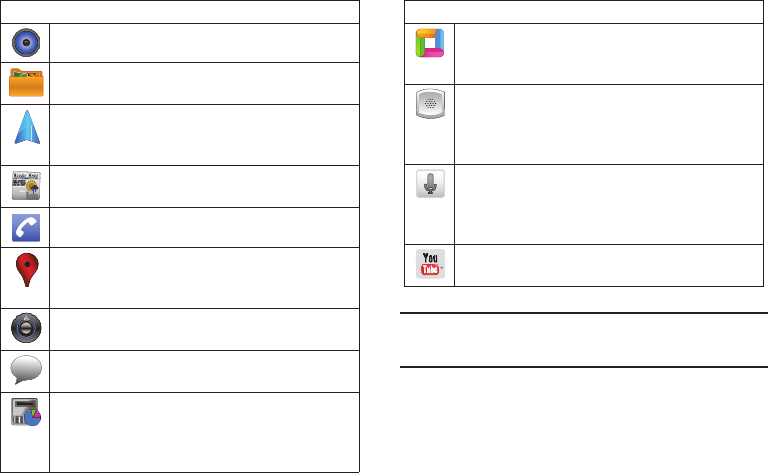
25
Note:
The Email application includes access to both Exchange Server-based
email and other Internet-based email providers such as Yahoo! and
Gmail.
Music
– Launches the built-in Music Player (page 119).
My Files
– Lets you view supported image files and text
files on your microSD card (page 85).
Navigation
– Launches a built-in GPS feature, giving
you access to a number of location-based services
(page 123).
News & Weather
– Launches a Web-based news and
weather feed based on your current location.
Phone
– Access the phone dialpad (page 39).
Places
– Allows others to find your business on local
search results using either Google Search or Google
Maps.
Settings
– Access the device’s built-in Settings menu
(page 47).
Talk
– Launches Google Talk application that lets you
chat with family and friends over the Internet.
Task Manager
– Provides access to a management
screen from where you can close currently active
applications, manage packages, RAM and obtain
device summary information (page 63).
Application Icons
talk
ThinkFree Office
– A Microsoft Office compatible office
suite that provides a central place for managing your
documents online or offline (page 88).
Voice Dialer
– Launches your device’s built-in automatic
speech recognition (ASR) software, called Voice
Control, to dial a phone number in your Contacts or to
launch phone functions (page 91).
Voice Search
– Launches your device’s built-in
automatic speech recognition (ASR) software and
initiates a Google search based on the recognized text
(page 94).
YouTube
– Launches the YouTube to watch videos on
YouTube (page 120).
Application Icons
SCH-M828UM.book Page 25 Friday, August 12, 2011 5:03 PM


















