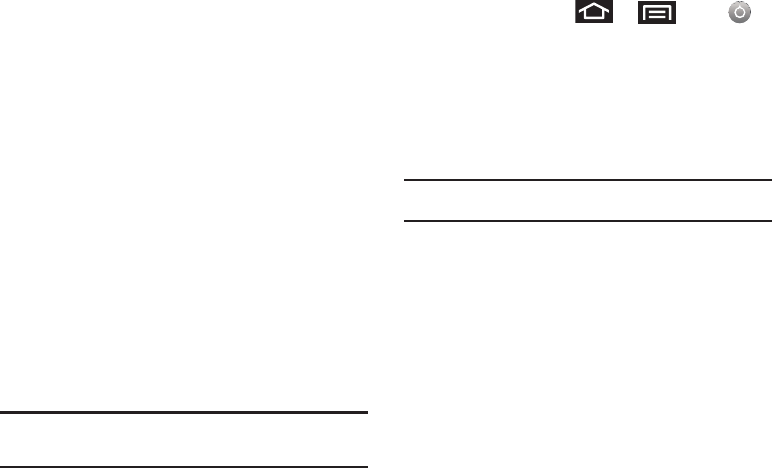
99
6.
If a
Cannot install this Hardware
screen displays, follow
these steps:
•
Click
Finish
.
•
From your Desktop, right-click on the
My Computer
icon and
select
Properties
(from the onscreen context menu).
•
Click the Hardware tab and select the
Device Manager
.
•
Open the
? Other devices
section from the list. Confirm there is
a
USB MMC Storage
item listed.
•
This entry indicates an error occurred during the USB driver
installation process.
•
Using your mouse, right-click on
USB MMC Storage
and
select
Update Driver...
.
•
From the
Found New Hardware Wizard
, select
Install the
software automatically
and click
Next
➔
Finish
.
Transferring Data Directly to and From the
microSD Card
You can access the microSD card and use it just as easily as any
other communicating storage device.
1. Insert a memory card into the phone.
Note:
To use any downloaded Market application that requires a USB
connection between your phone and PC, set the USB settings to Mass
storage.
2. From Idle mode, press
➔
and tap
➔
Wireless & networks
➔
USB connection
➔
Mass
storage
.
3. Connect your device to your computer using a compatible
USB cable. Wait for the connection to establish. When
connected, the host computer automatically detects your
device.
Note:
Some applications you are using will stop and may be unavailable
until you turn off USB storage.
4. Drag down the Notifications panel and select
USB
connected
.
5. Tap
Turn on
USB storage
.
6. Tap
OK
.
7. From your Desktop, double-click
My Computer
➔
[Device drive letter]
to display the folders and files
currently available on the internal microSD card.
8. Open a folder on your computer and begin the transfer
process of files from your computer to the internal card’s
target folder.
SCH-M828UM.book Page 99 Friday, August 12, 2011 5:03 PM


















