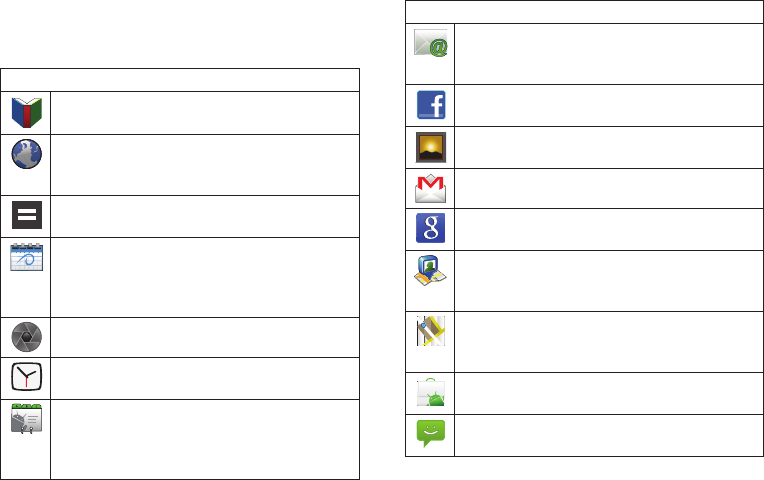
24
Applications
The following is a listing of some of the applications available
using the Applications tab.
Application Icons
Books
: Read eBooks from the web-based Google Books
service.
Browser
– Launches the Web browser. The browser is
fully optimized and comes with advanced features to
enhance Internet browsing on your device.
Calculator
– Launches the onscreen calculator
application (page 87).
Calendar
– Launches the Calendar applications that
syncs itself to either your Google or Outlook
®
Work
calendar (page 80). Events can only be synced to a
managed account (page 64).
Camera
– Launches the built-in camera (page 102).
Clock
– Accesses the alarm and media application
screen (page 85).
Contacts
– Displays the Contacts tab listing current
contacts, synced from either your Google or Outlook
account (page 73). Contacts can only be synced to a
managed account (page 64).
Email
– Provides access to both your Outlook
(Exchange Server-based) work email and Internet
email accounts (such as Google, MSN Live, etc.
Facebook
– Launches the Facebook Web page via the
browser.
Gallery
– Displays a Gallery of photos and videos stored
on the microSD card (page 103).
Gmail
– Provides access to your Gmail account.
Google Search
– Provides an onscreen Internet search
engine powered by Google™.
Latitude
– Lets you see your friends' locations and
share yours with them. The application also lets you
See your friends' locations on a map or in a list.
Maps
– Launches Google Maps for mobile that helps
you find local businesses, locate friends, view maps
and get driving directions (page 121).
Market
– Browse and search for applications on
Android Market.
Messaging
– Provides access to your text messaging
application (SMS) (page 113).
Application Icons
SCH-M828UM.book Page 24 Friday, August 12, 2011 5:03 PM


















