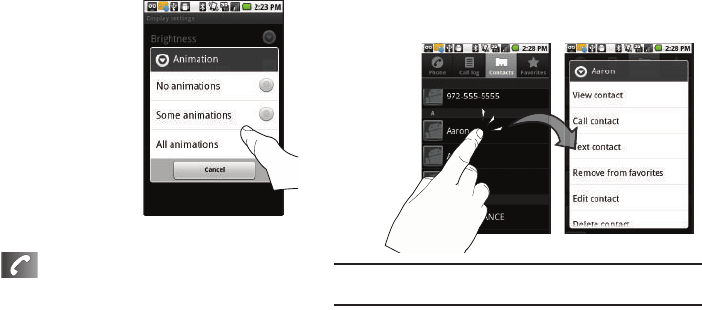
30
Menu Navigation
You can navigate through a menu by using your finger on the
screen and by using the keyboard navigation/arrow keys.
Selecting Menu Items Using Your Fingers
As you navigate through the menu, you activate menu options by
tapping the onscreen entry. Select an option by tapping.
1. Tap an onscreen icon to
launch a menu or
feature.
2. Scroll your finger across
the screen to navigate
through a menu list
(bottom up or top down).
3. Tap a menu item to make
a selection or activate a
field.
To launch the dialpad:
ᮣ
Tap from the Home Screen.
Using Context Menus
Context menus (also called popup menus) contain tools that
apply to a specific item on the screen. They are similar in
function to menu options on your computer when you use a right-
mouse click.
Not all items have context menus. If you touch and hold an item
with no context menu, nothing happens.
Open a context menu by touching and holding an onscreen item.
Note:
Not all items have context menus. If you touch and hold an item that
has no context menu, nothing happens.
SCH-M828UM.book Page 30 Friday, August 12, 2011 5:03 PM


















