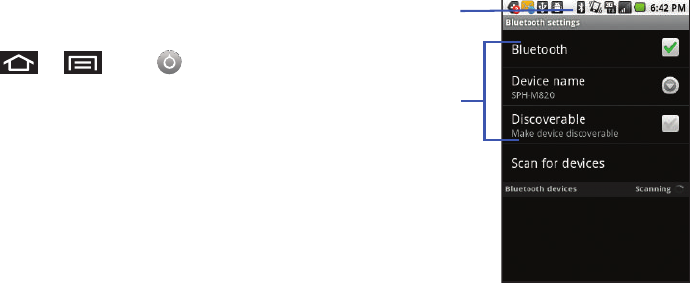
109
•
Setting your device’s visibility (or “discoverability”) for other Bluetooth
devices
•
Displaying your device’s Bluetooth address
To access the Bluetooth Settings menu:
1. Press
➔
and tap
➔
Wireless & networks
➔
Bluetooth settings
.
2. Set your Bluetooth options:
Device name
,
Discoverable
,
and
Scan for Devices
.
To change your Bluetooth name:
1. Verify your Bluetooth is active.
2. From the Bluetooth settings page, tap
Device name
.
3. Backspace to erase the old name, and enter a new name.
4. Tap
OK
to complete the rename process.
Bluetooth Active
Bluetooth Settings
SCH-M828UM.book Page 109 Friday, August 12, 2011 5:03 PM


















