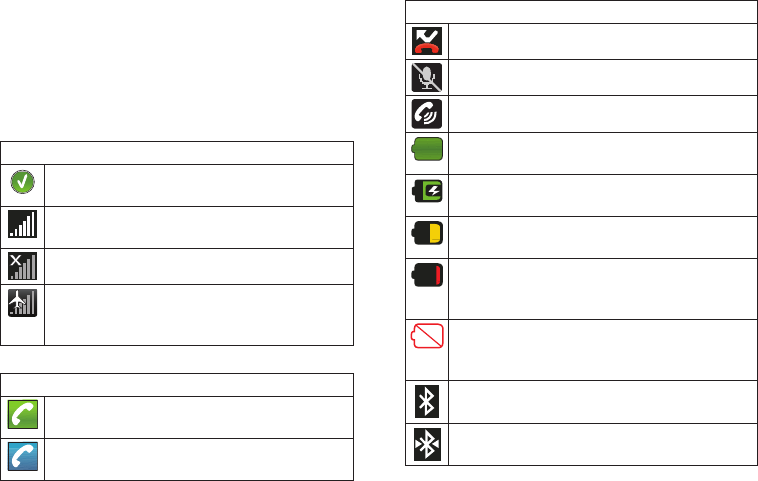
12
8.
Camera Button
lets you activate the camera and camcorder
to take pictures and videos.
Viewing the Display Screen
The display screen provides information about your device status
and options. The following list identifies the symbols on your
display screen:
Status Bar – Service Icons
Activation Not Completed – Your automatic device
activation process failed, please retry.
Signal Strength – Shows your current signal strength.
(More bars = stronger signal.)
No Service – Your device cannot find a usable signal.
Airplane Mode On – Your device will not make or
receive calls or provide data access. Local applications
are still available.
Status Bar – Status Icons
Call in Progress – A voice call is in progress. Audio is
routed through either the earpiece or external speaker.
Bluetooth Call in Progress – A voice call is being routed
through a Bluetooth headset.
Missed Call – You have missed an incoming call.
Call Muted – The device microphone has been muted.
Speaker – Speakerphone feature is enabled.
Battery Strength – Shows your current battery charge
level. (Icon shown is fully charged.)
Battery Charging – Shows your current battery charge
level and indicates it is charging.
Battery Low – Shows your current battery charge level
is very low.
Battery Critical – Shows your current battery charge
level requires attention and your device will soon shut
off.
Device Power Critical – Shows your current battery
only has three percent power remaining and will
immediately shutdown.
Bluetooth Active – Bluetooth technology is active and
enabled.
Bluetooth Connected – Bluetooth technology is active
and communicating with an external device.
Status Bar – Status Icons
SCH-M828UM.book Page 12 Friday, August 12, 2011 5:03 PM


















