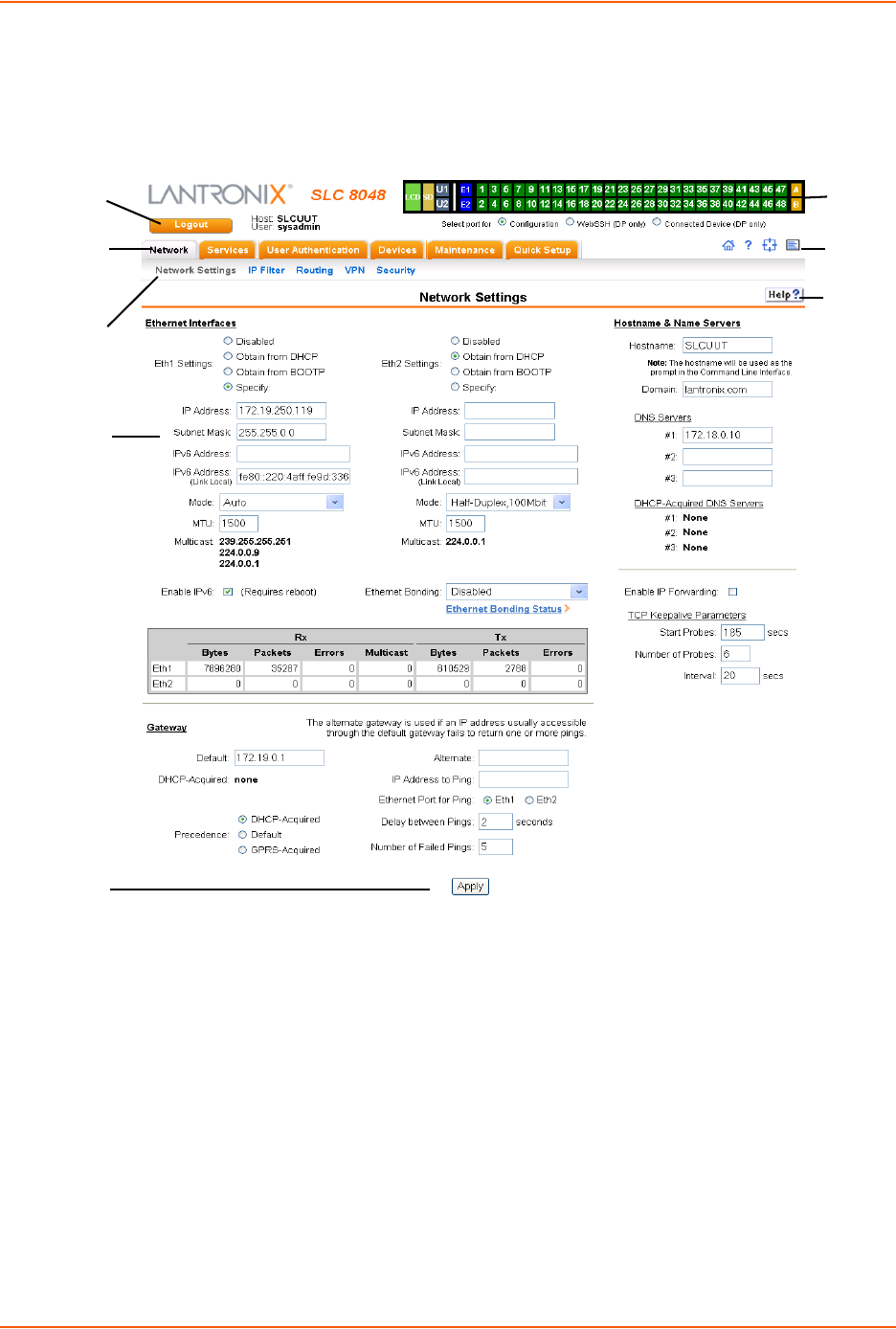
5: Web and Command Line Interfaces
SLC™ 8000 Advanced Console Manager User Guide 51
The following figure shows a typical web page:
Figure 5-1 Web Page Layout
The web page has the following components:
Tabs: Groups of settings to configure.
Options: Below each tab are options for specific types of settings.
Note: Only those options for which the currently logged-in user has rights display.
Port Number Bar:
- The light green LCD button allows you to configure the front panel LCD.
- The beige SD button allows you to configure the SD card, if a card is inserted. See
Chapter 9: USB/SD Card Port on page 157.
Logout
Button
Tabs
Options
Entry Fields
and Options
Apply Button
Port
Number
Bar
Icons
Help
Button


















