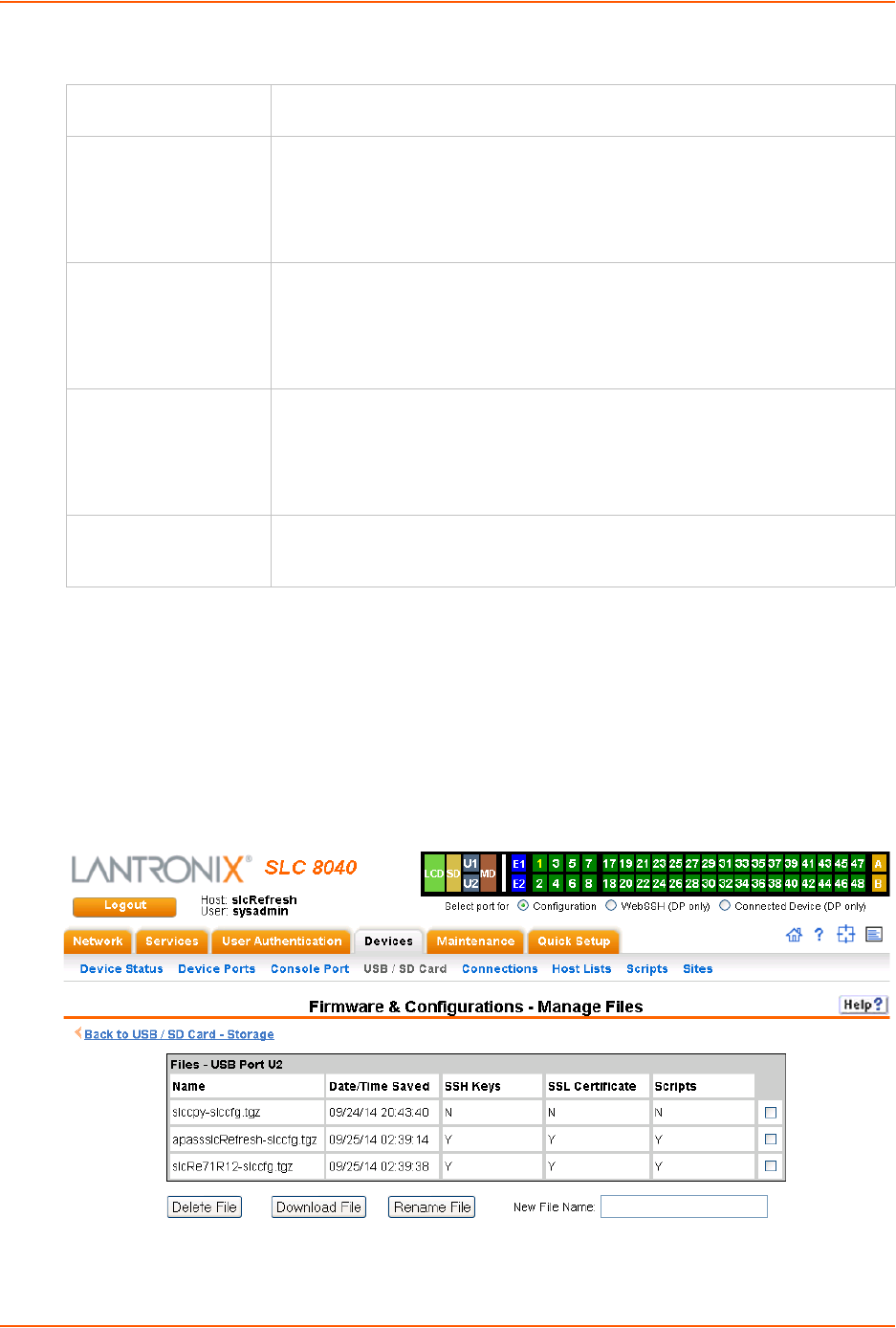
9: USB/SD Card Port
SLC™ 8000 Advanced Console Manager User Guide 164
IP Settings
4. Click Apply.
Manage Files
To manage files, perform the following steps.
1. Click the Manage Files on the Storage Device link on the Devices > USB > Configure page.
Figure 9-5 Firmware and Configurations - Manage Files (Top of Page)
Note: At the bottom of the page, shown in Figure 9-5, are the Delete, Download, and
Rename options.
Service The available connection services for this modem port (None, Telnet, SSH, or
TCP). Only one can be active at a time. The default is None.
Telnet Port Telnet Port Telnet session port number to use if you selected Telnet.
Defaults:
USB Port U1: 2049
USB Port U2: 2050
Range: 1025-65535
SSH Port The SSH session port number to use if you selected SSH.
Defaults:
USB Port U1: 3049
USB Port U2: 3050
Range: 1025-65535
TCP Port The TCP (raw) session port number to use if you selected TCP.
Defaults:
USB Port U1: 4049
USB Port U2: 4050
Range: 1025-65535
Authenticate
(checkbox)
If selected, the SLC unit requires user authentication before granting access to
the port. Authenticate is selected by default for Telnet Port and SSH Port, but
not for TCP Port.


















