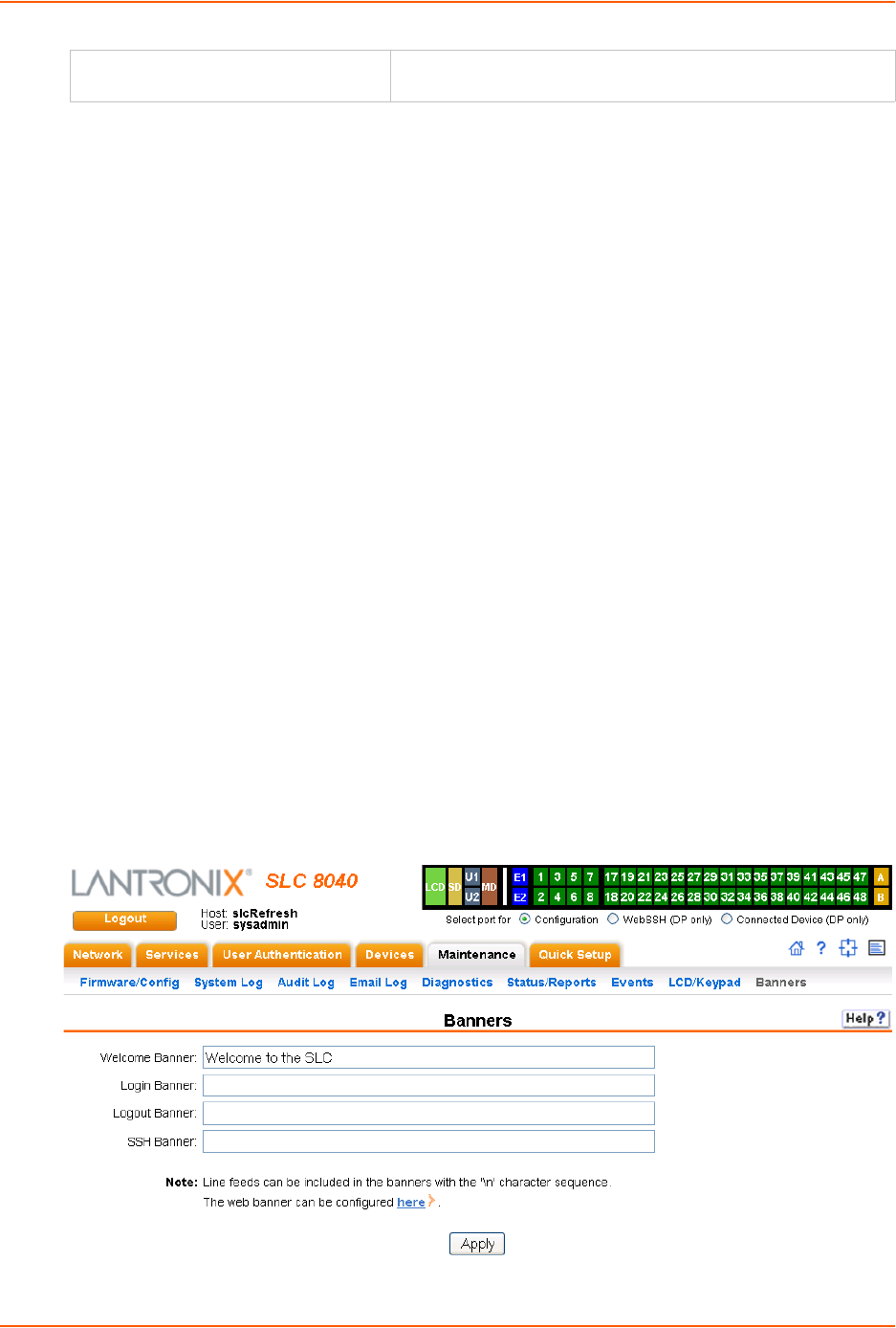
12: Maintenance
SLC™ 8000 Advanced Console Manager User Guide 253
2. Click Apply to save.
LCD/Keypad Commands
The following CLI commands correspond to the Maintenance > LCD/Keypad page. For more
information, see Chapter 14: Command Reference on page 260.
admin keypad
admin keypad password
admin keypad show
admin lcd reset
admin lcd default
admin lcd screens
admin lcd line1
admin lcd scrolling
admin lcd show
Banners
The Maintenance > Banners page allows the system administrator to customize text messages
that display to users.
To configure banner settings:
1. Click the Maintenance tab and select Banners option.
Figure 12-15 Maintenance > Banners
Restore Factory Defaults Password /
Retype Password
Enter the 6 digit key sequence entered at the keypad to restore
the SLC unit to factory defaults. The default is 999999.


















