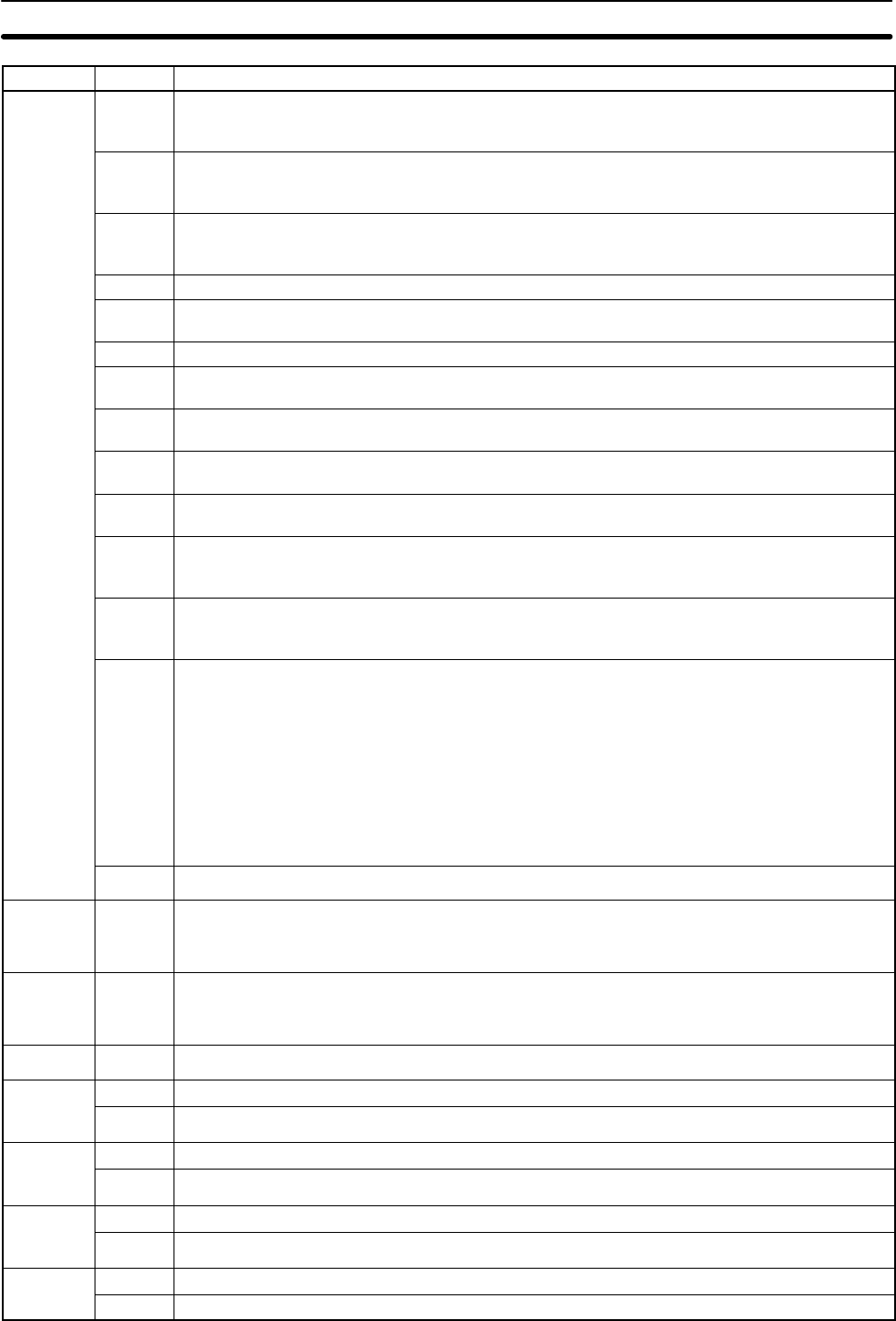
4-4SectionAR Area
63
Word(s) FunctionBit(s)
AR 13
00 Power-up PC Setup Error Flag
Turns ON when there is an error in DM 6600 to DM 6614 (the part of the PC Setup area that is
read at power-up).
01 Start-up PC Setup Error Flag
Turns ON when there is an error in DM 6615 to DM 6644 (the part of the PC Setup area that is
read at the beginning of operation).
02 RUN PC Setup Error Flag
Turns ON when there is an error in DM 6645 to DM 6655 (the part of the PC Setup area that is
always read).
03, 04 Not used.
05 Cycle Time Too Long Flag
Turns ON if the actual cycle time is longer than the cycle time set in DM 6619.
06, 07 Not used.
08 Memory Area Specification Error Flag
Turns ON when a non-existent data area address is specified in the program.
09 Flash Memory Error Flag
Turns ON when there is an error in flash memory.
10 Read-only DM Error Flag
Turns ON when a checksum error occurs in the read-only DM (DM 6144 to DM 6599).
11 PC Setup Error Flag
Turns ON when a checksum error occurs in the PC Setup area.
12 Program Error Flag
Turns ON when a checksum error occurs in the program memory (UM) area, or when an im-
proper instruction is executed.
13 Expansion Instruction Area Error Flag
Turns ON when a checksum error occurs in the expansion instruction assignments area. The
expansion instruction assignments will be cleared to their default settings.
14 Data Save Error Flag
Turns ON if data could not be retained with the backup battery or capacitor.
The following words are normally backed up:
DM read/write words (DM 0000 to DM 1999 and DM 2022 to DM 2047), Error Log (DM 2000 to
DM 2021), HR area, counter area, SR 25511, SR 25512 (if DM 6601 is set to hold I/O memory at
startup), AR 23, operating mode (if DM 6600 is set to use the previous operating mode).
If the above words cannot be retained, all data will be cleared except that AR 2114 will be turned
ON in CPU Boards equipped with a clock. The CPU Board will start in PROGRAM mode if DM
6600 is set to use the previous operating mode. (If DM 6604 is set to generate an error, the PC
will start in PROGRAM mode regardless.)
15 Not used.
AR 14 00 to 15 Maximum Cycle Time (4-digit BCD, see note 3)
The longest cycle time since the beginning of operation is stored. It is not cleared when opera-
tion stops, but it is cleared when operation starts again.
AR 15 00 to 15 Current Cycle Time (4-digit BCD, see note 3)
The most recent cycle time during operation is stored. The Current Cycle Time is not cleared
when operation stops.
AR 16 00 to 15 Not used.
AR 17
00 to 07 Minute (00 to 59, BCD)
(Note 2)
08 to 15 Hour (00 to 59, BCD)
AR 18
00 to 07 Second (00 to 59, BCD)
(Note 2)
08 to 15 Minute (00 to 59, BCD)
AR 19
00 to 07 Hour (00 to 23, BCD)
(Note 2)
08 to 15 Day of the Month (01 to 31, BCD)
AR 20
00 to 07 Month (01 to 12, BCD)
(Note 2)
08 to 15 Year (00 to 99, BCD)


















