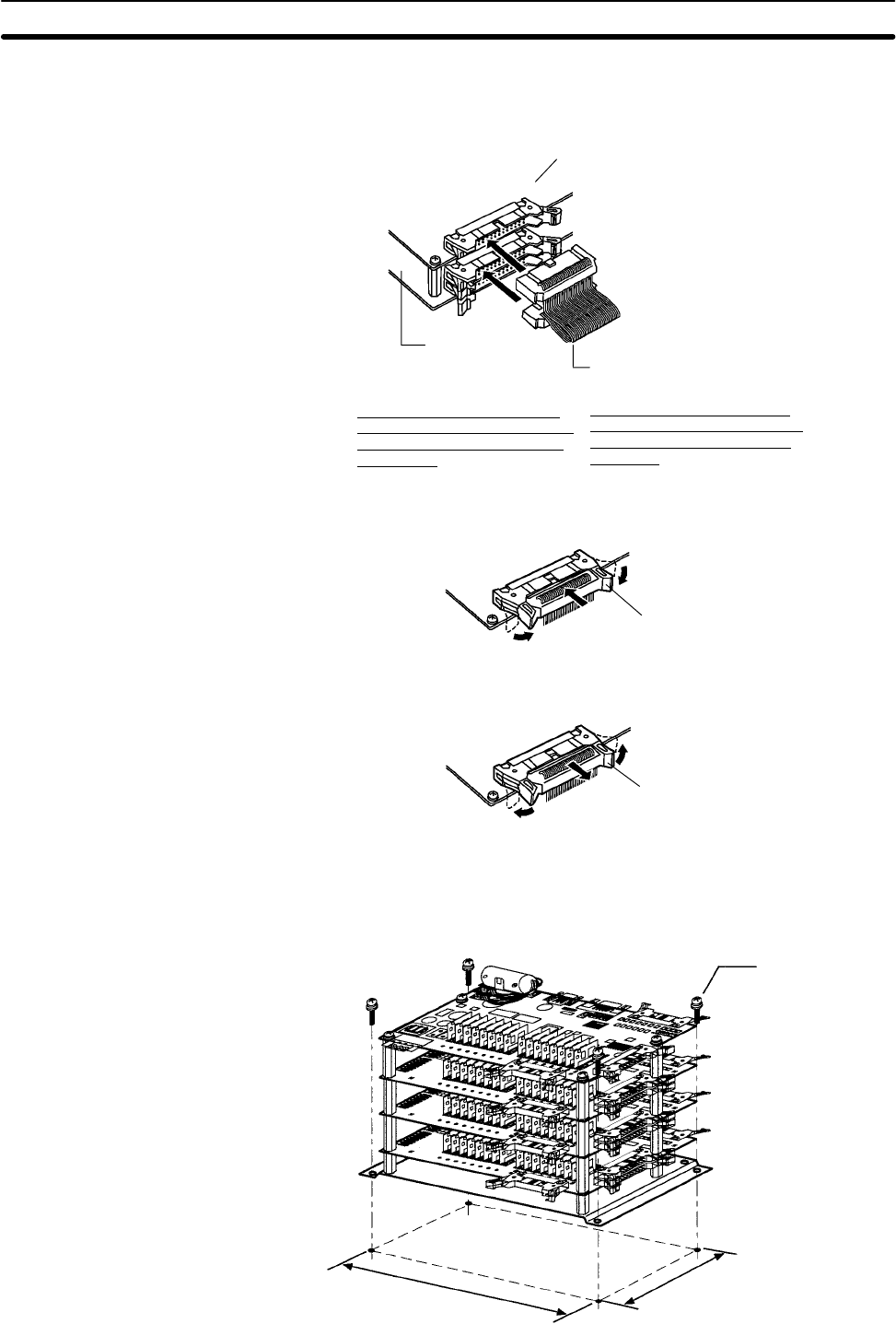
3-4SectionInstalling the CPM2B
39
Installing the Expansion I/O Connecting Cables
1, 2, 3... 1. Insert the Expansion I/O Cable into the connectors on the CPU Board and
Expansion I/O Board.
CPU Board
Expansion
I/O Board
Expansion I/O Cable
(included with the Expansion
I/O Board)
The cable from the CPU Board
connects to the upper Expansion
I/O Connector (the one with the
short locks.)
Install the shorter connector of
the cable in the lower Board and
the longer connector in the up-
per Board.
2. Push the cable’s connector into the Board’s connector until both lock levers
lock solidly.
Lock lever
To remove the Expansion I/O Cable, open the connectors lock levers and
pull out the cable’s connector.
Lock lever
3-4 Installing the CPM2B
Install the CPM2B as shown in the following diagram. The CPM2B cannot be
installed on DIN Track.
Four M4 screws
186
100


















