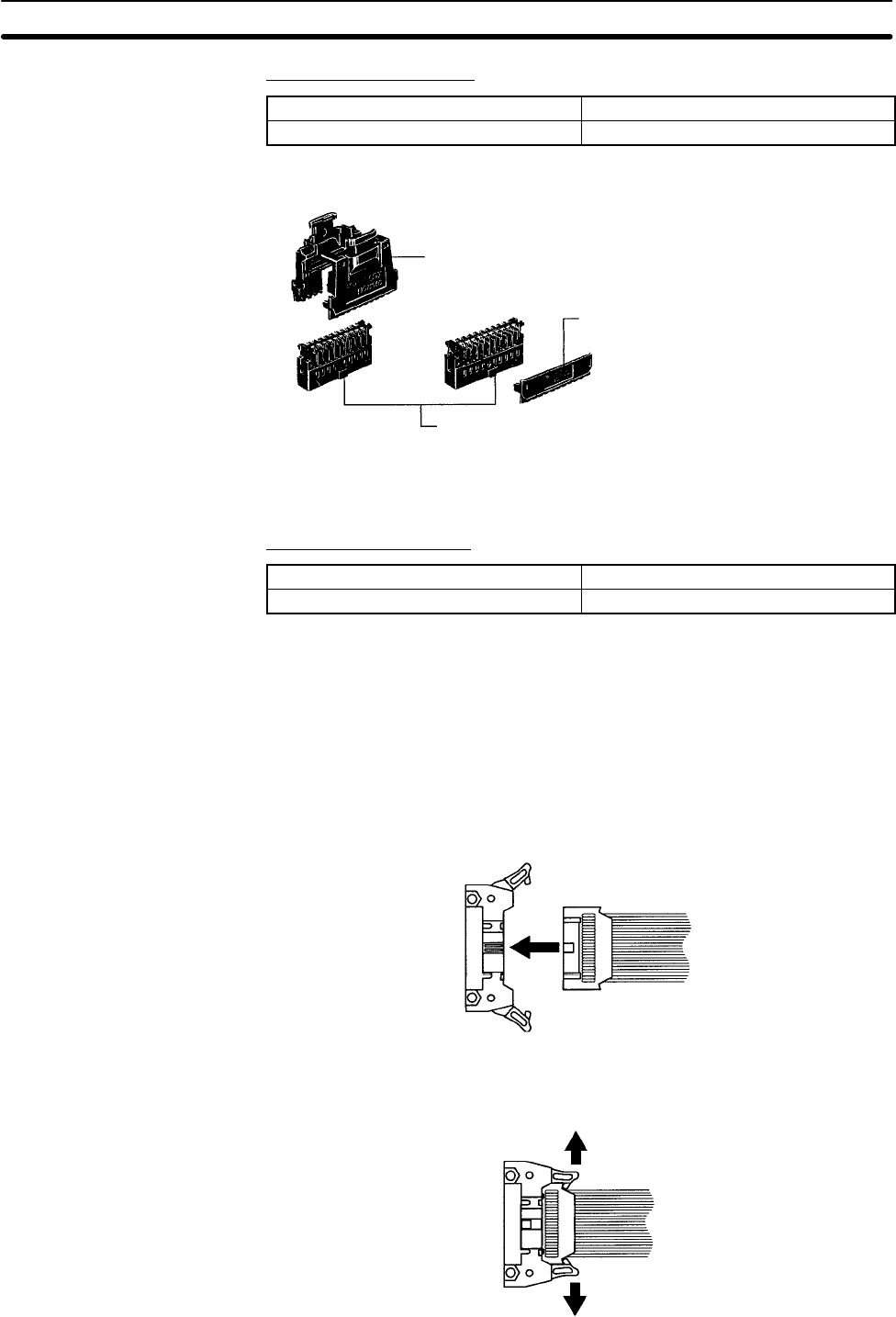
3-5SectionWiring and Connections
44
OMRON Crimping Tools
Crimping Tool XY2B-0002
Attachment XY2B-1007
MIL 20P Loose-wire Pressure Connector
Note Two Full Covers or Partial Covers are required for each socket.
XG5S-2012
Full Cover*
XG5S-1001
Partial Cover*
Sockets
For AWG 24: XG5M-2032N
For AWG 26 to AWG 28: XG5M-2035N
OMRON Pressing Tools
Pressing Tool Set (Handy Press) XY2B-2104
Simple Pressing Tool XY2B-7006
A G79-AjC (Loose-wire Connecting Cable) can be used to connect to a Relay
Terminal. (A pressure connector must be attached on the PC side of the cable.)
A special cable is not provided for connection to the XW2B-20G4 or
XW2B-20G5 Terminal Blocks, so one must be made. (The Terminal Block re-
quires the kind of MIL 20P connector described above.)
When inserting a cable, first open the lock levers on each side of the connector
and then insert the cable’s connector. Press the cable’s connector firmly until
both lock levers lock onto the connector.
To remove the cable, open the lock levers to the left and right before removing
the cable’s connector.
Using Relay Terminal and
Terminal Blocks
Inserting and Removing
I/O Connectors


















