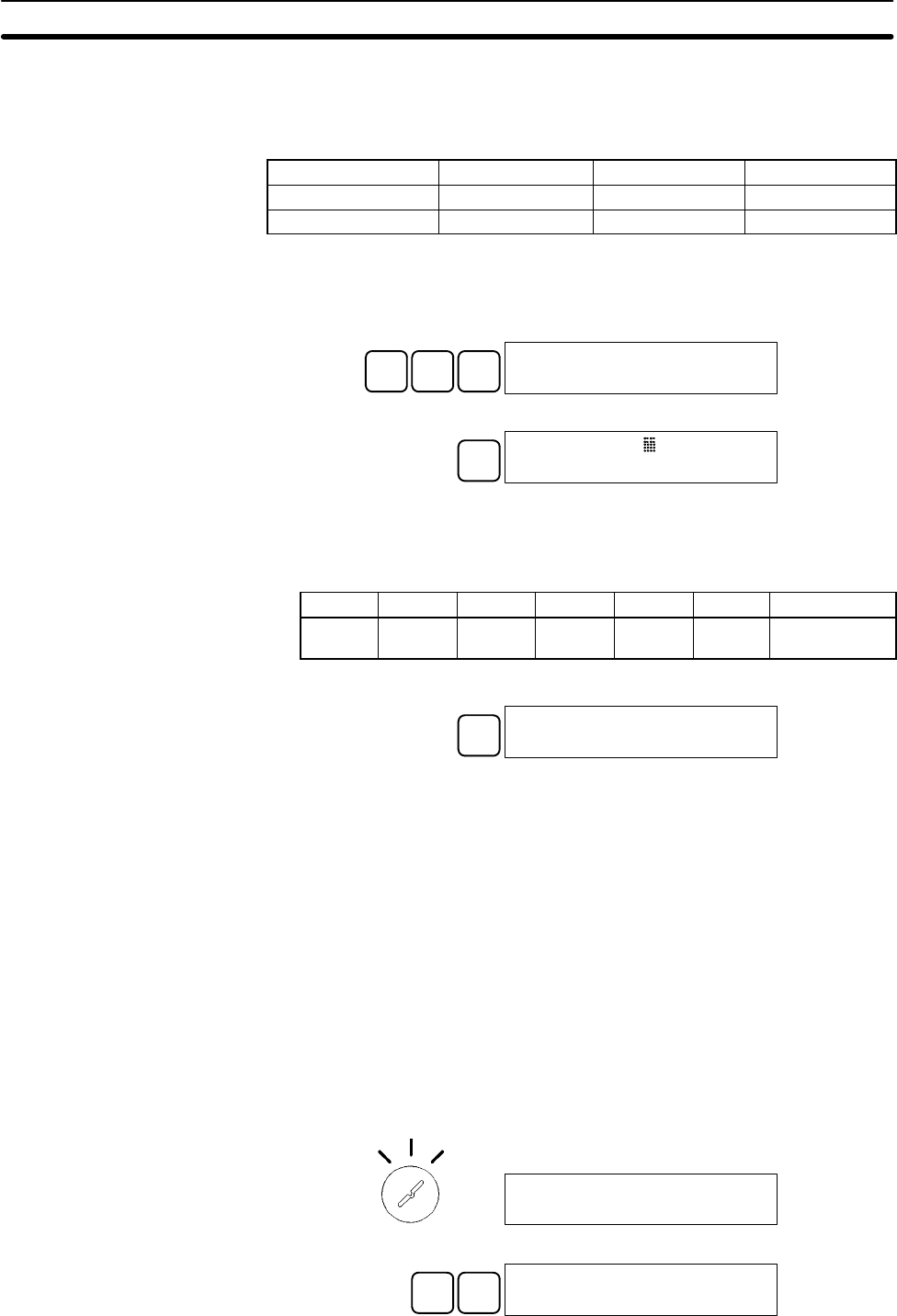
6-3SectionProgramming Example
106
6-2-28 Reading and Setting the Clock
This operation is used to read or set the CPU’s clock. The clock can be read in
any mode, but can be set in MONITOR or PROGRAM mode only.
Operation RUN MONITOR PROGRAM
Read clock OK OK OK
Set clock No OK OK
1, 2, 3... 1. Press the CLR Key to bring up the initial display.
2. Press the FUN Key, SHIFT Key, and then the MONTR Key to display the
date and time.
FUN
SHIFT MONTR
TIM 99Ć02Ć22
11:04:32 MON(1)
3. Press the CHG Key to change the date and/or time.
CHG
TIM CHG?99Ć02Ć22
11:04:32 MON(1)
The digit that can be changed will flash. If necessary, input a new value with
the Up and Down Arrow Keys or Numeric Keys. Press the CHG Key to move
the cursor to the next digit. The following table shows the setting ranges for
each value.
Year Month Day Hour Minute Second Day-of-week
00 to 99 01 to 12 01 to 31 00 to 23 00 to 59 00 to 59 0 to 6
(SUN to SAT)
4. Press the WRITE Key to write the new value.
WRITE
INST TBL READ
FUN018:HEX
Press the CLR Key to return to the initial display.
6-3 Programming Example
This section demonstrates all of the steps needed to write a program with the
Programming Console.
6-3-1 Preparatory Operations
Use the following procedure when writing a program to the CPM2B for the first
time.
1, 2, 3... 1. Set the Programming Console’s mode switch to PROGRAM mode and turn
on the CPM2B’s power supply. The password input display will appear on
the Programming Console.
RUN
MONITOR
PROGRAM
<PROGRAM>
PASSWORD!
2. Enter the password by pressing the CLR and then the MONTR Key.
CLR MONTR
<PROGRAM> BZ


















