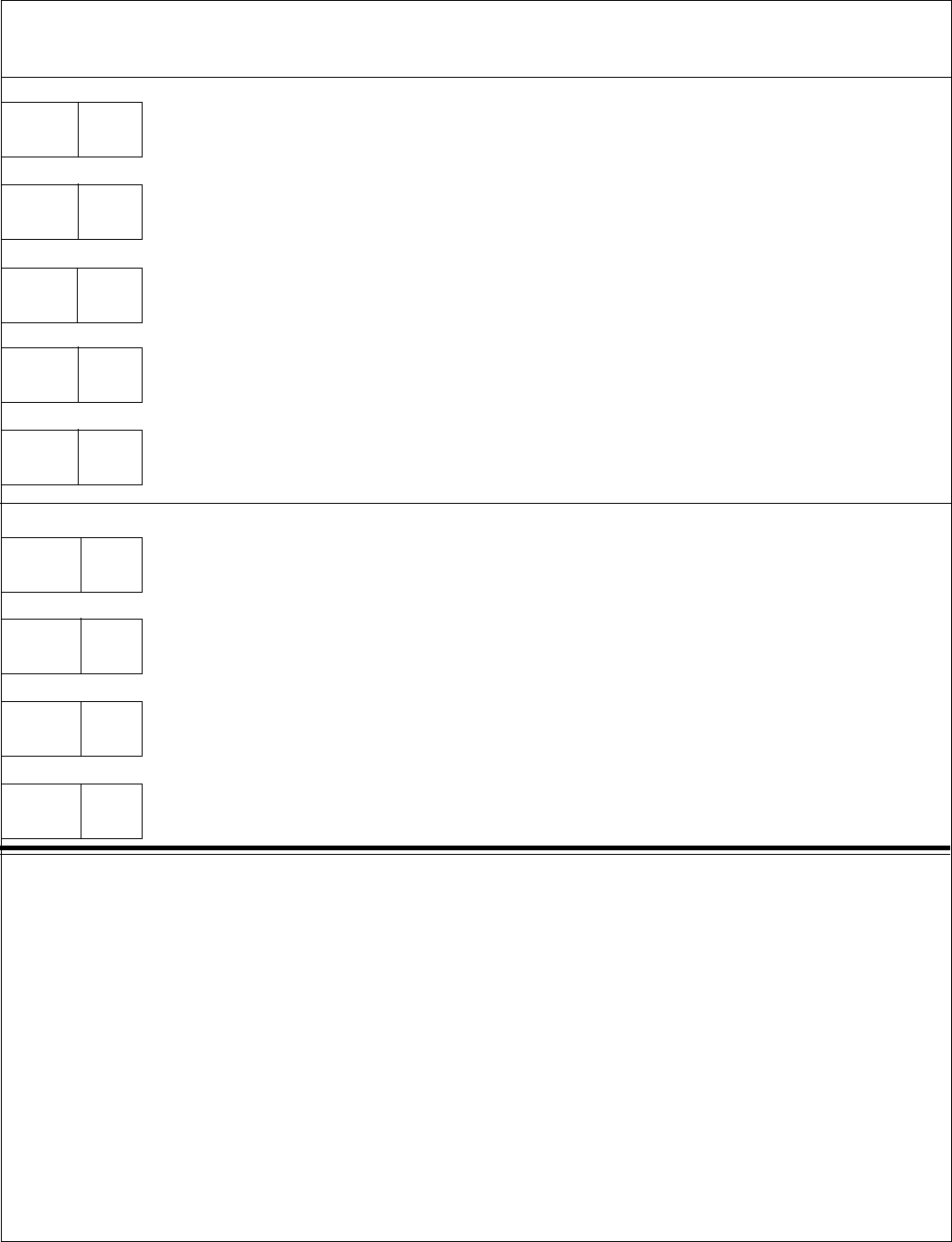
30
Block 6 - Real Time Clock Programming
The Real Time Clock Programming Block is divided into two sections and has a total of 9 Command Locations (CL 001
- 009). The two sections relate to the system clock and the Kidwatch timer.
Comments
The system clock is used for date and time stamping of events stored in
Event Memory. This information is also associated with certain reporting
formats (see Block 4, CL 001 and 003 for additional information).
Date (Day of Month)
Cmd Loc 001
Default 1
Range 1 - 31
Date (Month)
Cmd Loc 002
Default 1
Range 1 - 12
Date (Current Year)
Cmd Loc 003
Default 98
Range 00 - 99
Time of Day (Hours)
Cmd Loc 004
Default 0
Range 0 - 23
Time of Day (Minutes)
Cmd Loc 005
Default 0
Range 0 - 59
Comments
If the Kidwatch feature is enabled (see Block 1, CL 019), the Kidwatch
timer (window) is programmed into these Cmd Locs.
Failure to enter the Kidwatch code during this period will result in the
system sending a Kidwatch Check-In Fail Report (see Block 4, CL 154 and
Block 5, CL 111 - 112 for additional details).
Kidwatch Start Time (Hours)
Cmd Loc 006
Default 0
Range 0 - 23
Kidwatch Start Time (Minutes)
Cmd Loc 007
Default 0
Range 0 - 59
Kidwatch End Time (Hours)
Cmd Loc 008
Default 0
Range 0 - 23
Kidwatch End Time (Minutes)
Cmd Loc 009
Default 0
Range 0 - 59


















