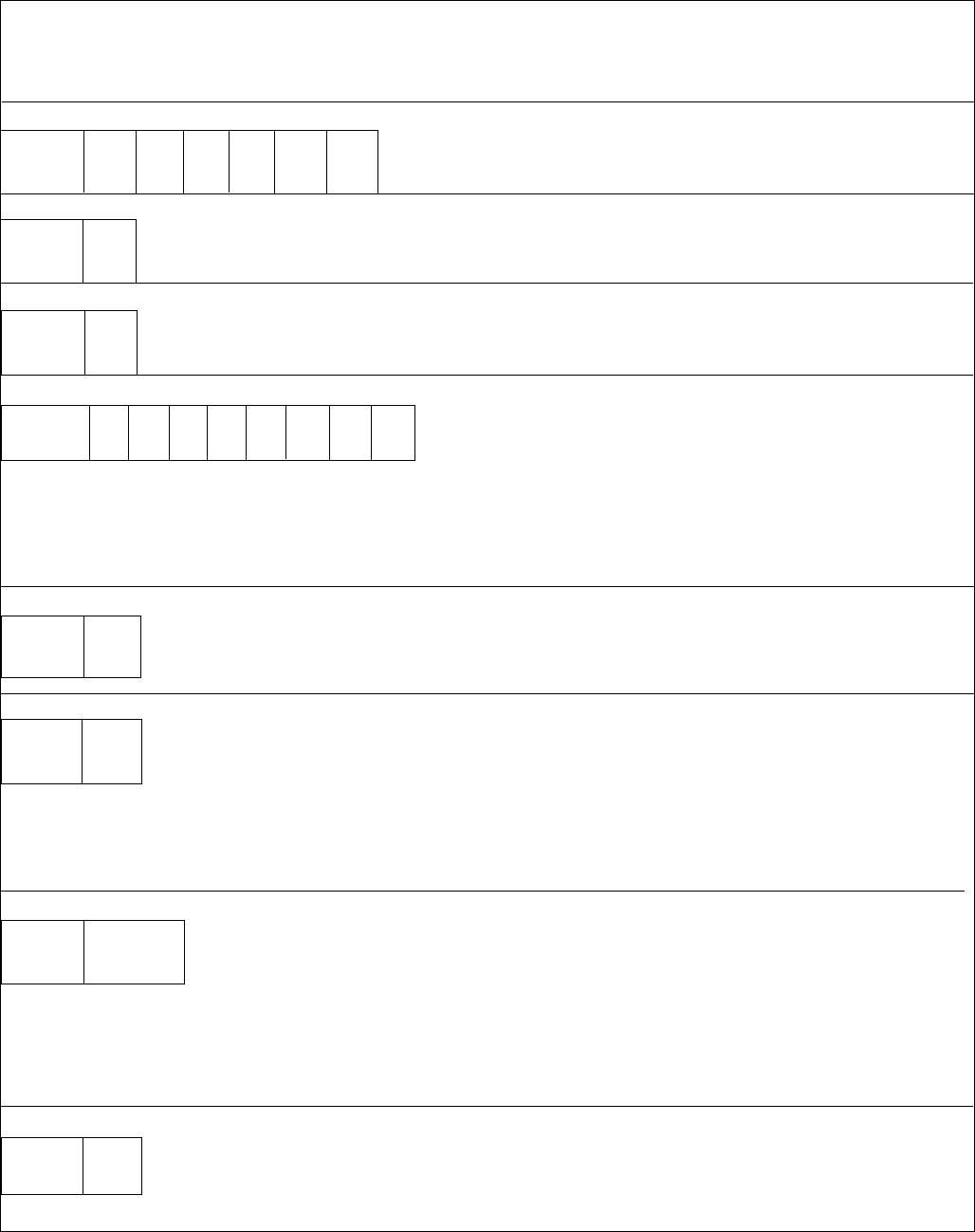
Maid Code Enable (by Area)
Cmd Loc 009 010 011 012 013 014 015 016
Default 0 0 0 0 0 0 0 0
Area 1 2 3 4 5 6 7 8
Range 0 - 255 (CL 009)
0 - 127 (CL 010 - 016)
Programming Summary - Sierra Model S5832SG
Default Installer Code on Power Up?
Cmd Loc 007
Default 2
Range 1 - 2
Installer Code Required on Direct Connect RPS?
Cmd Loc 008
Default 2
Range 1 - 2
Comments
This is a 6-digit code which is required to allow access to installer program-
ming mode. The code is programmed 1 digit per Cmd Loc.
Comments
If enabled (programmed as 2), this restores the Installer
Code to the default value (see CL 001 - 006) following a
power failure/restoral.
Comments
If enabled, the Installer Code (CL 001 - 006) is required
when programming the panel with the direct connect RPS
function of COMMANDER II.
Block 1 - Code Option Programming
This programming block is divided into 80 Command Locations (CL 001 - 080). This Block used to program the Installers
Code (001-006), Default Installer Code on Power Up (007), Require Installer Code for Direct Connect via RPS (008), and to
set up the User Code parameters. The parameters include setting Maid Code, Duress, and Kidwatch.
Installer Code
Cmd Loc 001 002 003 004 005 006
Default 0 1 2 3 4 5
Range 0 - 9 0 - 9 0 - 9 0 - 9 0 - 9 0 - 9
Options:
0 Disabled
1 Saturday
2 Friday
4 Thursday
8 Wednesday
16 Tuesday
32 Monday
64 Sunday
128 By Keypad
Comments
The Maid Code may be specified by active days of
the week and by individual areas. Area 1 may also
use keypad activation for temporary access.
Maid Code Hours, Temporary Access, Area 1
Cmd Loc 017
Default 12
Range 0 - 254
Comments
This option is used in conjunction with keypad activation of the Maid Code
for area 1 only. Duration of the active period is from the time of activation by
grand master user (user #1) or area master (user #12). To disable keypad
(temporary) activation, program this location with 0.
Options:
0 Disabled
1 Area 1
2 Area 2
4 Area 3
8 Area 4
16 Area 5
32 Area 6
64 Area 7
128 Area 8
Comments
If the system is divided into areas, this option deter-
mines if the duress code associated with a specific
area is active. Refer to the Sierra S5090 Reference
Manual (P/N 5-051-528-01), Block 9 programming
for details on assigning user codes to areas.
Duress Code Enable (By Area)
Cmd Loc 018
Default 0
Range 0 - 255
Options:
0 Disabled
1 Saturday
2 Friday
4 Thursday
8 Wednesday
16 Tuesday
32 Monday
64 Sunday
128 Enable (Master)
Comments
If used, this option must be enabled (program
value > 128) and have the appropriate days of
the week programmed. The Kidwatch timer is
programmed from Block 6, CL 006 - 009. The
same start and end times are used for all days
when the Kidwatch feature is active.
Kidwatch Enable
Cmd Loc 019
Default 0
Range 0, 129 - 255
Options:
1 Disabled
2 When Disarmed
3 Always Active
Comments
If enabled, 10 consecutive keystrokes without pro-
ducing a valid user code will cause a keypad
delay starting at 15 seconds and doubling each
time up to a maximum of 240 seconds (4 min).
Keypad Lockout Enable
Cmd Loc 020
Default 1
Range 1 - 3
13
NOTE: Maid Code Enable programming deter-
mines when the Maid Code may be used for disarm-
ing the system. The Maid code is always available to
arm the system.
NOTE: If enabled, the Kidwatch code must be
entered if Area 1 is armed during the Kidwatch
window (see Block 6, CL 006 - 009).
Options:
1No
2Yes
Options:
1No
2Yes


















