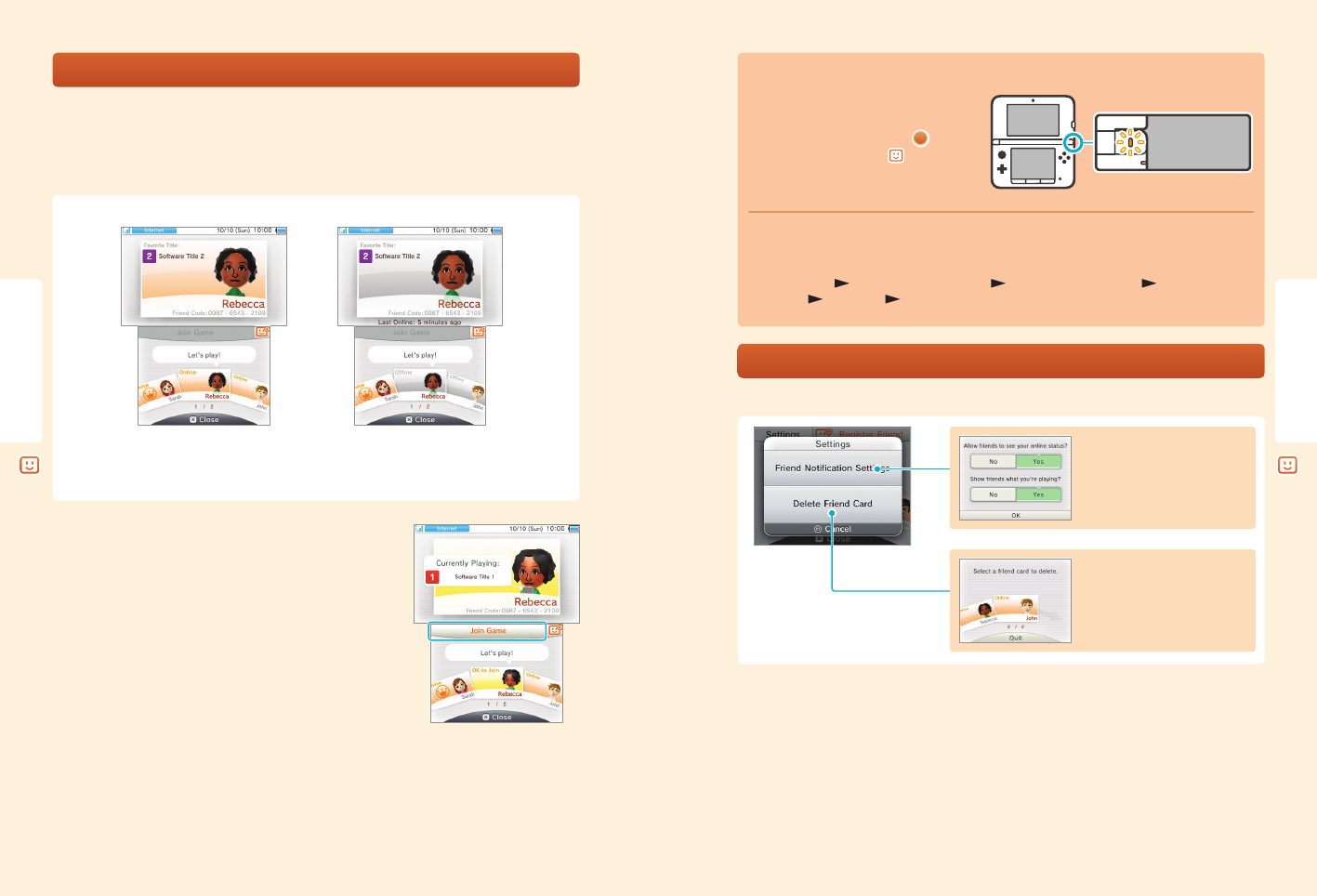
42 43
Using Software
Using Software
Choose whether or not to show your
online status and the software you
are playing.
Notication LED blinks
Delete friend cards from the friend list.
Friends are not notied if their friend
cards are deleted.
Online Oine
Friend List
Friend List
Notication LED
When an oine friend comes online, the notication LED
on your system blinks orange for ve seconds.
If you can join a game a friend is playing,
will be
displayed over the Friend List icon ( ) on the
HOME Menu.
Display order of friend cards when you are online
When you are online, friend cards are displayed in the following order:
Your own friend card Friends whose games you can join
Friends currently playing a game
Online friends Oine friends
Temporary friends
Friend-list settings
Congure your friend notication settings or delete friend cards.
Communicating with friends
When your friends go online (when they connect to the Internet), the appearance of their friend card changes. The software they are
playing is also displayed.
NOTE: For this to happen, they must adjust their settings to allow their online status to be visible.
Depending on what software they are playing, you may be able to join their game.
• To join a game your friend is playing, you must have a Game Card for the same software or an SD Card containing that
software inserted into your system.
• Players will not come online unless the software they are playing has the ability to connect to the Internet during play.
If you want to join a game a friend is playing
The appearance of their friend card changes if you are able to join the game they are
playing. Tap Join Game to join the game.
You can only join in if the software supports this feature. For details, see the manual for
the software you are playing.


















