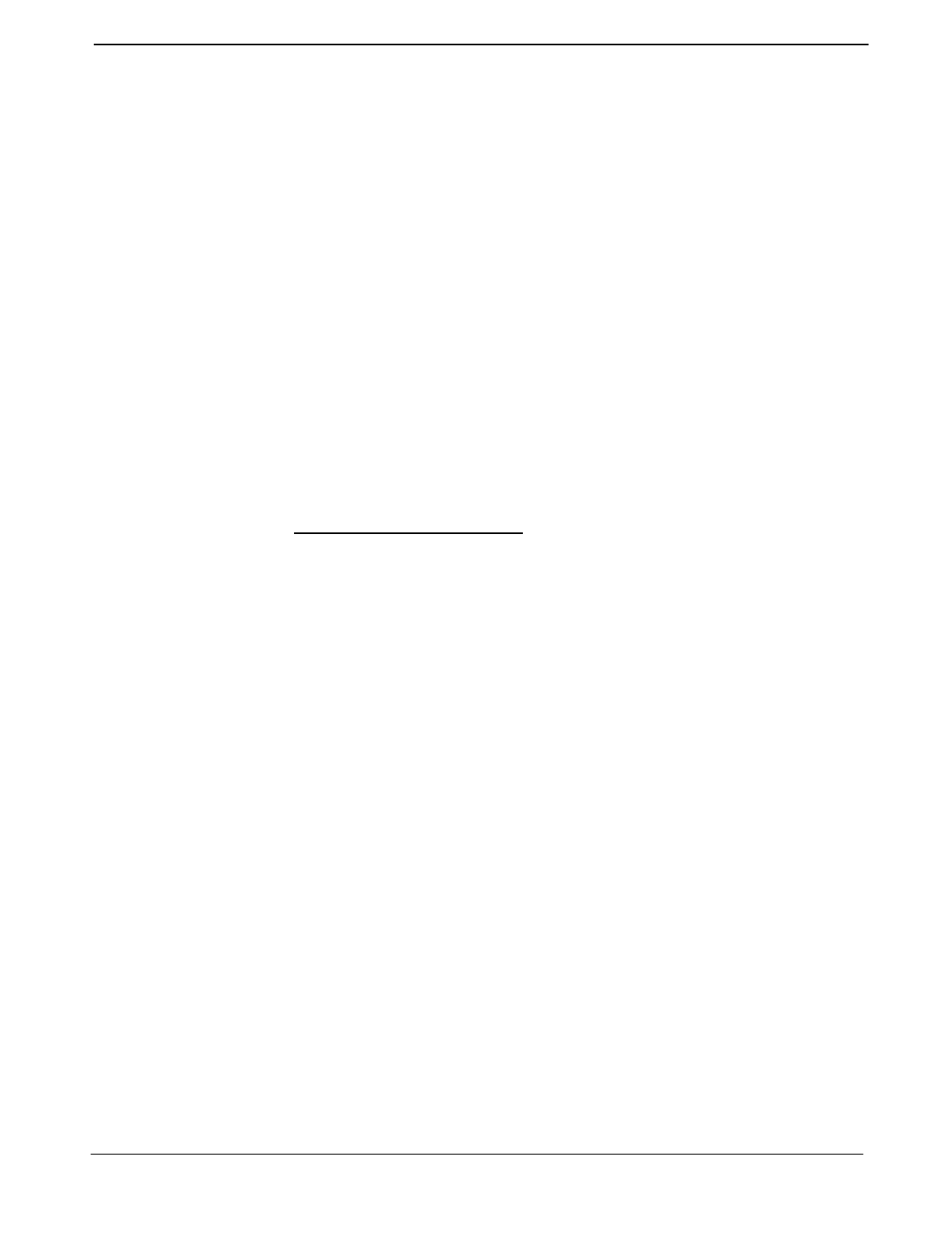
NDA-30122 Revision 1
Page 85
Attendant Console Statistics Operations Manual STATION GROUPS
Chapter 8 STATION GROUPS
The Station Groups option from the Console Stats Main Menu provides options
to define new station groups, find a group, modify and delete groups. Station group
information can also be printed. All display screens, windows, menus and
procedures are described in the following sections of this chapter.
Using Station Groups
Procedure
Overview
The overall sequence for station groups is the following:
• Define a new station group.
• Existing station groups can be modified, deleted, and printed.
The specific step-by-step procedures for all these functions are described in the
next sections of this chapter.
A Note on Selecting Commands
- In the following procedures, a step may call for pressing the Tab key to select
a command. It may be necessary to press the Tab key multiple times in order
to select the specific command. When reading a step, understand to press the
Tab key (as needed) to select the specified command.
- Commands can also be selected by pressing their associated ’Hot Key’,
displayed in BOLD.


















