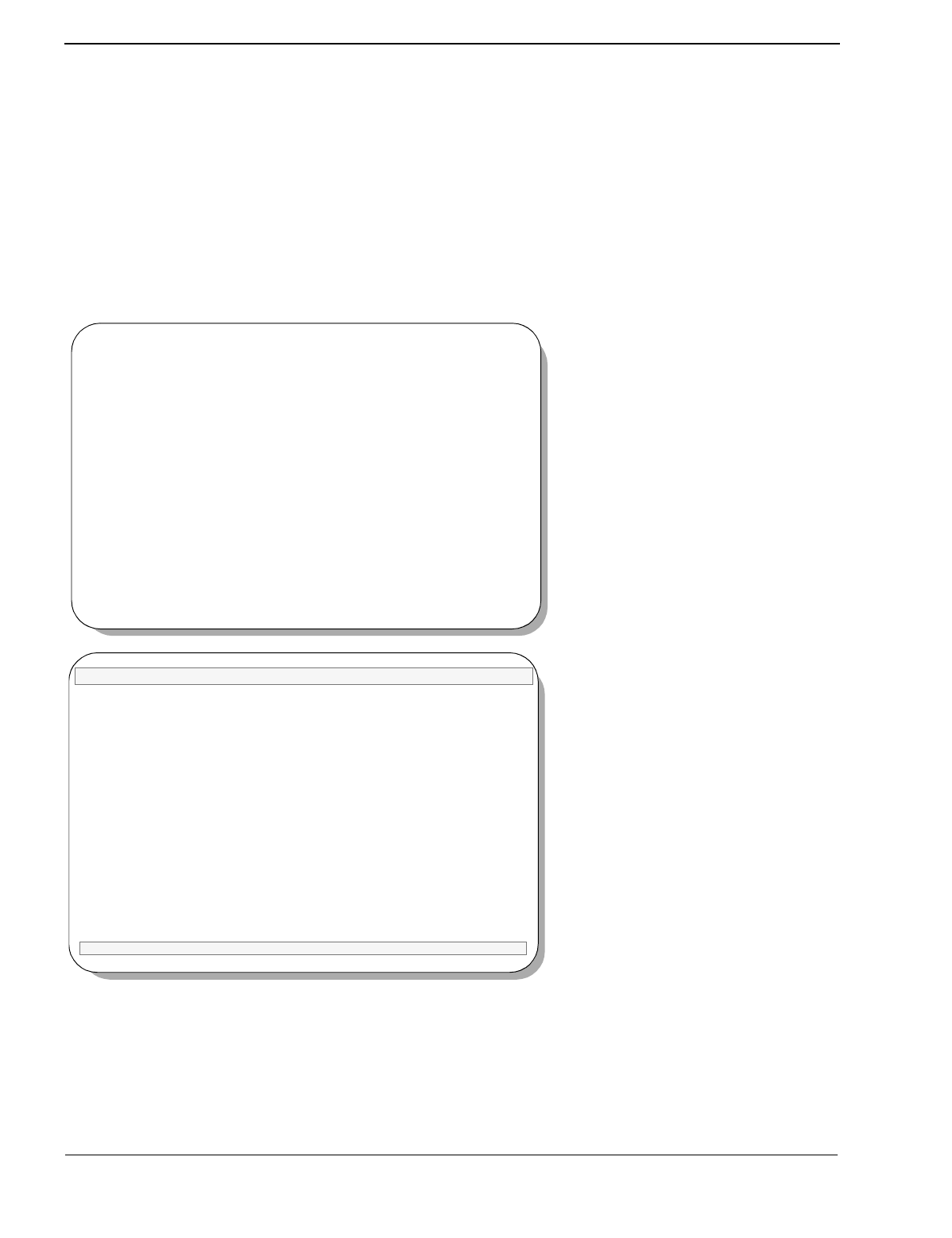
Page 6
NDA-30122 Revision 1
INSTALLATION & CONFIGURATION Attendant Console Statistics Operations Manual
Installation Procedure
This section describes the procedures to install the Attendant Console Statistics
application software. Follow the procedure below to install the software.
Note:
Some keyboards use a marked
Return
key for the carriage return function. Other
keyboards mark this function key as
Enter
. The installation procedure will iden-
tify this function as
Return
(Enter). When the procedure indicates, use the appro-
priate marked key on your particular keyboard.
To begin the
Console Stats
software
installation, type apmadm at the UNIX
login prompt and press Enter.
(If your “apmadm” account requires a
password, enter the “apmadm”
password at the subsequent password
prompt.)
APM Administration Main Menu.
Type ’i’ in the “Enter Option: [ ]” field
to select “Installation of Applications/
Packages” and press Enter.
Note:
The APM Platform release and date
may vary from this example.
login: apmadm
password:
NEC America APM Administration Wed - Oct 31, 1996
APM Platform Release Rel2.3 (May 22, 1996)
Main Menu
APM
Debug Facilities
Halt APM System
File Archive
Installation of Applications/Packages
Removal of Packages
Start-up APM System
Logout
UNIX
Enter Option: [i]
APM Status: ACTIVE
PBX Simulator


















