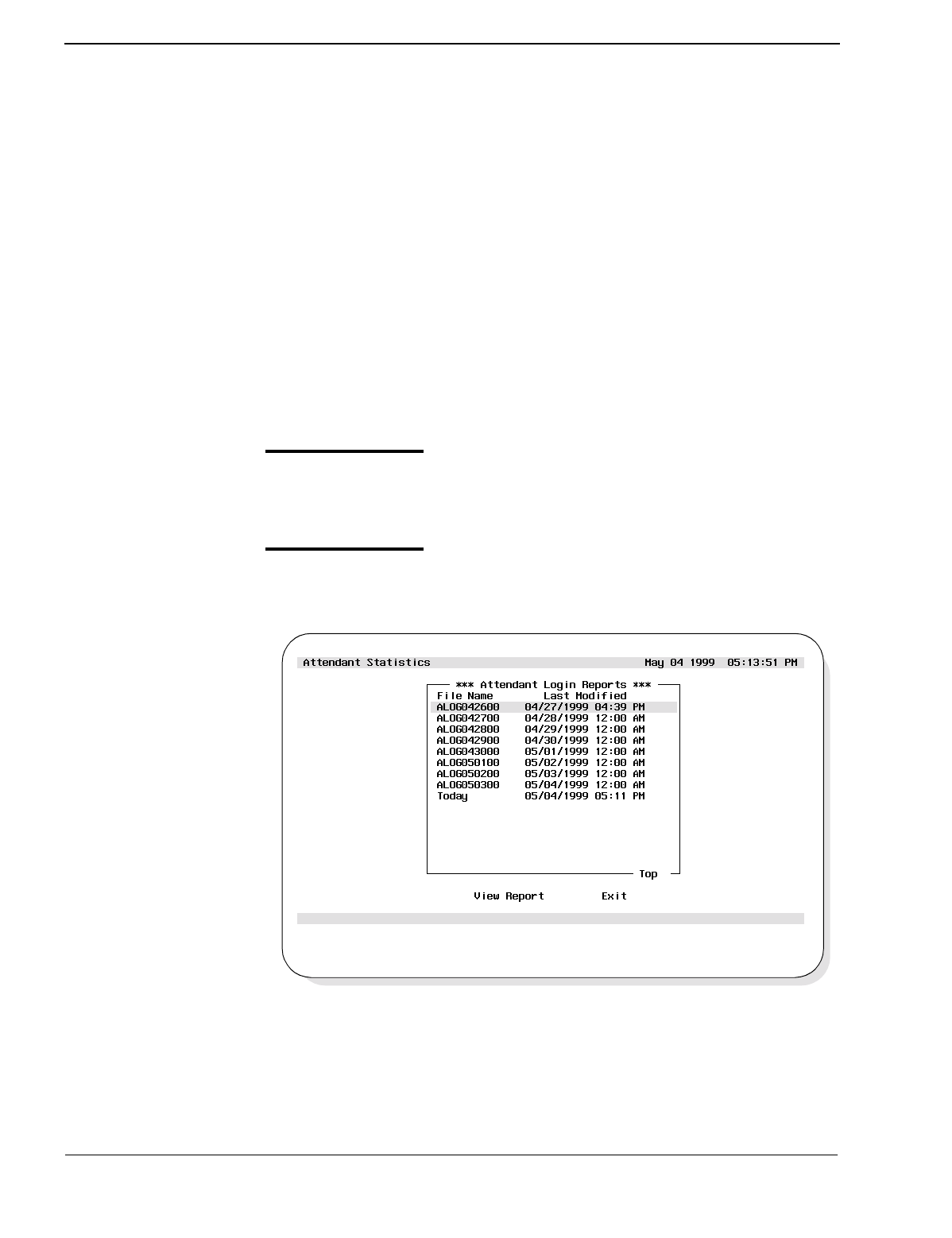
Page 64
NDA-30122 Revision 1
REPORT VIEWING Attendant Console Statistics Operations Manual
Viewing Reports
Viewing an
Attendant Login
Report
This procedure will display on-screen an Attendant Login type of report. These
reports will show data in the following fields.
• Operator: The login name of the operator
• Login: The date and time the operator logged in
• Logout: The date and time the operator logged out (If the operator is
currently logged in, this field will be blank)
• Duration: The time in hours, minutes, and seconds that the operator was
logged in
• ASAT: The attendant console number used by the operator
Follow the steps to view an Attendant Login Report:
Step 1:
From the Console Stats Main Menu (Figure 6-1), select the Report
Viewing option and press Enter. The Report Viewing menu screen
(Figure 6-2) will be displayed.
Step 2:
From the Report Viewing menu (Figure 6-2), select the Attendant Login
Reports option and press Enter. The View Attendant Reports screen will
be displayed (Figure 6-3). The screen lists all available attendant reports.
Figure 6-3 View Attendant Login Reports Screen


















