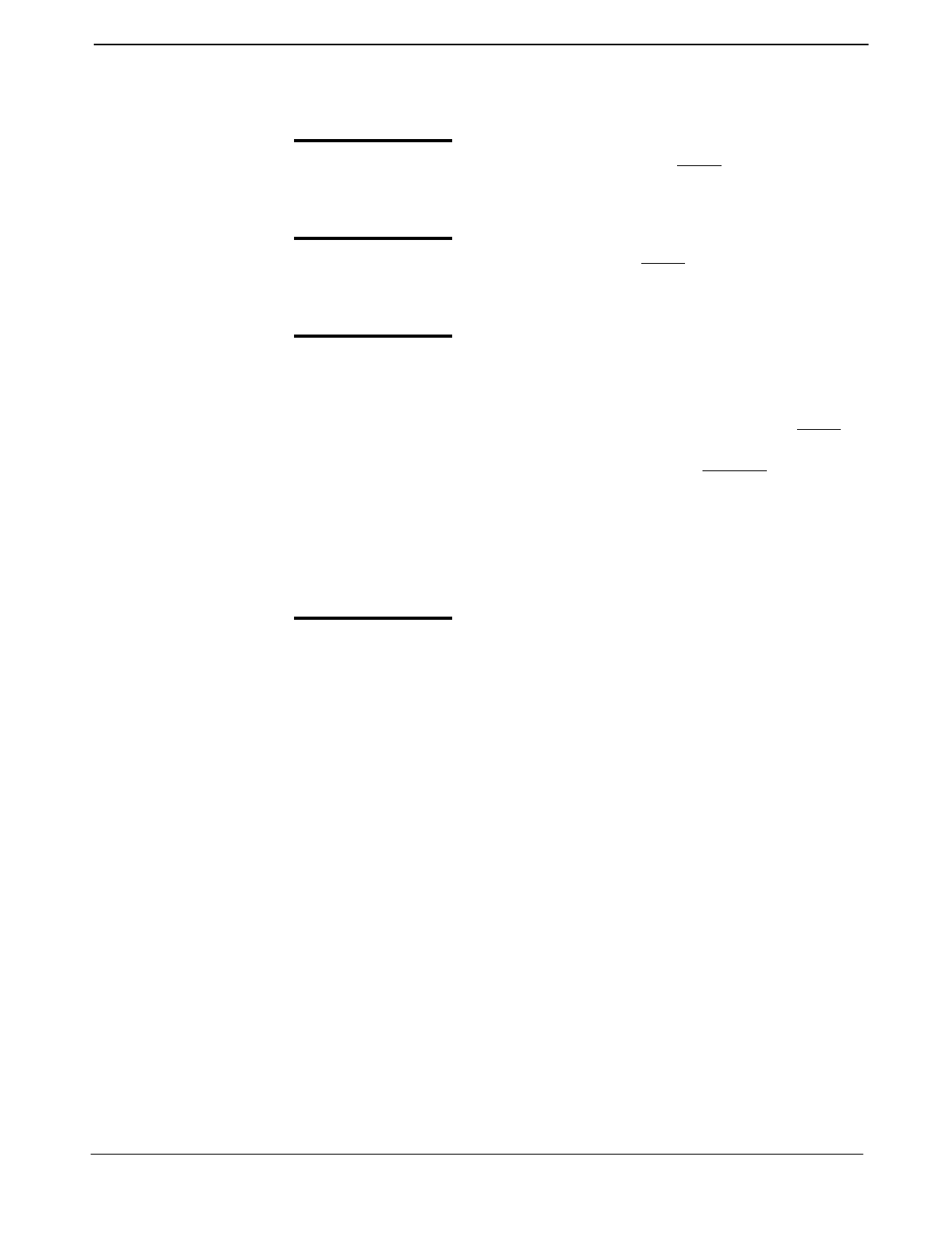
NDA-30122 Revision 1
Page 55
Attendant Console Statistics Operations Manual AUTOMATED REPORT GENERATION
Generating Automated Reports (Cont.)
Modify an
Automated Report
(Cont.)
Step 6:
If the Event Type Month/Date is selected in Step 4
, the Date field will
be displayed. Modify this field as needed using the UP and DOWN arrow
keys and pressing Enter.
Step 7:
If the Event Type Weekly is selected in Step 4
, the Weekdays field will
be displayed. Modify this field as needed using the UP and DOWN arrow
keys for each day and pressing Enter.
Step 8:
When modifications to the automated report are complete, use the Tab
key to select the Ok option at the bottom of the screen and press Enter
to save the changes.
- If more than one automated report was marked for modifying (Step 2
), a
new Modify an Automated Report window will now be displayed for the
next automated report selected to modify. Repeat Steps 4-8
for all reports
to modify.
Note:
At anytime BEFORE saving the changes (Step 8), the original settings for the re-
port can be restored. Using the
Tab
key, select the
Clear
option at the bottom of
the screen and press
Enter
. The prior settings for the report will be displayed on
the screen.
Step 9:
If finished with the Automated Report Generation function, use the Tab
key to select the Exit option at the bottom of the screen and press Enter
to return to the
Control Stats
Main Menu (Figure 5-1).


















