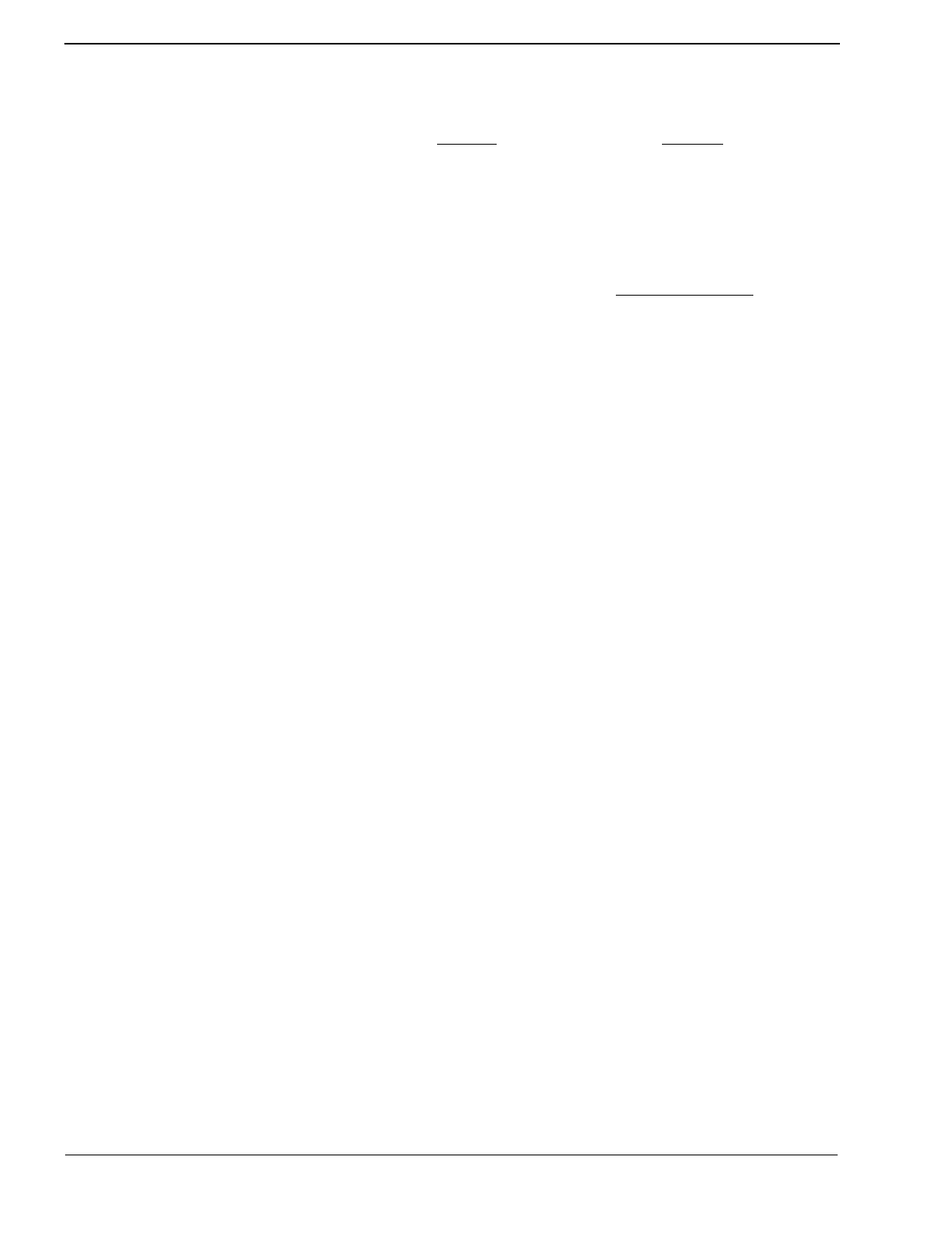
Page 22
NDA-30122 Revision 1
INSTALLATION & CONFIGURATION Attendant Console Statistics Operations Manual
Main Menu (Cont.)
• The second step is to generate the formatted report or schedule it for automatic
generation. Generating the report involves naming the range of time over which
the formatted statistics are to be calculated from the call processing data
collected for that time (for instance, over the past three days) and showing
whether the report is to be displayed, printed, and/or saved. Scheduling
automatic report generation involves naming a time at which the formatted
report will be generated, either once or on a recurring basis.
• Lastly, formatted and generated reports can be viewed and printed.
Main Menu
Options
This sequence (described above) to produce a report is reflected in the Main Menu
(Figure 2-1) options.
• Report Formats – Create formats for reports of statistics calculated by
attendant or by the types of calls that are queued for and
by attendants.
• Report Generation – Generate a formatted report of statistics calculated from
call processing data collected before. Note that reports
formatted with a Current interval can only be generated
through this option. They cannot be scheduled for
automatic generation.
• Automated Report – Schedule the specific time at which a formatted
Generation report is automatically generated once or on a recurring
basis. Note that only reports formatted for statistics
calculated by the hour and by the day
can be scheduled for automatic generation.
• Report Viewing – Display existing attendant login, automated and non-
automated reports for viewing and printing.
• Route Groups – Create trunk route groups
• Station Groups – Create station groups
These option selections and their functions are described in detail in other chapters
of this manual. Refer to the following:
• Report Formats – See Chapter 3
• Report Generation – See Chapter 4
• Automated Report – See Chapter 5
Generation
• Report Viewing – See Chapter 6
• Route Groups – See Chapter 7
• Station Groups – See Chapter 8


















