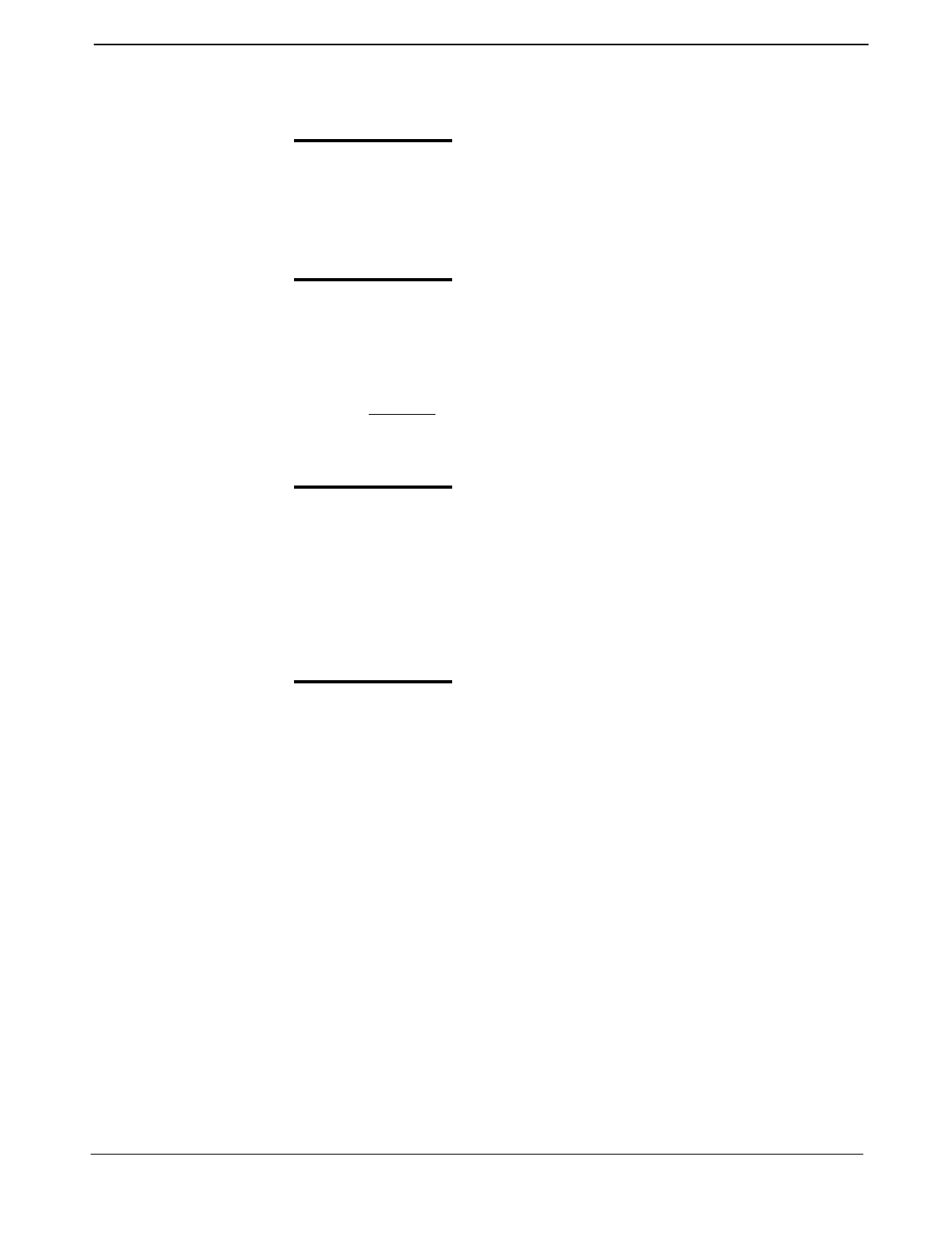
NDA-30122 Revision 1
Page 53
Attendant Console Statistics Operations Manual AUTOMATED REPORT GENERATION
Generating Automated Reports (Cont.)
Filter an
Automated Report
(Cont.)
Step 5:
If the Filter By value is set to Weekday, the Weekday field will be
displayed. It specifies the day of the week that will be used to filter the
data (the day the report is scheduled to generate) in the Automated
Reports Generation screen. When the weekday has been entered, press
Enter.
Step 6:
When all fields have been completed, use the Tab key to select the Ok
option at the bottom of the screen and press Enter. The Automated
Report Generation screen (Figure 5-2) will again be displayed. The
listing of report titles available will be limited to the filter values applied
in the previous steps.
- (Example:
If Date was used to filter the report formats with a value of 04/
16/99, then only report titles that are scheduled to be generated on 04/16/
99 will now be listed in the Report Title field).
Step 7:
If needed, use the UP and DOWN arrow keys to select the desired report
format from the filtered list and proceed to perform another Automated
Reports function (i.e. Modify, Delete, Print etc.) on the selected report
format.
Note:
The fields of the Automated Report Generation screen can be cleared anytime.
Using the
Tab
key, select the
Clear
option and press
Enter
. All screen fields will
be cleared.
Step 8:
If finished with the Automated Report Generation function, use the Tab
key to select the Exit option at the bottom of the screen and press Enter.
The
Console Stats
Main Menu (Figure 5-1) will now be displayed.


















