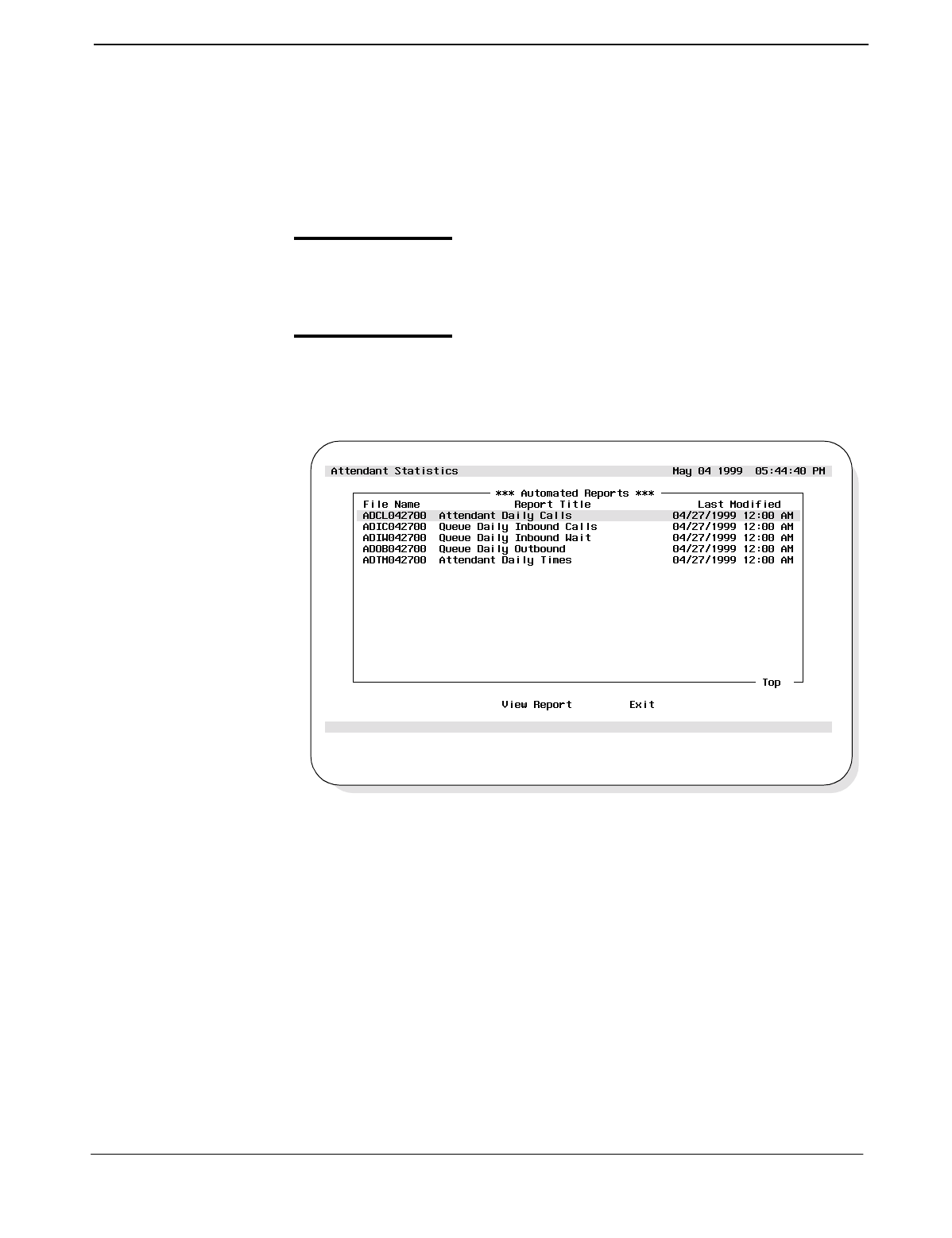
NDA-30122 Revision 1
Page 67
Attendant Console Statistics Operations Manual REPORT VIEWING
Viewing Reports (Cont.)
Viewing an
Automated Report
This procedure will display on-screen an Automated type of report. The report
fields and data displayed will be based on the previously designed report formats.
Follow the steps to view an Automated Report:
Step 1:
From the Console Stats Main Menu (Figure 6-1), select the Report
Viewing option and press Enter. The Report Viewing menu screen
(Figure 6-2) will be displayed.
Step 2:
From the Report Viewing menu (Figure 6-2), select the Automated
Reports option and press Enter. The View Automated Reports screen
will be displayed (Figure 6-5). The screen lists all available automated
reports.
Figure 6-5 View Automated Reports Screen


















