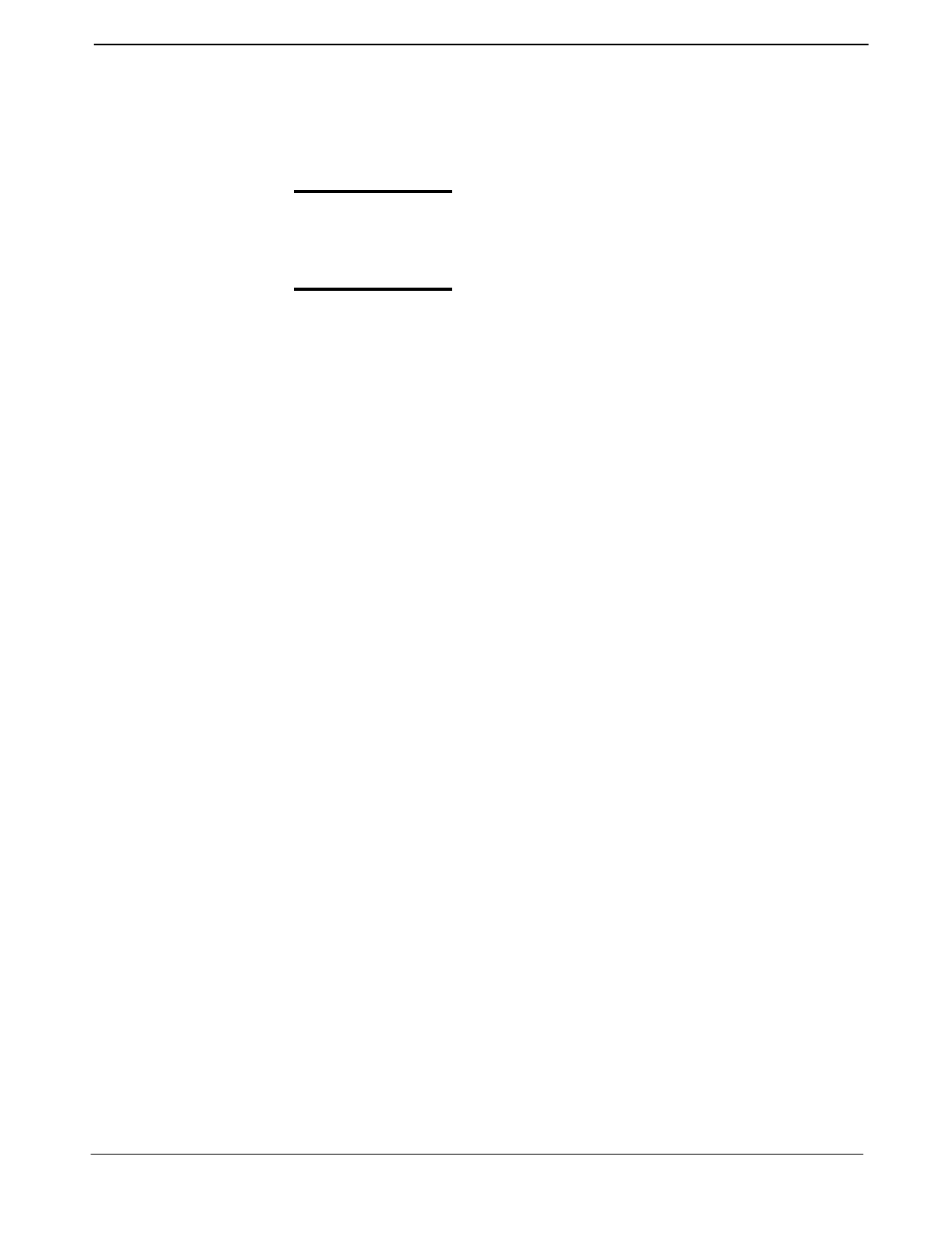
NDA-30122 Revision 1
Page 121
Attendant Console Statistics Operations Manual ADMINISTRATION MENU
UNIX
The UNIX option on the Console Statistics Administration Menu is used to access
the UNIX operating system directly.
Enter UNIX System
Step 1:
From the Administration Main Menu (Figure 9-1), press the ’U’ key and
press Enter to select the UNIX option. The current UNIX system prompt
will be displayed.
Step 2:
At the UNIX prompt, enter the desired UNIX command.
Exit UNIX System
When ready to exit the UNIX operating system, enter ’statsadm’ and press Enter
to return to the Console Stats Administration Menu.


















