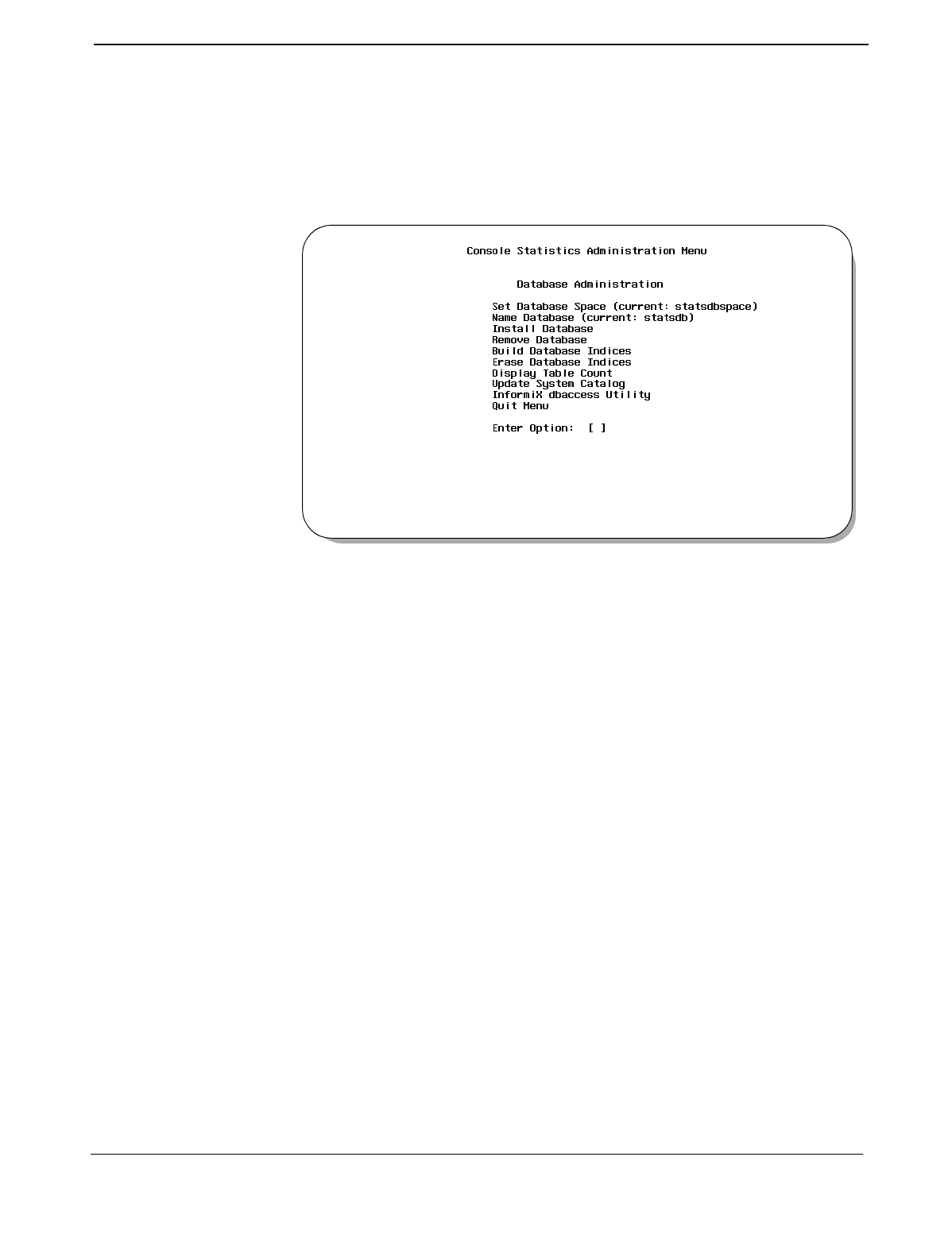
NDA-30122 Revision 1
Page 99
Attendant Console Statistics Operations Manual ADMINISTRATION MENU
Database Administration (Cont.)
Database
Administration
Menu
From the Administration Main Menu (Figure 9-1), press the ’D’ key and press
Enter to select the Database Administration option. The Database Administration
menu screen (Figure 9-2) will be displayed.
Figure 9-2 Database Administration Menu Screen
Menu Options
The Database Administration menu provides these options:
• Set Database Space – Change the name of the database space.
• Name Database – Change the name of the database.
• Install Database – Create a new database.
• Remove Database – Delete the current database.
• Build Database Indexes – Structure the database indexes by which data is
stored and retrieved according to instructions
embedded in Console Stats software.
• Erase Database Indexes – Erase the indexes by which data is stored and
retrieved.
• Display Table Count – Display the name of each database table and the
number of records each contains.
• Update System Catalog – Updates Informix system information about the
Console Stats database.
• Informix dbaccess Utility – This launches the Informix dbaccess utility. Refer
to the appropriate Informix user’s guide.
The specific step-by-step procedures for all these functions are described in the
following sections of this chapter.


















