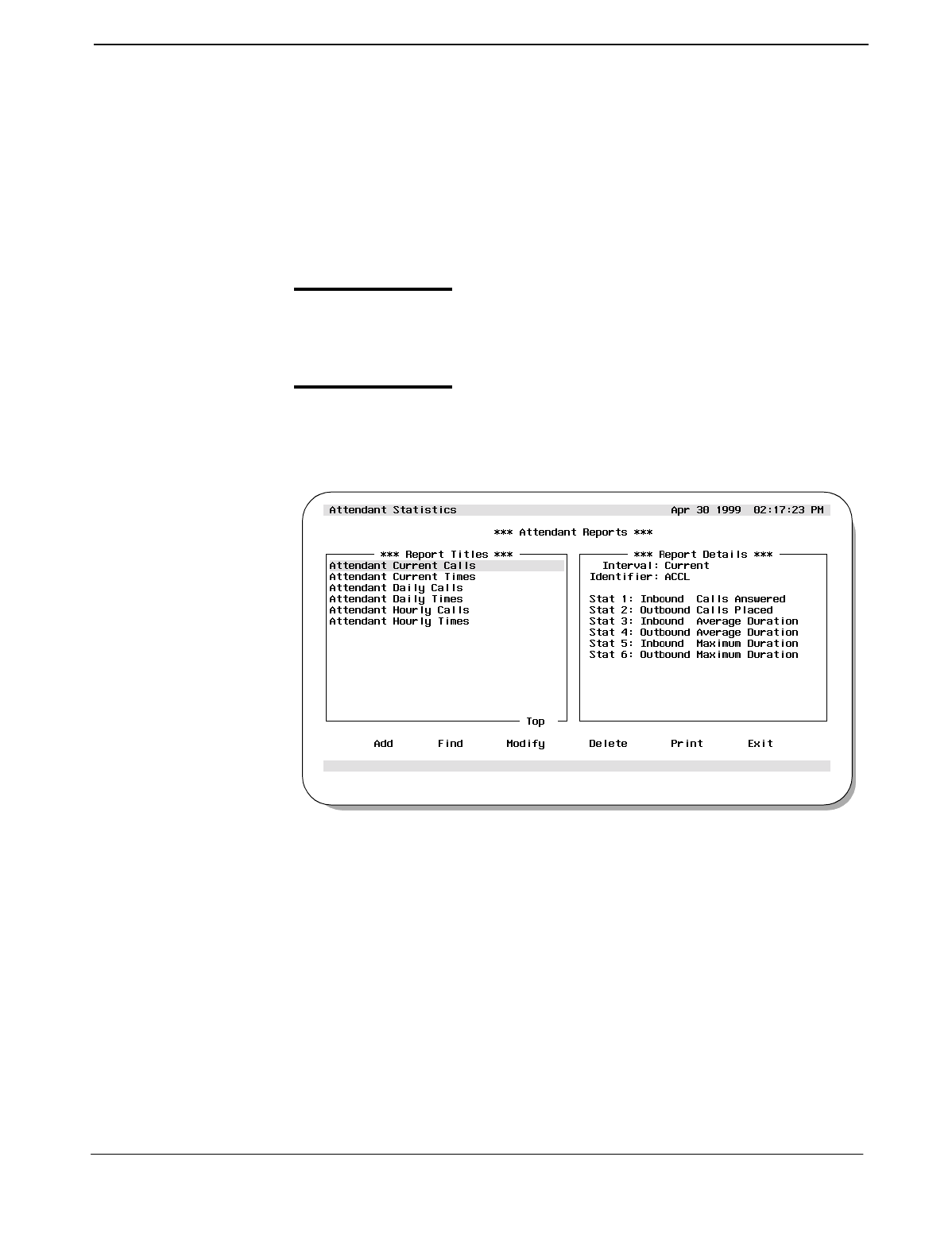
NDA-30122 Revision 1
Page 29
Attendant Console Statistics Operations Manual REPORT FORMATS
Attendant, Queue, Route, & Station Report Formats
The overall procedures for creating, finding, modifying, deleting, and printing
report formats are identical for each type of report. In the following procedures,
make the appropriate menu selection (where indicated) for the type of report format
desired.
Adding a Report
Format
This procedure will create a new report format. Follow the steps to add a format:
Step 1:
From the Console Stats Main Menu (Figure 3-1), select the Report
Formats option and press Enter. The Report Formats menu screen
(Figure 3-2) will be displayed
Step 2:
From the Report Formats menu (Figure 3-2), select the desired type of
report (Attendant, Queue, Route, Station) option and press Enter. The
associated screen will be displayed (Figure 3-3).
Figure 3-3 Example Attendant Reports Screen
Note:
The specific reports screen shows all existing reports in the left window. The right
window shows the current detail settings for the report highlighted in the left win-
dow.


















