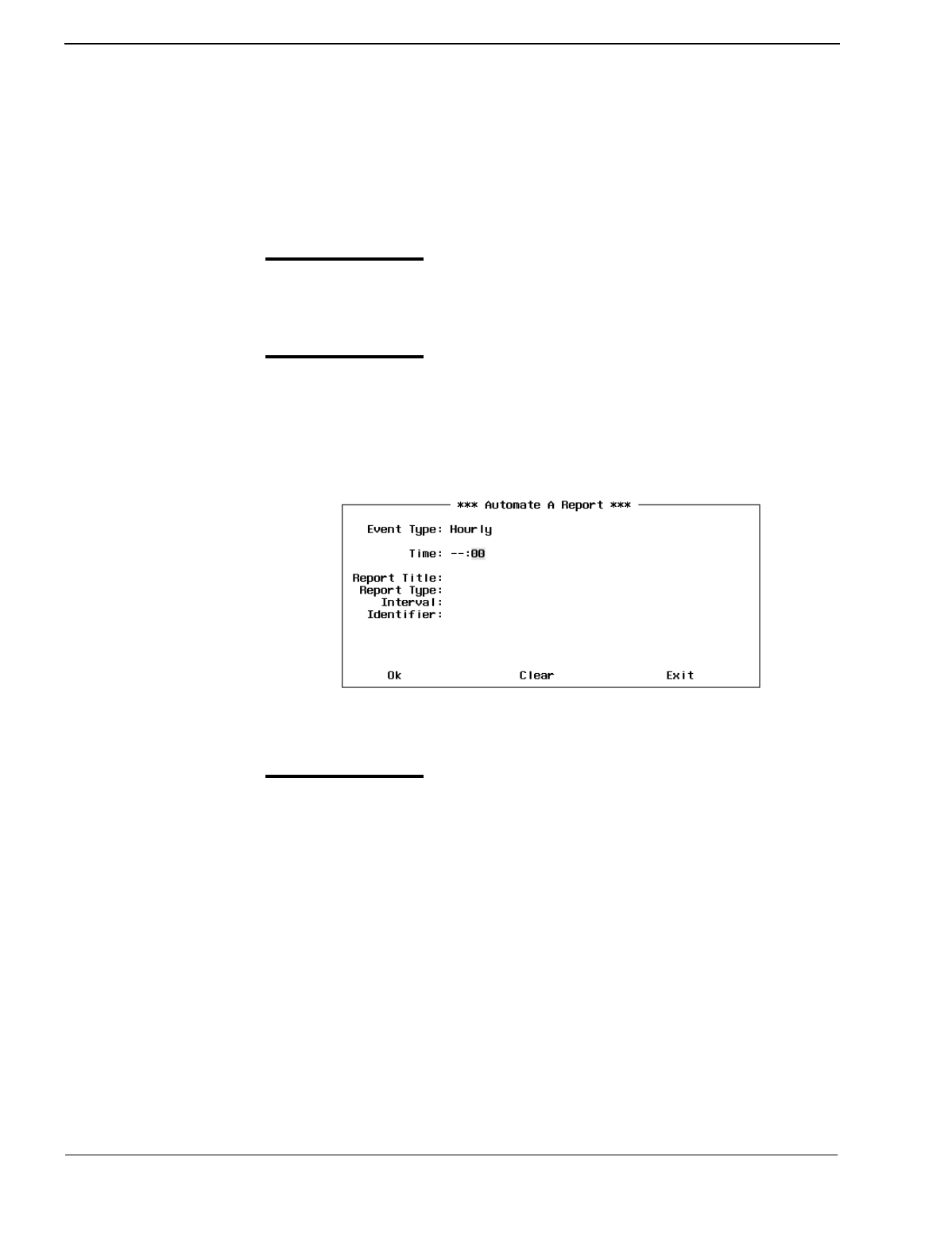
Page 50
NDA-30122 Revision 1
AUTOMATED REPORT GENERATION Attendant Console Statistics Operations Manual
Generating Automated Reports
Set a Report
Schedule
This procedure will set the schedule for an automated generated report from an
existing defined report format. If a report format has not been previously defined,
see Chapter 3 for procedures to design new report formats. Follow the steps to
schedule a report:
Step 1:
From the Console Stats Main Menu (Figure 5-1), select the Automated
Report Generation option and press Enter. The Automated Report
Generation screen (Figure 5-2) will be displayed.
Step 2:
The Automated Report Generation screen shows a listing of all currently
scheduled reports by scheduled date/time, report type, and report title.
Use the Tab key to select the Set option at the bottom of the screen and
press Enter. The Set a Report Schedule window will be displayed
(Figure 5-3).
Figure 5-3 Set a Report Schedule Window
Step 3:
At the Event Type field, use the UP and Down arrow keys to select the
event type and press Enter. The values Hourly, Daily, Weekly, or
Month/Date can be selected.
•Hourly events occur once per hour
•Daily events occur once per day
•Weekly events occur on one or more weekdays
•Month/Date events occur on all days within a specific month, once a
month on a specific date, or once a year on a specific month and date


















