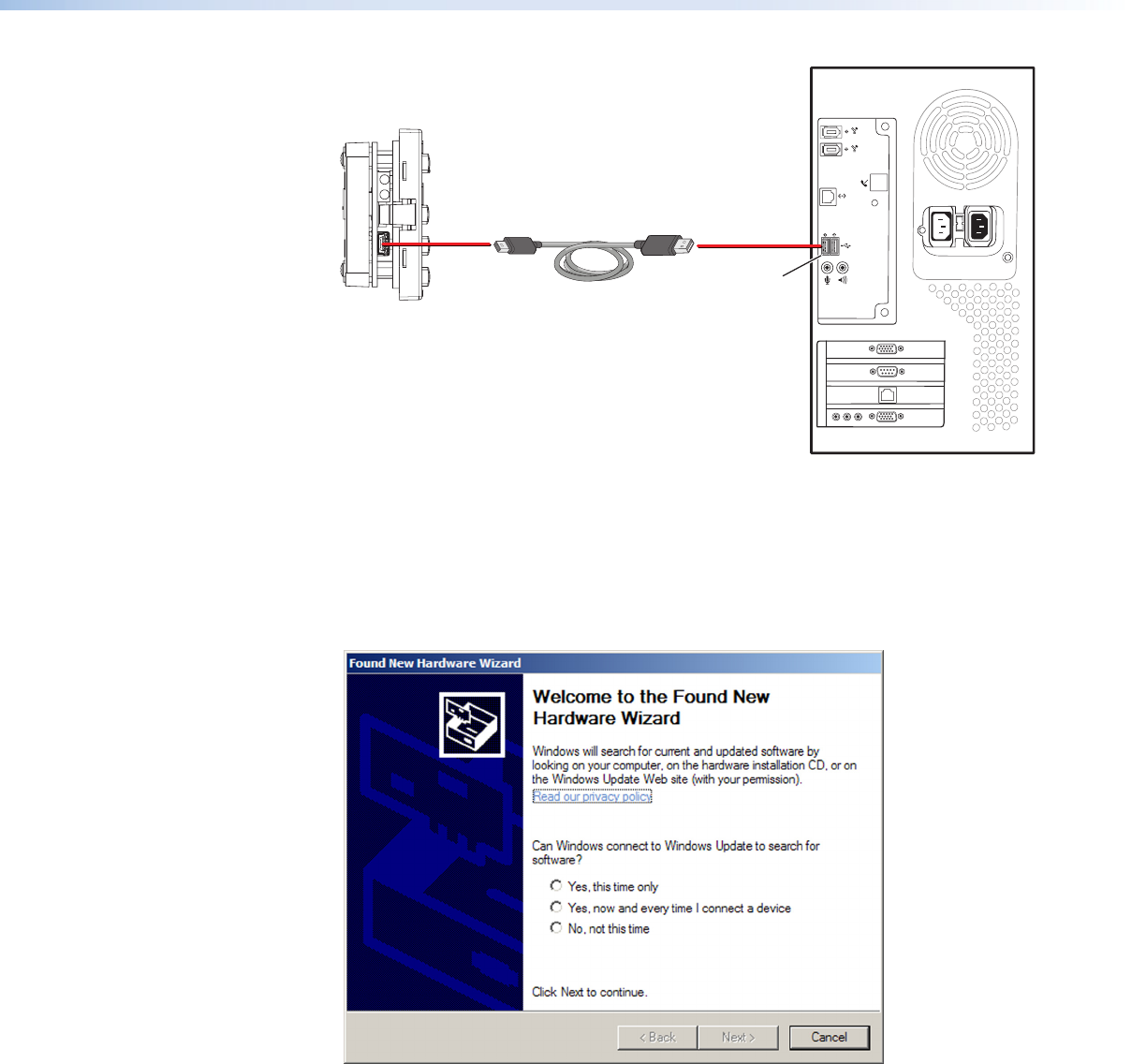
USB Cable
Type A
USB
Mini Type B
USB
USB 1
USB
Ports
PC
MLC 62 RS EU or
MLC 62 RS MK
Left Side Panel
Figure 32. USB Port Connection for MLC 62 RS EU and MLC 62 RS MK
3. If this is the rst time you have connected an MLC to this USB port on your computer,
the Found New Hardware Wizard opens. On the rst screen, you can specify whether
you want the computer to connect to Windows Update in order to search the web
for the driver that it needs to communicate with the MLC via the USB port. (If the USB
driver already exists on your computer, select No, not this time.)
Figure 33. Found New Hard Wizard Opening Screen
• Select the Yes, this time only radio button if you want your computer to
connect to Windows Update only this one time.
• Select Yes, now and every time I connect a device if you want the computer
to automatically connect to Windows Update to search the web every time the
MLC is connected to this USB port.
• Select No, not this time if you do not want the computer to connect to
Windows Update to search the web (for example, if the driver is already present
on your computer).
MLC 60 Series MediaLink Controllers • Features, Installation, and Operation 28


















