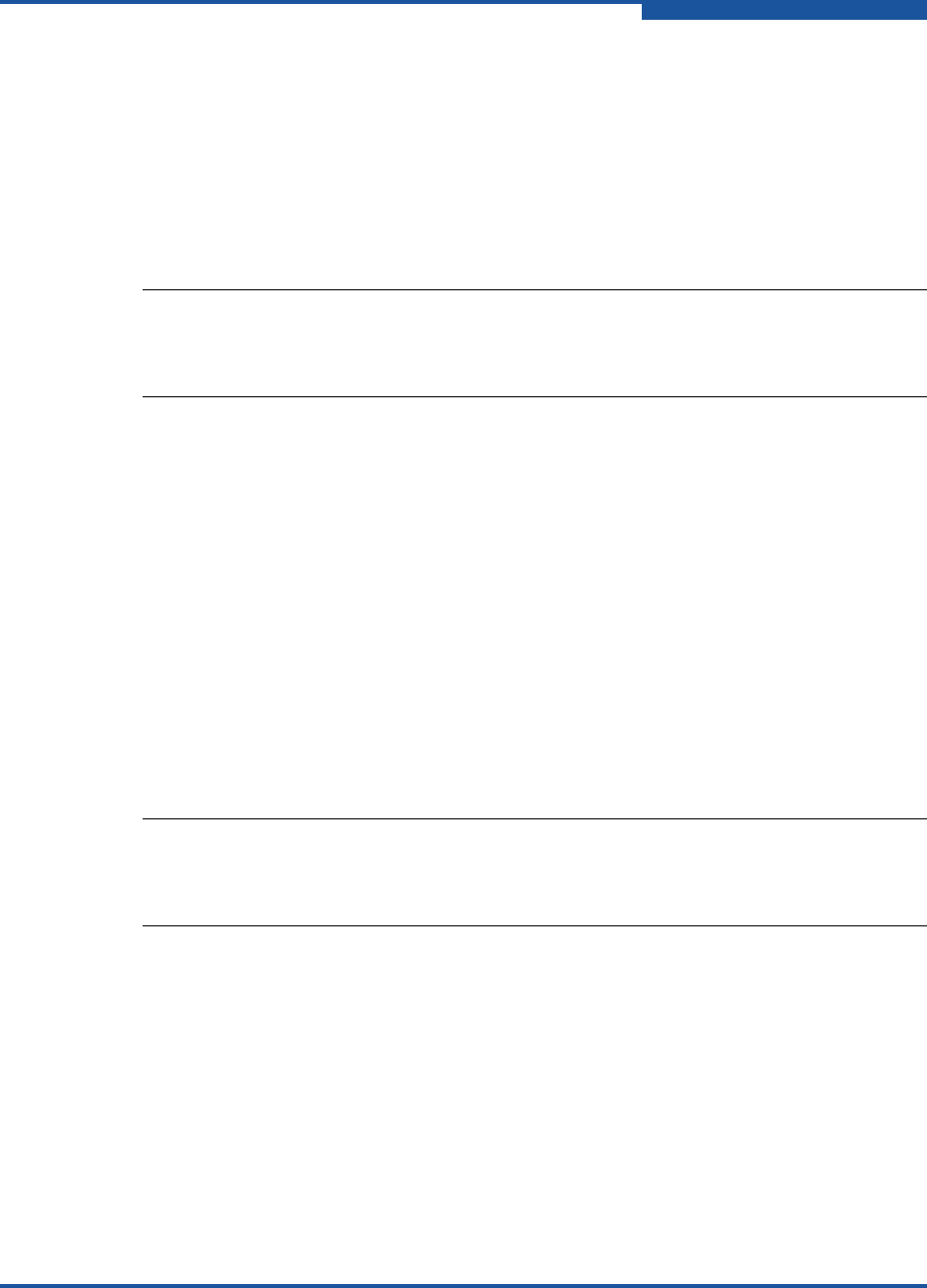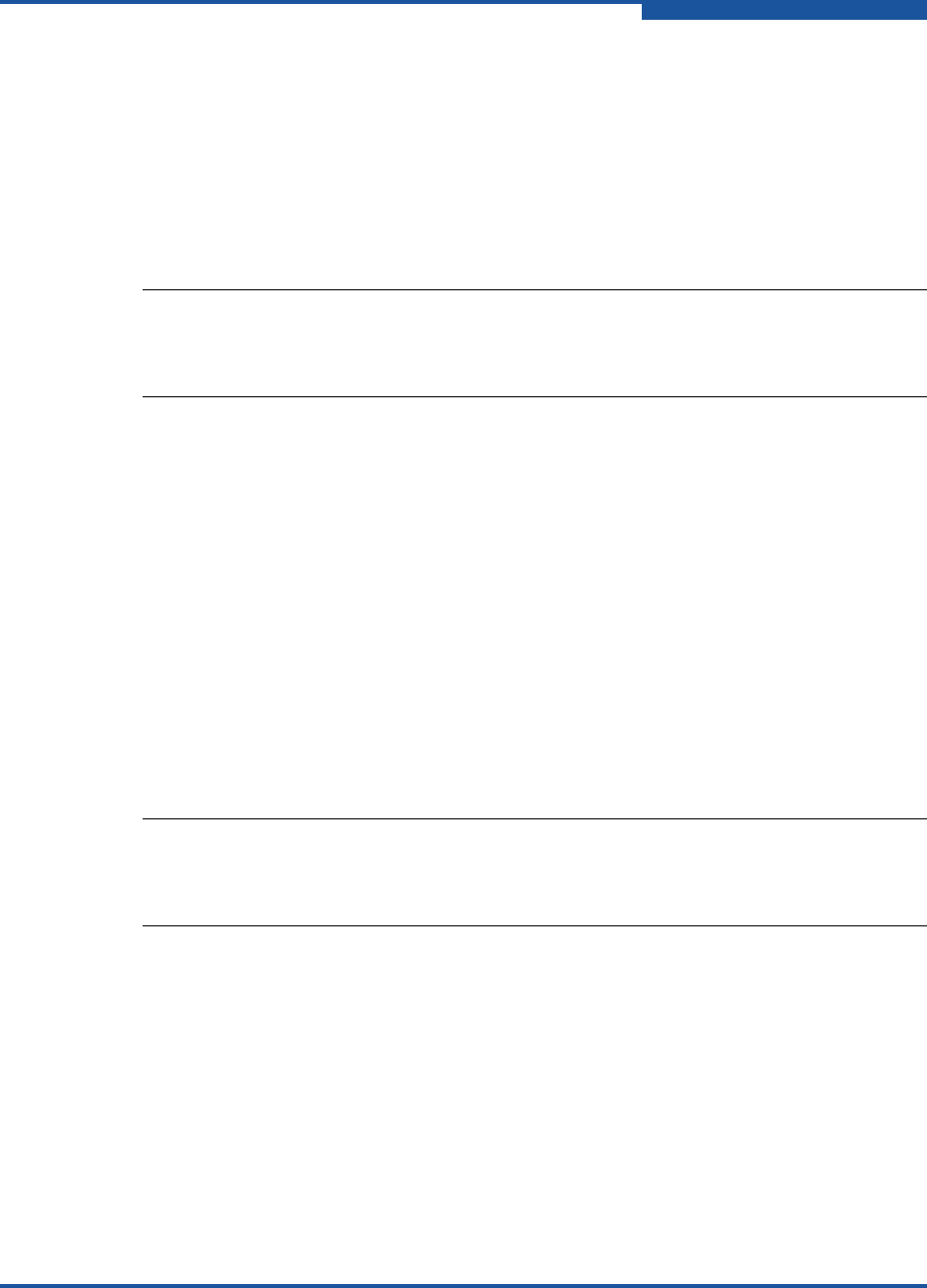
4–NIC Noninteractive Commands
-idcbx (Display Port DCBX Information)
SN0054667-00 C 4-9
-idcbx
(Display Port DCBX Information)
To display port DCBX information, issue the -idcbx command as follows:
> qaucli -pr nic -idcbx [cna_port_inst]
-intloopback
(Configure Test Parameters)
To configure loopback test parameters before you run the test, issue the
intloopback command as follows:
> qaucli -pr nic -intloopback <cna_port_inst> <tests_num>
<on_error>
Where tests_num specifies the number of tests to run (a value between 1 and
65,535) and on_error specifies the action to take if an error is encountered in
the test (0 = ignore the error; 1 = abort the test).
-iset
(Display Configured Port Settings)
To view configured port settings, issue the -iset command as follows:
> qaucli -pr nic -iset [cna_port_inst]
NOTE:
An external loopback test requires the installation of a loopback plug in the
port SFP.
NOTE:
For Linux/Solaris, the configured port settings and their values are different
from what is shown in the following example.