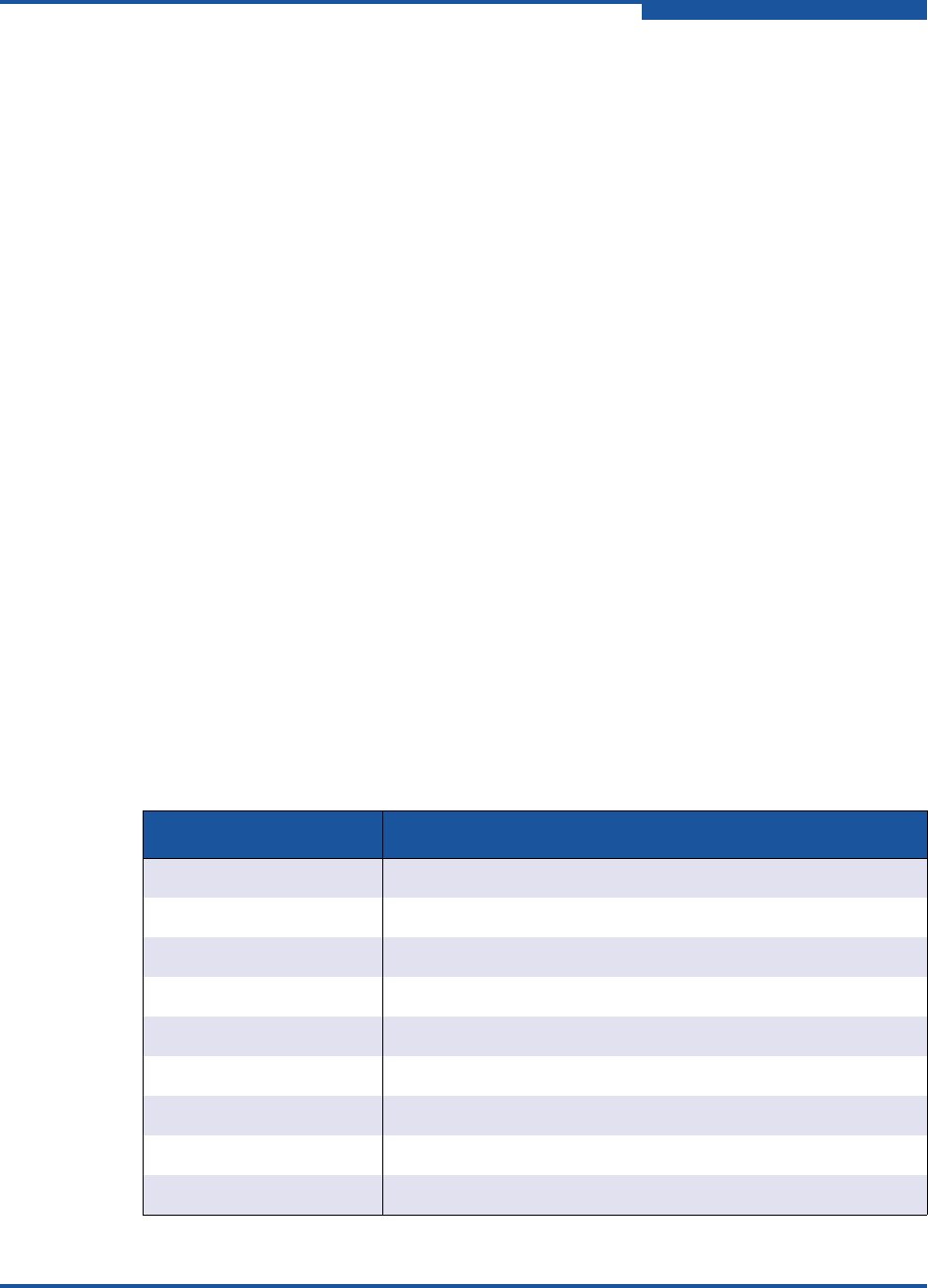
7–NIC Partitioning (NPAR) Noninteractive Commands
-eswitchstats (Display eSwitch Statistics)
SN0054667-00 C 7-3
-eswitchstats
(Display eSwitch Statistics)
To display eSwitch statistics, issue the following command:
> qaucli -npar -eswitchstats <port_inst>
where
<port_inst> is the physical port number displayed by the -ip command.
-eswitchvportstats
(Display eSwitch NPAR Statistics)
To display eSwitch NPAR statistics, issue the following command:
> qaucli -npar -eswitchvportstats <func_inst>
where
<func_inst>
is the physical function number displayed by the
-if
command.
-feswitchcfg
(Change eSwitch Configuration—Physical Function)
To change eSwitch physical function configuration, issue the following command:
> qaucli -npar -feswitchcfg <func_inst> <option> <value>
where
<func_inst>
is the physical function number displayed by the
-if
command.
<option>
and <
value
> are one of the option/value pairs listed in
Table 7-1
.
Table 7-1. eSwitch Physical Function Options
Option Value
discard_tagged 1 (Enable) or 0 (Disable) discard tagged configuration
mac_addr_change 1 (Enable) or 0 (Disable)
MAC address change configuration
mac_anti_spoof_chk 1 (Enable) or 0 (Disable) MAC anti-spoof check
promisc_mode 1 (Enable) or 0 (Disable) promiscuous mode configuration
rx_mcast_rep 1 (Enable) or 0 (Disable) receive multicast configuration
tx_mcast_rep 1 (Enable) or 0 (Disable) transmit multicast configuration
vlan_id VLAN ID value
vlan_filter 1 (Enable) or 0 (Disable) VLAN filter configuration
vlan_strip 1 (Enable) or 0 (Disable) VLAN stripping configuration


















