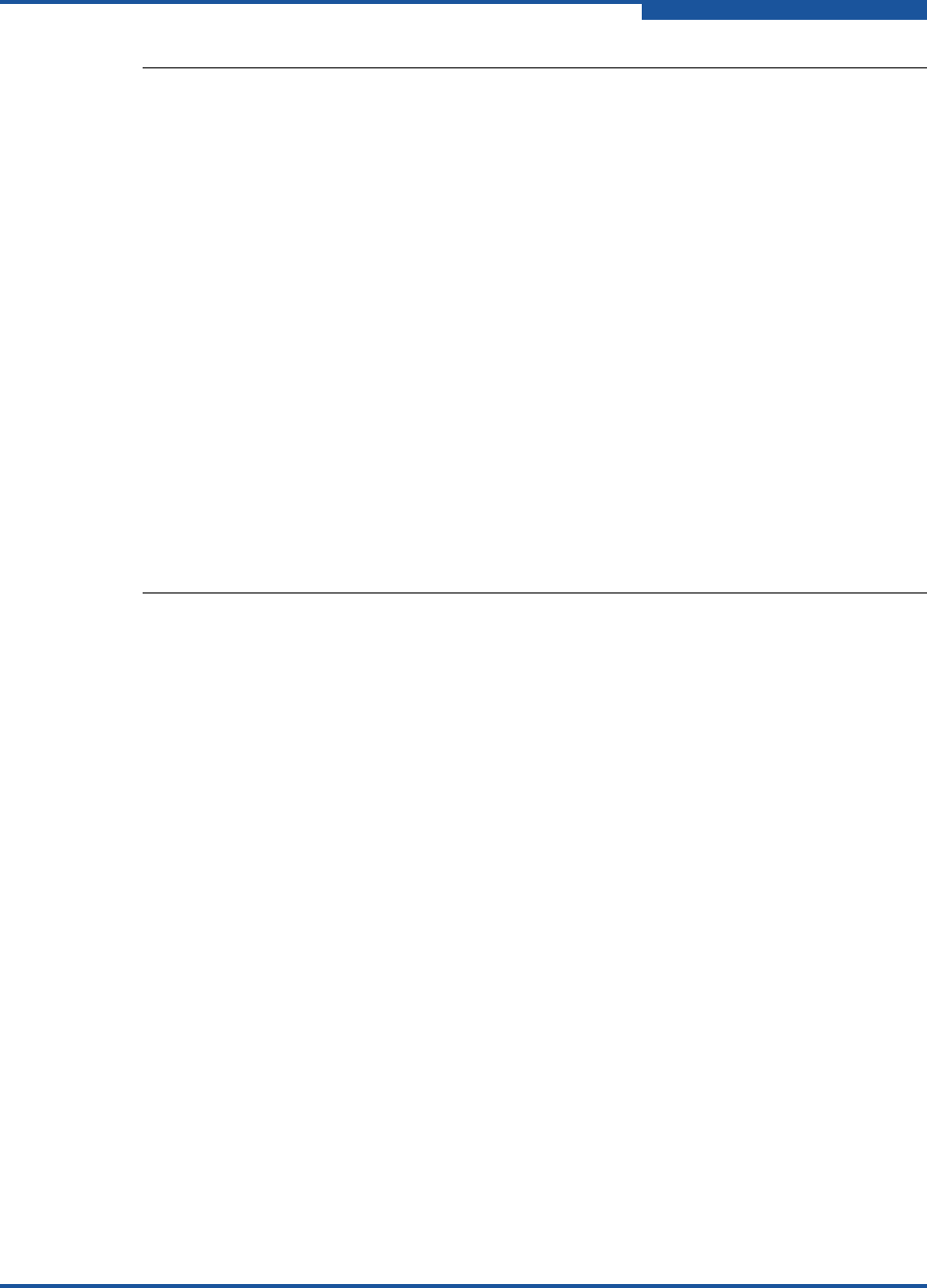
6–iSCSI Noninteractive Commands
-stat (Display Port Statistics)
SN0054667-00 C 6-25
-stat
(Display Port Statistics)
To view the port statistics for the specified adapter, issue the -stat command as
follows:
-stat <hba_port_inst>
-stathba
To display adapter-level statistics, issue the -stathba command as follows:
-stathba <hba_port_inst>
-stdsp
To view the send targets, issue the -stdsp command as follows:
-stdsp <hba_port_inst>
To use the -stdsp command, you must first issue the -stadd command at least
once to add a send target for discovery only. For more information, see “-stadd” on
page 6-24.
NOTE:
To use the -stdsp, -strd, and -strem commands, you must first issue
the -stadd command at least once to add a send target for discovery only
(no target login). After using the -stadd command to add at least one send
target for discovery only, then you can use the -stdsp command to display all
send targets for discovery, along with the appropriate index to be used for
the -strd and -strem commands. The -strd command (with the target
instance from the -stdsp command) must be used to perform the send
target discovery to discover all target portals.
After a send target for discovery only has been added by means of the
-stadd command and discovered by the -strd command, or the iSNS
has been configured (with a valid iSNS server), a list of targets and target
portals is discovered. When you issue the -dtdsp command, the
discovered target portals are displayed. The displayed discovered target
portals are not logged into targets at this time, but are local to the
QConvergeConsole CLI and are available for login. To log a discovered
target portal into a target, issue the -dtli command. To log all discovered
target portals into targets, issue the -dtlia command. To remove
discovered target portals from the list, issue the -dtrem command.


















