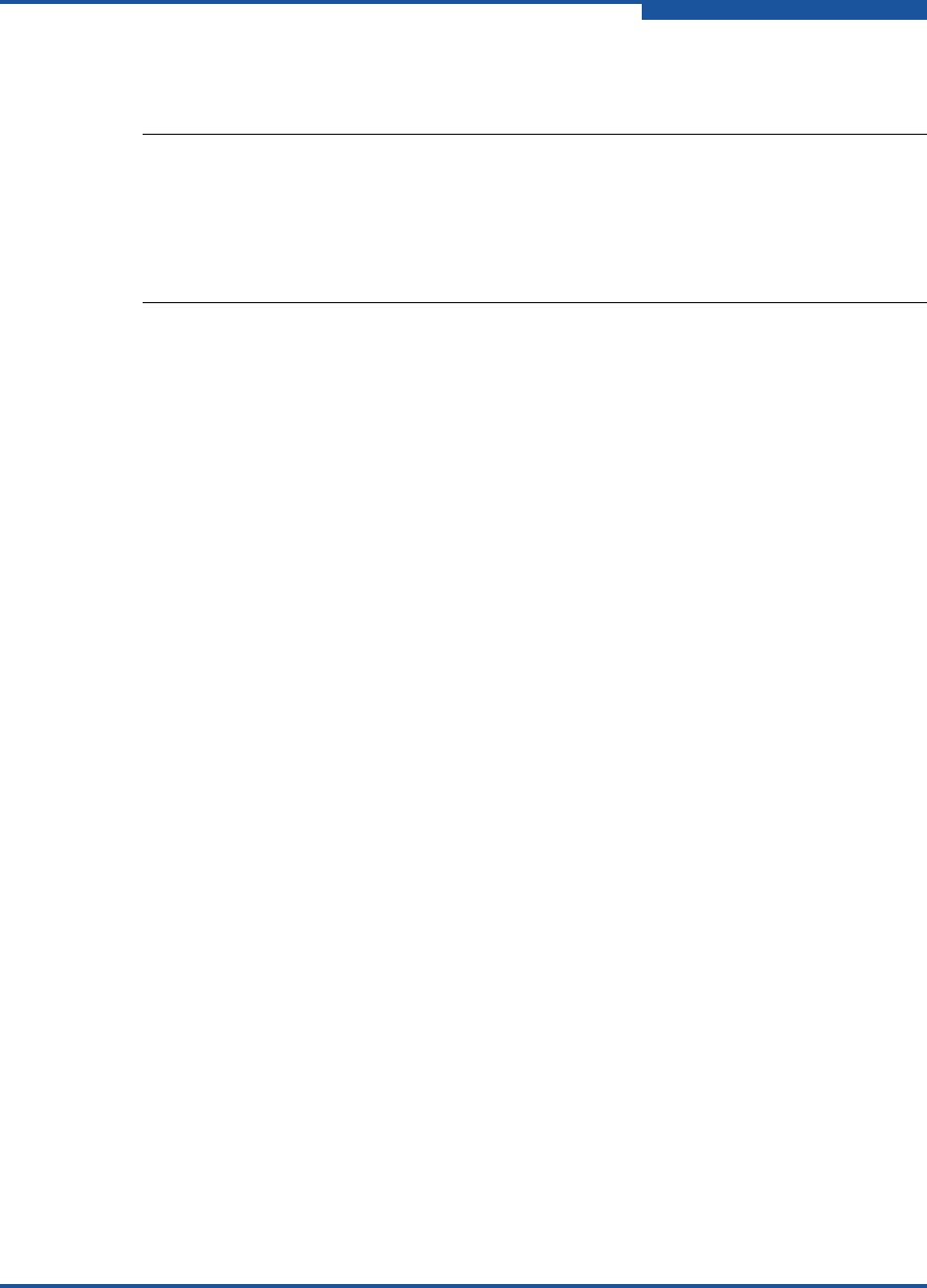
5–Fibre Channel Noninteractive Commands
-s (Silent Mode)
SN0054667-00 C 5-33
-s
(Silent Mode)
In noninteractive mode, the system shows result and status messages generated by
QConvergeConsole CLI (by default) unless suppressed by silent mode. You can
combine this option with the
-o
option (see
“-o (Output to a File)” on page 5-28
) so
the output is saved in a file and does not appear in the CLI. For example
:
# qaucli -pr fc -I all -s -o output.txt
-sp
(Update Adapter Firmware)
To update the adapter firmware SerDes table with a file, issue the following command
:
# qaucli -pr fc -sp <hba instance> | <hba wwpn> <file name>
To save the adapter firmware SerDes table to a file, issue the following command:
# qaucli -pr fc -sp <hba instance> | <hba wwpn> save
<file name>
Where:
This feature is supported with 8Gb mezzanine and blade adapters. It is not
needed with the standard QLE2562 adapters.
-t
(Display Target Information)
To show the target information for all adapters in the system, issue the following
command:
# qaucli -pr fc -t [ <all> ]
To show the target information for a specific adapter, issue the following command
:
# qaucli -pr fc -t (<hba instance> | <hba wwpn>)
NOTE:
The -s option is valid only in noninteractive mode.
You can use this option with all noninteractive mode options that have a
corresponding interactive mode option (see Table 5-1). This option must
be the first or last command in the command line.
hba instance = Adapter number (use -g command to find)
hba wwpn = World wide port name of the adapter
file name = Name of the firmware preload table DAT file.


















