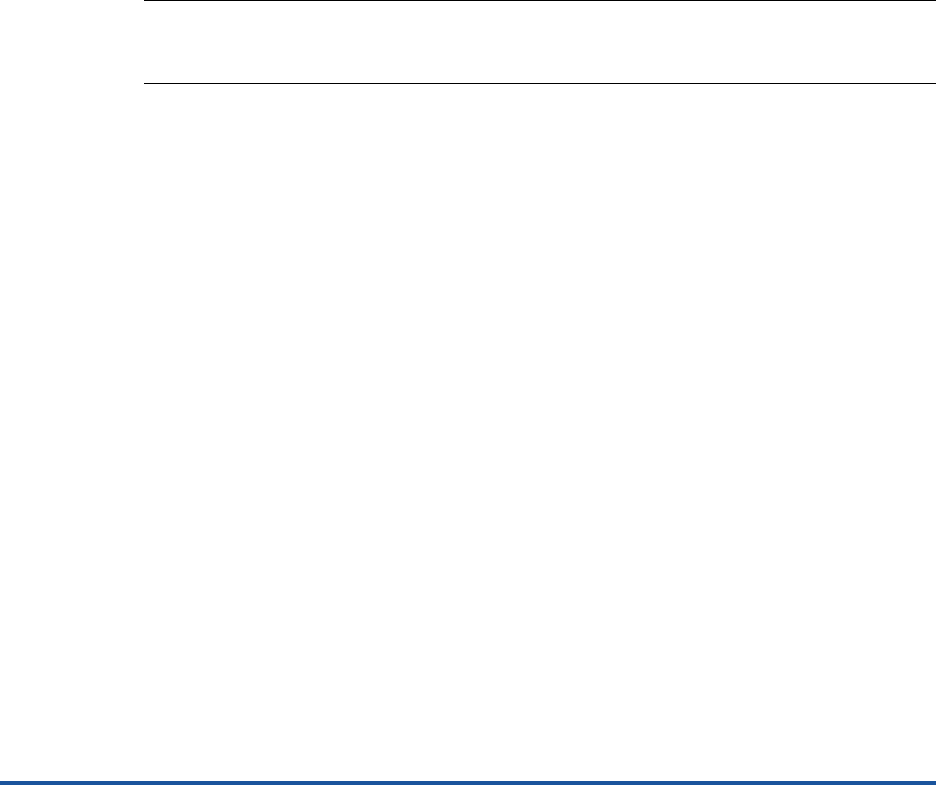
SN0054667-00 C 7-1
7 NIC Partitioning (NPAR)
Noninteractive Commands
This chapter describes the noninteractive NIC partitioning (NPAR) command
format and parameters of QConvergeConsole CLI.
For an overview of NPAR, refer to Appendix A. NPAR is supported by the 3200
Series Intelligent Ethernet Adapters, and the 8200 Series Converged Network
Adapters.
Command Format
Noninteractive mode syntax includes the following:
qaucli -npar <switch> [<parameters>]
Where switch is one of the following:
-ainfo (Get NPAR Adapter Information)
-changepersonality (Change Physical Function Personality)
-ei (Get NPAR Command Line Return Codes)
-eswitchinfo (Get NPAR eSwitch Information)
-eswitchstats (Display eSwitch Statistics)
-eswitchvportstats (Display eSwitch NPAR Statistics)
-feswitchcfg (Change eSwitch Configuration—Physical Function)
-finfo (Get NPAR Physical Function Information)
-h (Help), -?, ?
-ia (Enumerate NPAR Adapters)
-if (Enumerate NPAR Physical Functions)
-ip (Enumerate NPAR Physical Ports)
-peswitchcfg (Change eSwitch Configuration—Physical Port)
-pinfo (Get NPAR Port Information)
-restoreeswitchcfg (Restore eSwitch Configuration)
-setmaxbw (Set Maximum Bandwidth)
-setminbw (Set Minimum Bandwidth)
NOTE:
To view the help, issue the -h command.


















