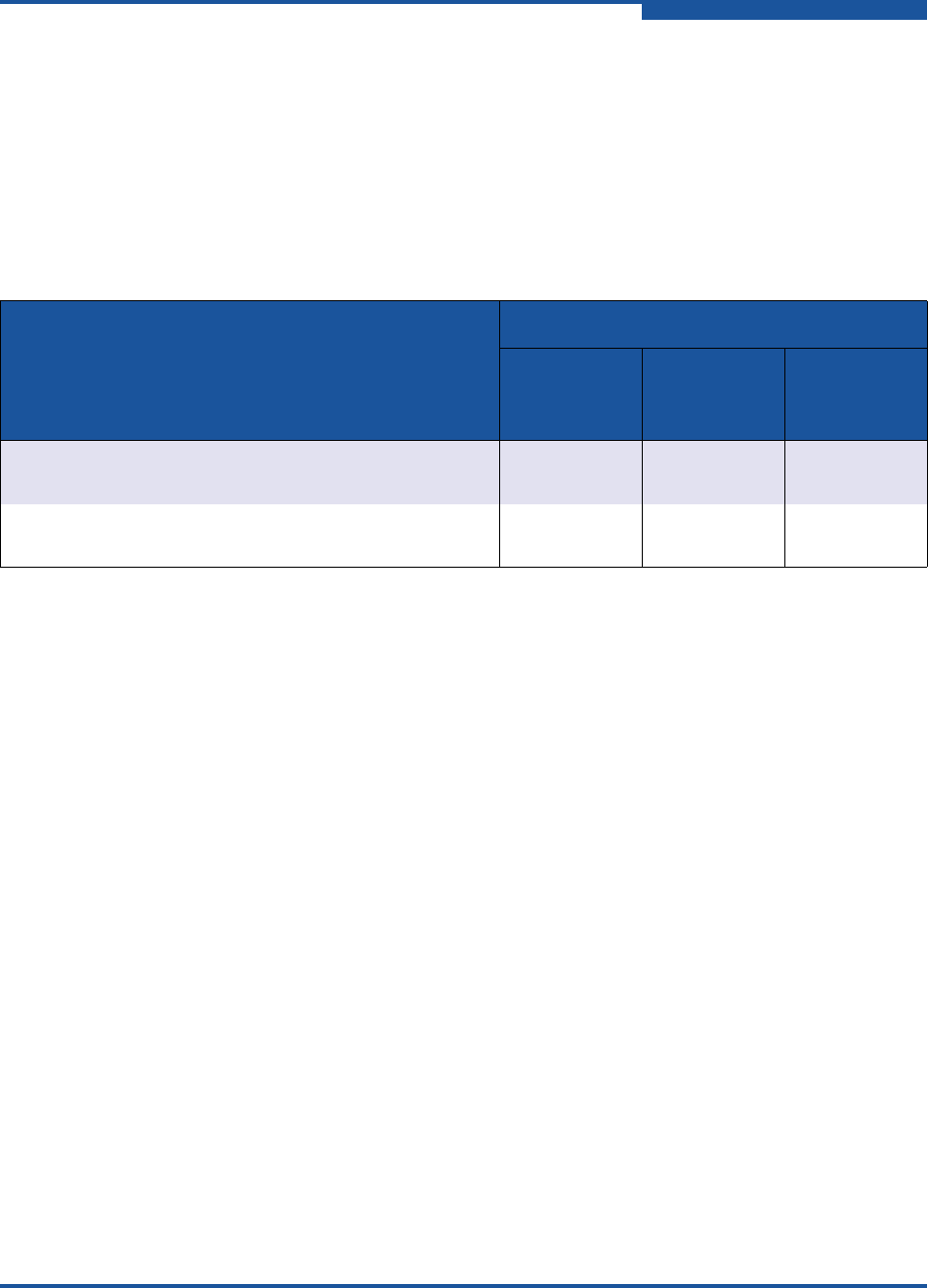
A–NIC Partitioning (NPAR) Overview
NPAR Configuration Parameters and Setup Tools
SN0054667-00 C A-9
NPAR Configuration Parameters and Setup Tools
The following table identifies parameters that QConvergeConsole can configure.
b
Maximum bandwidth: Maximum allowed bandwidth, specified as a percentage of the link speed. The queue’s rate will
not be allowed to exceed the specified value, even if excess bandwidth is available on the physical port link. The total
across all partitions may not be greater than the maximum link bandwidth.
Table A-4. NPAR Configuration Parameters and Setup Tools
Tool
Configurable NPAR Parameters
Function
Type
a
a
Requires a system reboot to take effect. Refer to Table A-3 for the available function type options of each partition.
Minimum
Bandwidth
b
(0-100%)
b
For FCoE, DCBX/ETS negotiated bandwidth will overwrite manually configured bandwidth.
Maximum
Bandwidth
b
(0-100%)
QLogic QConvergeConsole CLI
for supported Windows and Linux operating systems
Yes
Yes
c
c
This parameter is configurable only for NIC partitions, not for Storage (iSCSI/FCoE) partitions.
Yes
c
QLogic QConvergeConsole GUI
for supported Windows and Linux operating systems
Yes
Yes
c
Yes
c


















