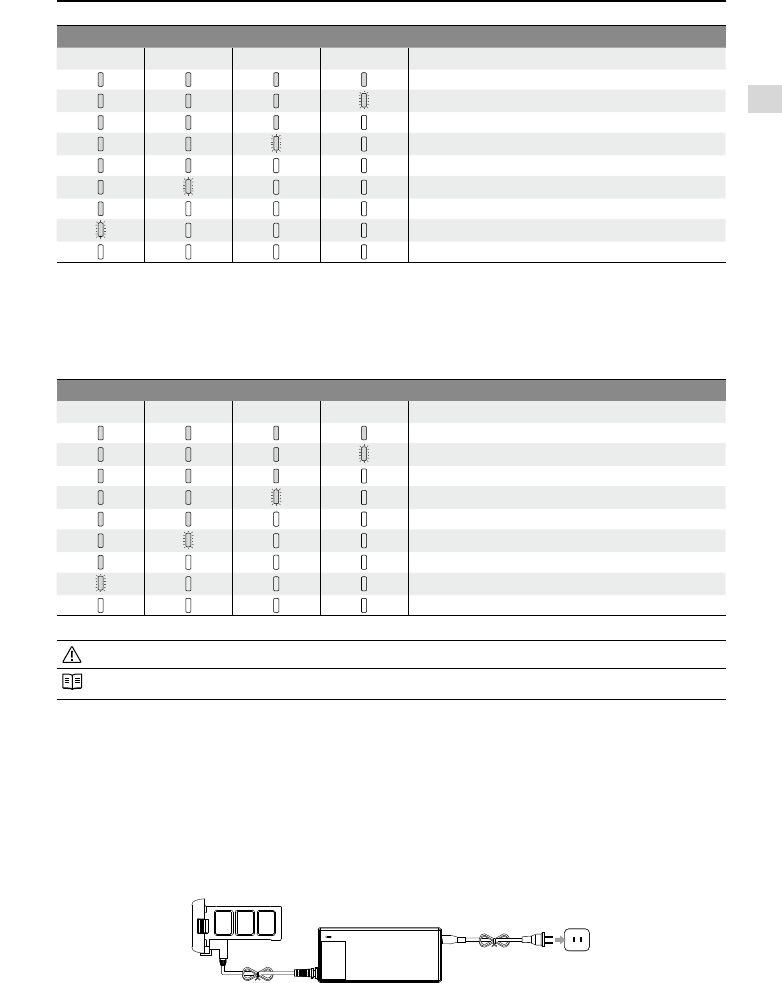
Assembly and Use
©
2014 DJI. All Rights Reserved.
9
Discharging process
LED1 LED2 LED3 LED4 Current battery level
87.5%~100%
75%~87.5%
62.5%~75%
50%~62.5%
37.5%~50%
25%~37.5%
12.5%~25%
0%~12.5%
<0%
Battery life
When the battery is powered off, press and hold the Circular Power Button for 5 seconds to check battery life. Battery
Level Indicators will show light up and the Battery Power Indicators will blink for 10 seconds. All lights will then turn off.
For details, please see below.
Battery life
LED1 LED2 LED3 LED4 Current battery life
90%~100%
80%~90%
70%~80%
60%~70%
50%~60%
40%~50%
30%~40%
20%~30%
Less than 20%
When batter life reaches 0, it is no longer operational.
More battery information is available in the battery tab of the Phantom 2 Vision+ Assistant.
2.3 Charging the Flight Battery
(1) Connect charger to wall socket (100-240V, 50/60Hz, using the Plug Adaptors if necessary).
(2) Connect battery to charger. If the current capacity of the battery is over 75%, you should turn it on before beginning
to charge.
(3) Battery Level Indicators will display current capacity level as the battery charges.
(4) Battery is fully charged when Battery Level indicator lights are off. Disconnect the charger and battery when charging
is complete.
Preparing the Battery
Figure 6


















