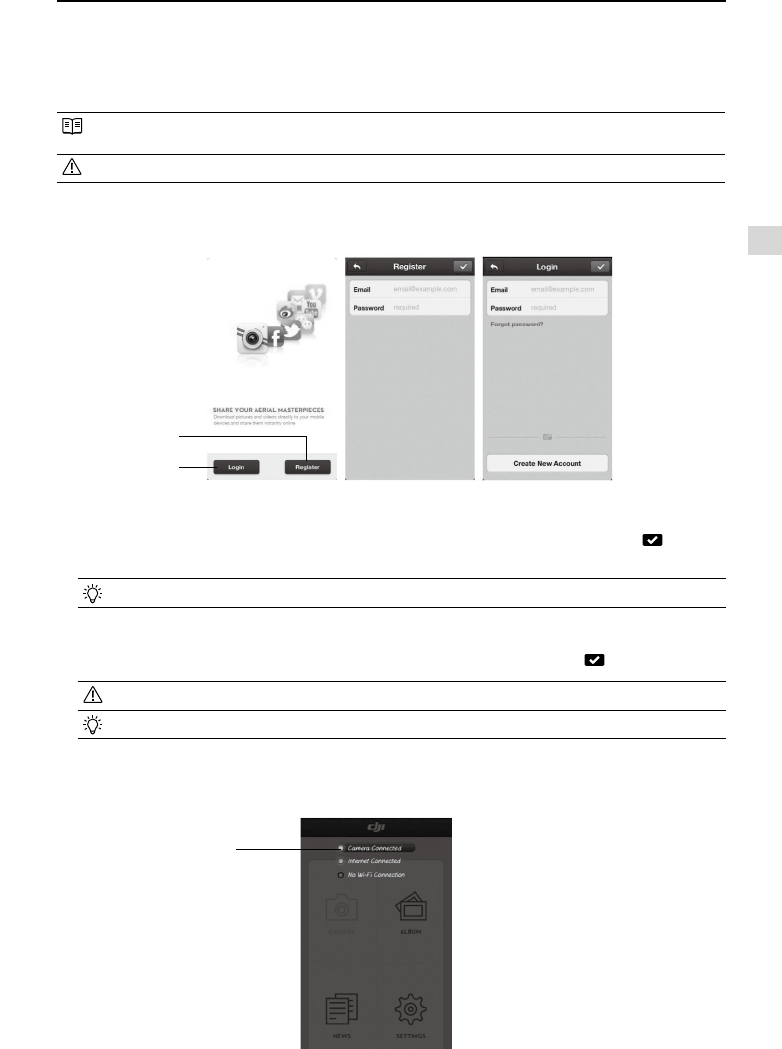
Assembly and Use
©
2014 DJI. All Rights Reserved.
23
Supported mobile devices
iOS (iOS6.1 or above) Recommended: iPhone4S, iPhone5, iPhone5S, iPhone5C, iPod Touch4, iPod Touch5; Available
but not recommended: iPad3, iPad4, iPad mini, iPad Air.
Android (4.0 or above): Samsung Galaxy S3, S4, Note2, Note3 or mobile devices of similar conguration.
DJI continues to support many mobile devices and any information from users are welcome. Please send any
questions or queries to the following mailbox: phantom2vision@dji.com.
The DJI website is regularly updated. Check back often for latest App updates.
7.2 Register and Login
Access the Internet to register and login.
Figure 40 Figure 41 Figure 42
[
2
]
[
1
]
[
1
]
Register
Tap ‘Register’ to enter the registration page. Fill in your Email and Password information and then tap to create a
new account.
The DJI account works with all DJI Assistant and Apps.
[
2
]
Login
Tap ‘Login’ to enter the login page. Fill in your registered Email and Password and then tap to login.
Log in to your account the rst time you use the DJI VISION App.
Tap “Forgot Password” if you have forgotten your login details.
[
3
]
Usage tips
Useful tips will display when you enter the welcome page. Tap the screen to display the next tip.
Downloading and Installing the DJI VISION App
Figure 43
[
3
]


















