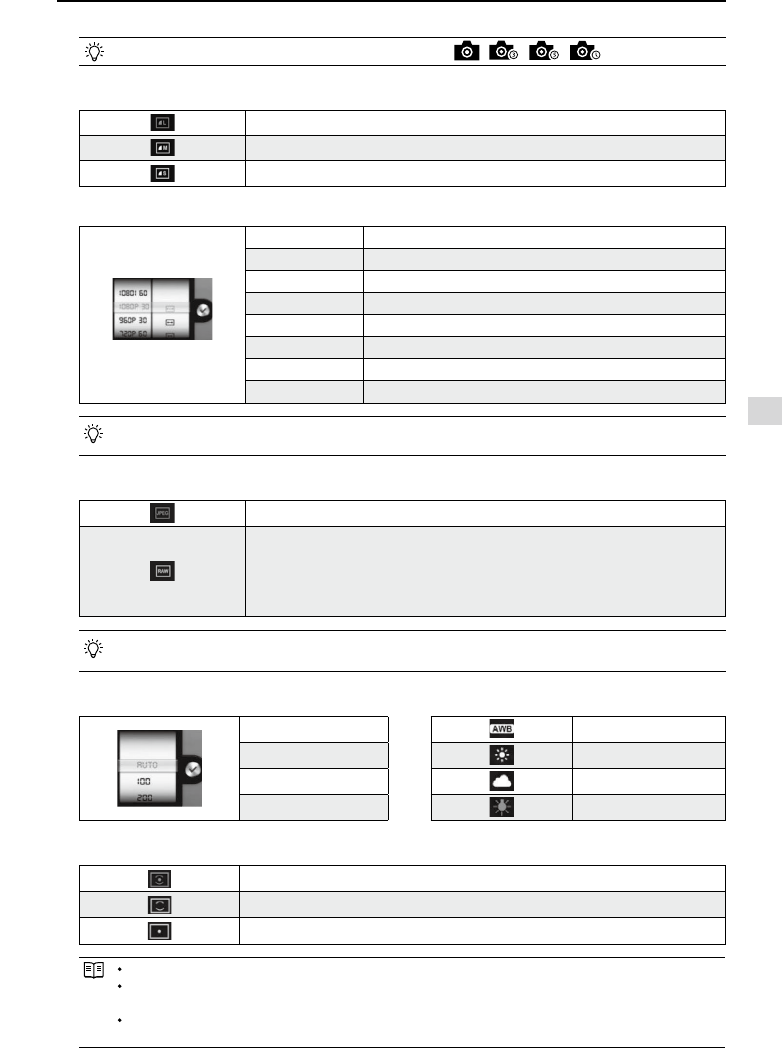
DJI VISION App Usage
©
2014 DJI. All Rights Reserved.
35
Capture Button will change according to the mode selected , , ,
[
2
]
Photo Size
Large: 4384 x 3288, 4:3, 14.4MP
Medium: 4384 x 2922, 3:2, 12.8MP
Small: 4384 x 2466, 16:9, 10.8MP
[
3
]
Video Resolution
1920x1080 60i, 16 : 9
1920x1080 30p, 16 : 9
1920x1080 25p, 16 : 9
1280x960 30p, 4 : 3
1280x960 25p, 4 : 3
1280x720 60p, 16 : 9
1280x720 30p, 16 : 9
640x480 30p, 4 : 3(VGA)
Three Field of View (FOV) options are supported when shooting in 1920x1080 60i, 1920x1080 30p and
1920x1080 25p: Medium (110°) and Narrow (85°).
[
4
]
Photo Format
JPEG
RAW
The Phantom 2 Vision+ camera shoots in JPEG and RAW le formats simultaneously
when this option is selected. See the following table for detailed specications.
JPEG photo size: 4384×3288, 4384×2922, 4384×2466
RAWphoto size: 4384×3288, 4384×2920, 4384×2464
RAW can be edited using the most recent versions of Adobe Camera Raw for Photoshop and Adobe
Lightroom.
[
5
]
Selectable ISO
[
6
]
White Balance
AUTO AWB (auto white balance)
100
Sunny
200
Cloudy
400
Incandescent lamp
[
7
]
Exposure Metering
Center
Average
Spot
Center: The meter concentrates most on the center of the scene.
Average: Averages out the light levels for the entire image. This mode is used when the scene has no
signicant light difference.
Spot: Measures a small area in the center of the scene. This mode is used in a high contrast scene where
the subject must be accurately exposed.
Camera Settings


















