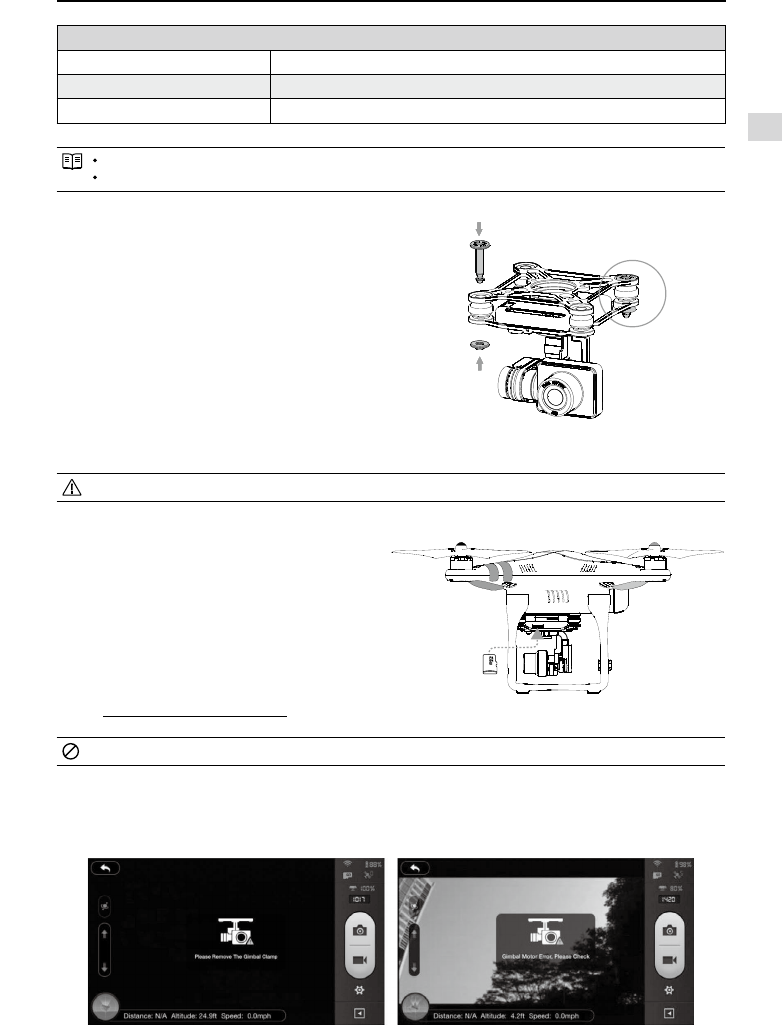
Assembly and Use
©
2014 DJI. All Rights Reserved.
13
Figure 14
Gimbal specications
Control accuracy ±0.03°
Controllable range Pitch : -90°~0°
Maximum angular velocity Pitch : 90°/s
Non-FPV Mode: the gimbal will stabilize across 3-axial for smooth aerial creativity.
FPV Mode (First Person View Mode): Gimbal will lock to the movements of the Phantom for a FPV experience.
Anti-drop Kit
The Anti-drop Kit helps keep the gimbal and camera
connected to the aircraft. Two have been mounted on
delivery. If new ones are required, take the gimbal and
press part
[
1
]
through the center hole of the Vibration
Absorber the center hole of part
[
2
]
. Lock them together
as shown in
[
3
]
. Mounting the Anti-drop Kit diagonally is
recommended.
Once part
[
1
]
and part
[
2
]
are connected, the Anti-drop Kit cannot be disconnected and reused.
Micro-SD Slot
With ight battery powered off, make sure the Micro-SD
card is inserted correctly into the Micro-SD Slot before
taking any photos or recording any video.
The Phantom 2 Vision+ comes with a 4GB Micro-SD card
and can support cards up to 32GB. The DJI VISION App
may not be able to read some Micro-SD cards. Using
the DJI VISION App to reformat new Micro-SD cards is
recommended.
Refer to Format Micro-SD Card (Page 36) for details.
Do not insert or remove Micro-SD card when ight battery is powered on.
Gimbal Error Warnings
Before the aircraft takes off, if a gimbal motor error is detected or the gimbal clamp is not removed, there will be a
warning prompt on the camera page of the DJI VISION App. This will disappear after the problem is resolved.
Figure 15
Figure 16 Figure 17
[
2
]
[
1
]
[
3
]
Preparing the Phantom 2 Vision+


















