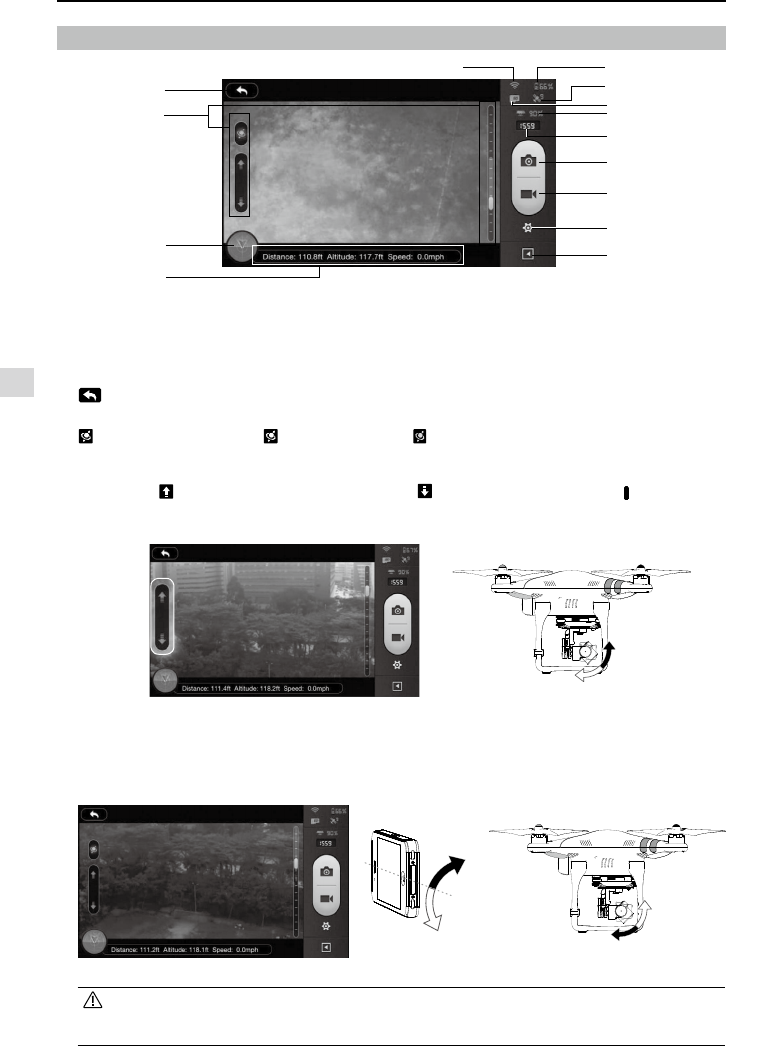
DJI VISION App Usage
32
©
2014 DJI. All Rights Reserved.
2
Camera Page
[
1
]
Return
[
2
]
Camera Pitch Control
[
3
]
Flight Attitude and Radar Function
[
4
]
Flight Parameters
[
5
]
Wi-Fi Signal Strength
[
6
]
Flight Battery Level
[
7
]
Aircraft GPS Status
[
8
]
Micro-SD Card Status
[
9
]
Range Extender Battery Level
[
10
]
Remaining
Shots
[
11
]
Shutter Button
[
12
]
Video Recording Button
[
13
]
Camera Settings
[
14
]
Hide or Show Flight Parameters
[
1
]
Return
-Return to the preview page
[
2
]
Camera Pitch Control
-Pitch Control switch is white tap once to highlight it and enter Accelerometer Sensor Mode. Tap again to
return to normal.
Normal Mode
Tap up arrow to pitch camera upwards and down arrow to pitch downwards. Green slider indicates current
camera pitch.
Gimbal pitch movementGimbal pitch control (Normal Mode)
Figure 62 Figure 63
Accelerometer Sensor Mode
The gimbal pitch movement is controlled by moving your mobile device. Pitch forward to pitch camera down and
backward to pitch camera up.
Gimbal pitch control (Accelerometer Sensor Mode)
Figure 64 Figure 65
Gimbal pitch movement
Figure 66
In Accelerometer Sensor Mode, the pitch angle indicator will show a grey area. When the green pitch indicator
is inside the grey area, the camera will move according to pitch gestures. When the indicator reaches the
boundary of the grey area, pitch gestures will control the camera’s pitch speed at a constant rate.
Figure 61
Camera Page
[
1
]
[
5
]
[
2
]
[
6
]
[
3
]
[
4
]
[
7
]
[
8
]
[
9
]
[
11
]
[
12
]
[
13
]
[
14
]
[
10
]


















