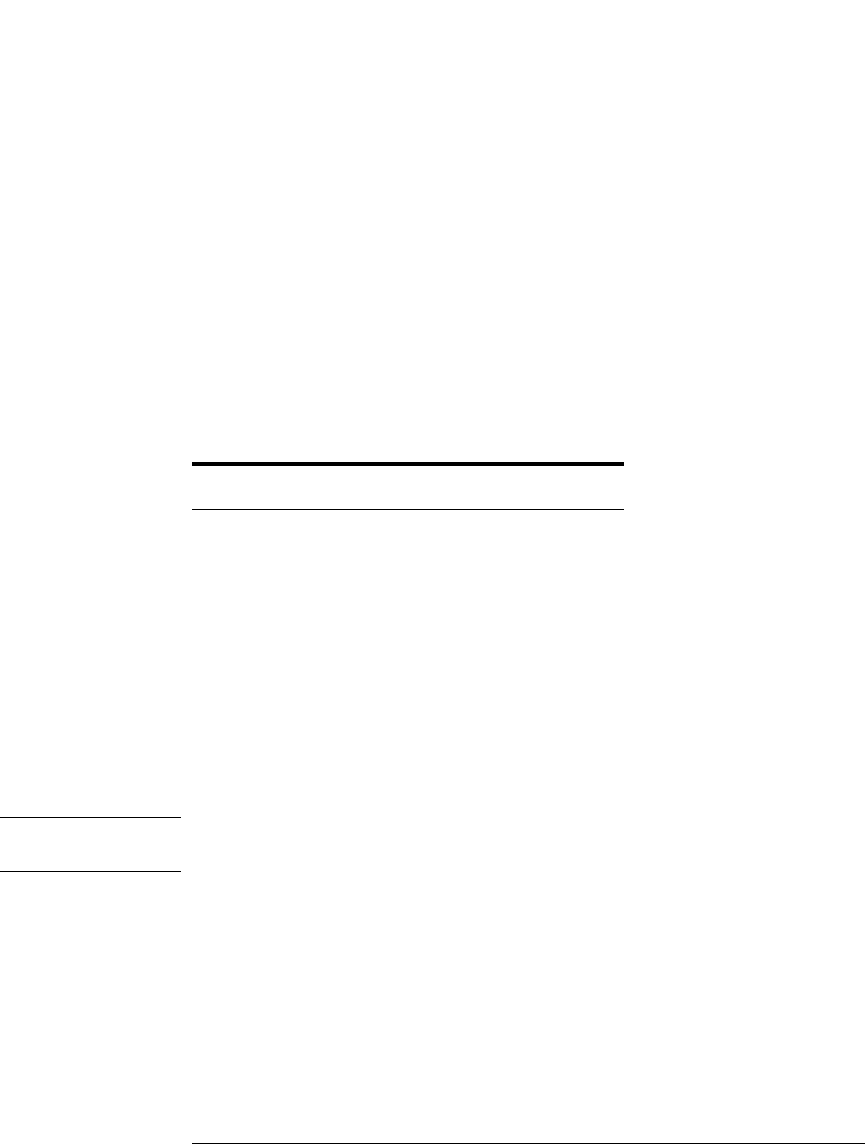
Getting Started
Steps for Setting Up Eye-Diagram Analysis
Three sweep selections are available
• single
• continuous
• stopped
With the continuous selection, sweeps occur as soon as the selected triggering
conditions are met and repeat continuously as long as the trigger conditions
are met.
The source of the trigger reference is selected using the Setup menu’s CH2
softkey. The following table shows the reference used when using an Agilent
7084X pattern generator.
Entering the pattern generator’s settings
The Setup menu’s READ PAT GEN softkey queries the 70841 pattern genera-
tor and 70311A signal generator for the clock frequency, pattern length, and
any divide ratios. In the case of alternate configurations, an appropriate sub-
menu will be displayed for the parameters that require manual updating.
Note A READ PAT GEN should be performed after changing pattern generator
settings, such as clock frequency or pattern length.
Moving the measurement plane
Specifying an attenuation on channel 1 changes the measurement plane from
the front-panel RF INPUT 1 connector to include the indicated attenuation.
Specifying any attenuation on channel 2 may be necessary to ensure proper
triggering. Use the Trg,Cal menu’s CH1 EXT ATTEN and CH2 EXT ATTEN
softkeys to specify any external attenuation.
Table 1-1.
Trigger Reference of 70841
Eye Mode
CLOCK
a
or TRIGGER
a. This connection provides faster trace updates.
CLOCK or TRIGGER
TRIGGER


















